Multi-Tech Systems MTS2SA-T User Manual
Page 26
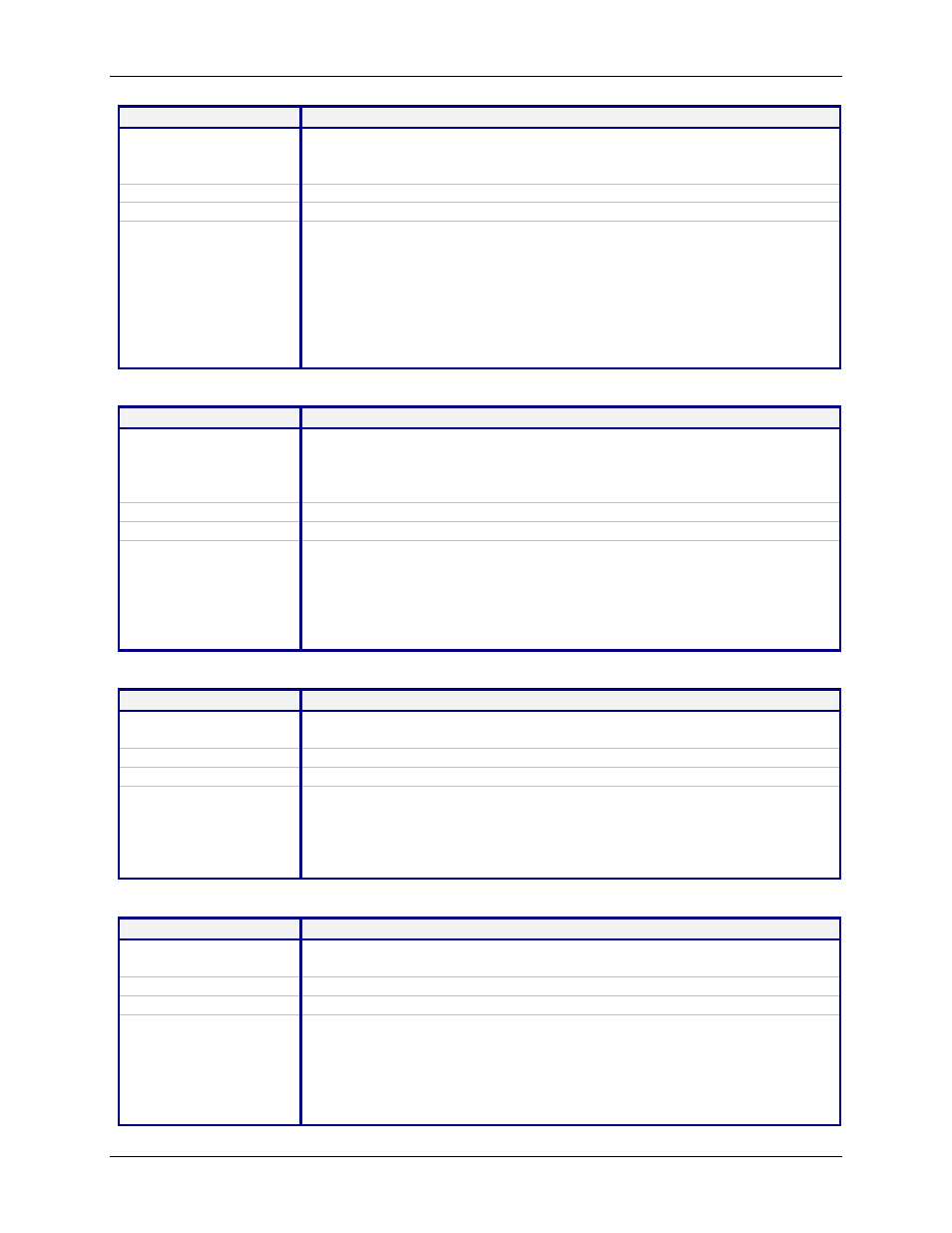
Chapter 4 – Command Line Interface (CLI)
Multi-Tech Systems, Inc. MultiConnect Serial-to-Serial Adapter User Guide (S000354A)
26
IP Commands – Setup
Command Syntax
set ip telnet inactivity-timeout
Description
If the Telnet session is inactive for ‘t’ secs, the connection is terminated.
This functionality is applicable only if “set telnet inactivity” is enabled. (Refer
to ’set ip telnet inactivity’ command).
Default Value
5 min
Success
OK
Error
1. Too few arguments
“Usage: set ip telnet inactivity-timeout
Type ‘set ip telnet inactivity-timeout ?’ for more information”
2. Multiple matches
inactivity and inactivity-timeout
3. Invalid timeout value
“error: ‘t secs range : 0 – 300
Type ‘set ip telnet inactivity-timeout ?’ for more information”
Command Syntax
set ip telnet-port
Description
This Telnet-port corresponds to the port number that the MultiConnect IP
will wait on for configuring the box.
Default port number is TCP 23. You have the option to change this number.
Note: Invoking this command terminates the current Telnet session.
Default Value
23
Success
OK
Error
1. Too few arguments
“Usage: set ip telnet-port
Type ‘set ip telnet-port ?’ for more information”
2. Invalid
port-num
“error: Invalid port number
Type ‘set ip telnet-port ?’ for more information”
Command Syntax
set ip telnet raw-mode
Description
This is a global setting of raw-mode for the Telnet application. This setting is
applicable for both Telnet auto-dialout, serial auto-dial-in.
Default Value
Disabled
Success
OK
Error
1. Too few arguments
“Usage: set ip telnet raw-mode
Type ‘set ip telnet raw-mode ?’ for more information”
2. Invalid String
ERROR
Command Syntax
set ip tftp
Description
Enables/disables the TFTP Server. When the TFTP Server is enabled, the
network administrator can upload the firmware to the flash.
Default Value
Enabled
Success
OK
Error
1. Too few arguments
“Usage: set ip tftp
Type ‘set ip tftp ?’ for more information”
2. Invalid
string
error: Invalid string
Type ‘set ip tftp ?’ for more information”
