Chapter 7 – telnet dialout, Introduction, Prerequisites – Multi-Tech Systems MTS2SA-T User Manual
Page 65: Telnet dialout feature, Features
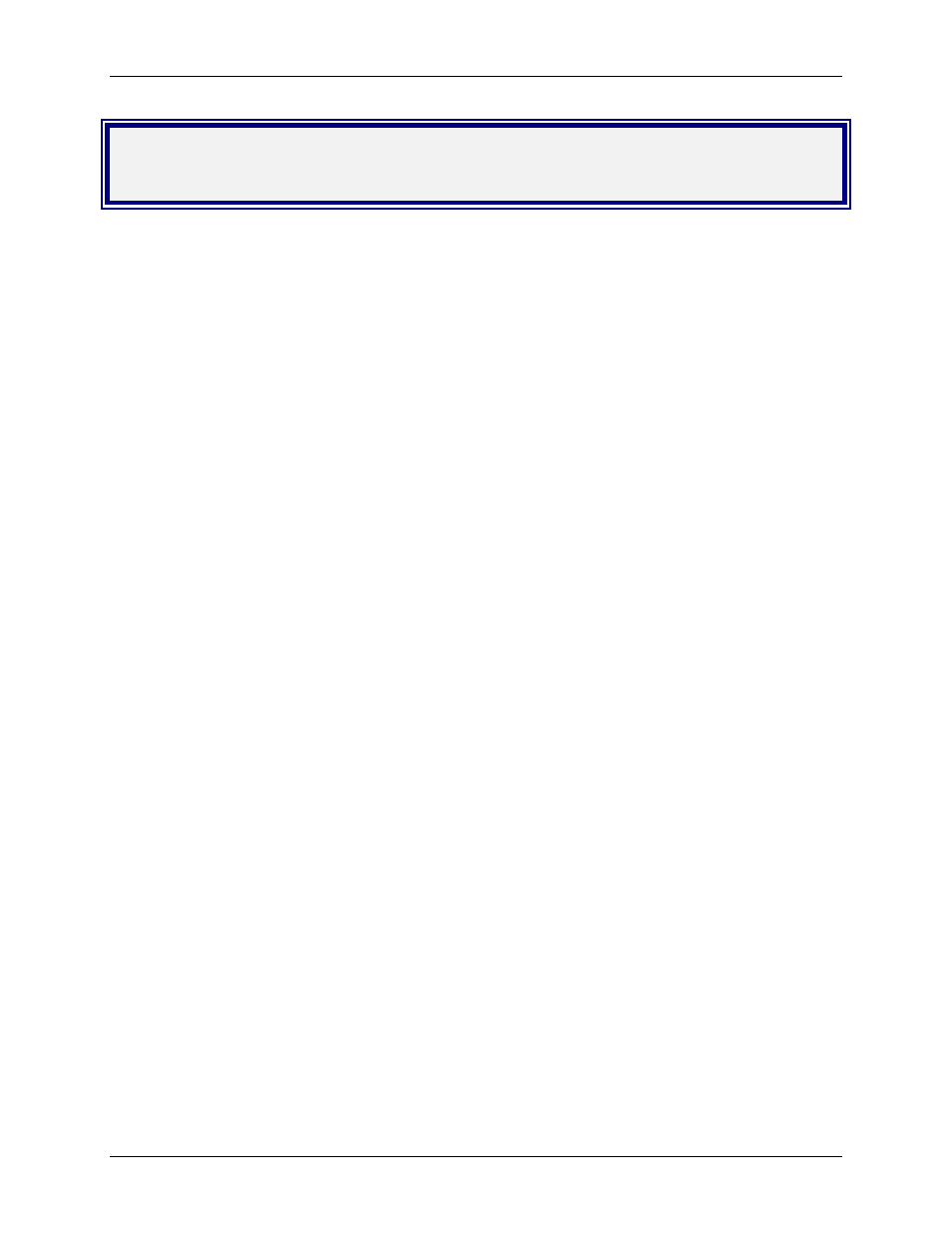
Chapter 7 – Telnet Dialout
Multi-Tech Systems, Inc. MultiConnect Serial-to-Serial Adapter User Guide (S000354A)
65
Chapter 7 – Telnet Dialout
Introduction
Telnet Dialout Feature
The Telnet feature allows you to access the serial port and establish two-way traffic between the
Telnet/RAW-TCP client and the serial device.
This chapter provides examples of a Telnet client on an IP network (over the modem port) connecting
to a remote serial device. The MultiConnect IP acts as a Terminal Server using the Telnet dialout
feature.
Features
The MultiConnect IP, acting as a Terminal Server, accommodates the following features:
•
Authenticates the serial port.
•
Monitors and waits for activity on the standard Telnet port (23) or user-defined RAW-Socket.
•
Opens the serial port from the command prompt (manual dialout) .
•
Opens the serial port directly (auto dialout) using a TCP Client according to the configured
port-number.
•
Switches between the command prompt and a dial-out session when the session is in Telnet
mode.
Prerequisites
Mandatory Configuration Settings
The following items must be configured in order to use the dial-out feature:
•
Disable the Host Interaction Mode to restrict Telnet-Dial-Out and PPP.
# set serial s0 host-interaction-mode disable
•
Enable Auto dial-out globally on all the serial ports.
# set ip telnet auto-dialout enable
•
Enable Auto dial-out on the serial port S0.
# set serial s0 auto-dialout enable
•
Set the Auto dialout port for the serial port S0.
# set serial s0 auto-dialout-port
•
Set the Auto dialout protocol for the serial port S0.
# set serial s0 auto-dialout-protocol telnet
An ERROR message displays if any of the above details are not configured or are not valid.
