Multi-Tech Systems MTS2SA-T User Manual
Page 39
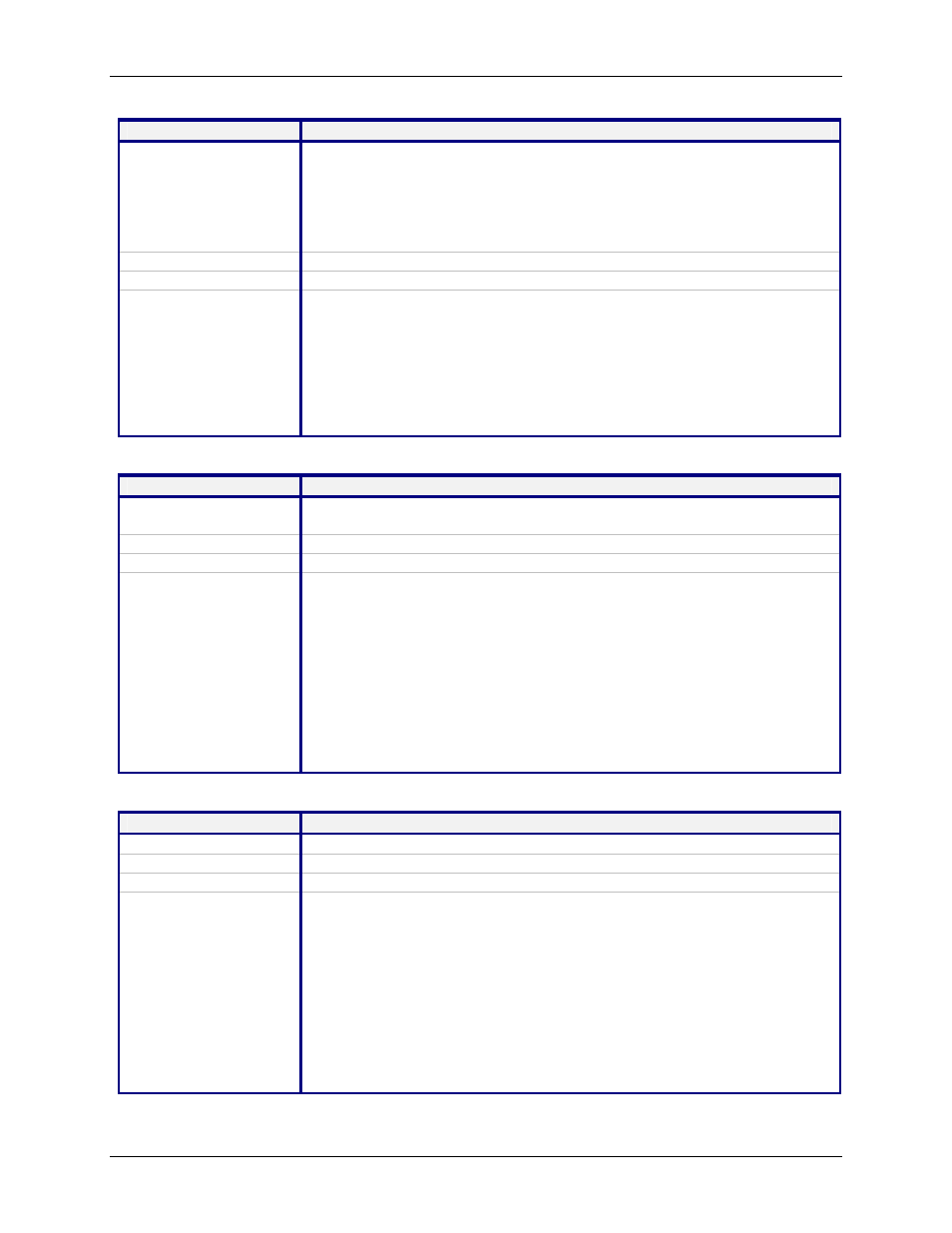
Chapter 4 – Command Line Interface (CLI)
Multi-Tech Systems, Inc. MultiConnect Serial-to-Serial Adapter User Guide (S000354A)
39
Serial Commands – Setup
Command Syntax
set serial [s0] login-string
Description
Sets a login-string to the serial port. This command is valid only for port S0.
The Login string can be of length maximum 8 characters.
Upon module boot-up, Login is displayed on the console only if the
characters entered match the login-string configured.
Note:
This is applicable only if the "set serial s0 auto-dialin trig-mode" is
char
Default Value
""
Success
OK
Error
1. Too few arguments
“Usage: set serial s0 login-string
Type ‘set serial s0 login-string ? for more information”
2. Invalid string
“ERROR: Invalid string
Type ‘set serial s0 login-string ? for more information”
3. If ‘set serial s1 login-string
“error: Command not supported on modem port s1”
Command Syntax
set serial [s0] raw-dialin
Description
Enables/disables raw mode support for serial auto dial-in on the device port
S0.
Default Value
Disabled
Success
OK
Error
1. Too few arguments
“Usage: set serial s0 raw-dialin
Type ‘set serial s0 raw-dialin ? for more information”
2. Multiple matches
raw-dialin
raw-dialout
3. Invalid string
“ERROR: Invalid string
Type ‘set serial s0 raw-dialin ? for more information”
If ‘set serial s1 raw-dialin
“error: Command not supported on modem port s1”
Command Syntax
set serial [s0] raw-dialout
Description
Enables/disables raw mode support for auto dialout on the device port S0.
Default Value
Disabled
Success
OK
Error
1. Too few arguments
“Usage: set serial s0/s1 raw-dialout
Type ‘set serial s0/s1 raw-dialout ? for more information”
2. Multiple matches
raw-dialin
raw-dialout
3. Invalid string
“error: Invalid string
Type ‘set serial s0/s1 raw-dialout ? for more information”
4. If ‘set serial s1 raw-dialout
“error: Command not supported on modem port s1”
