Chapter 4 – command line interface (cli) – Multi-Tech Systems MTS2SA-T User Manual
Page 15
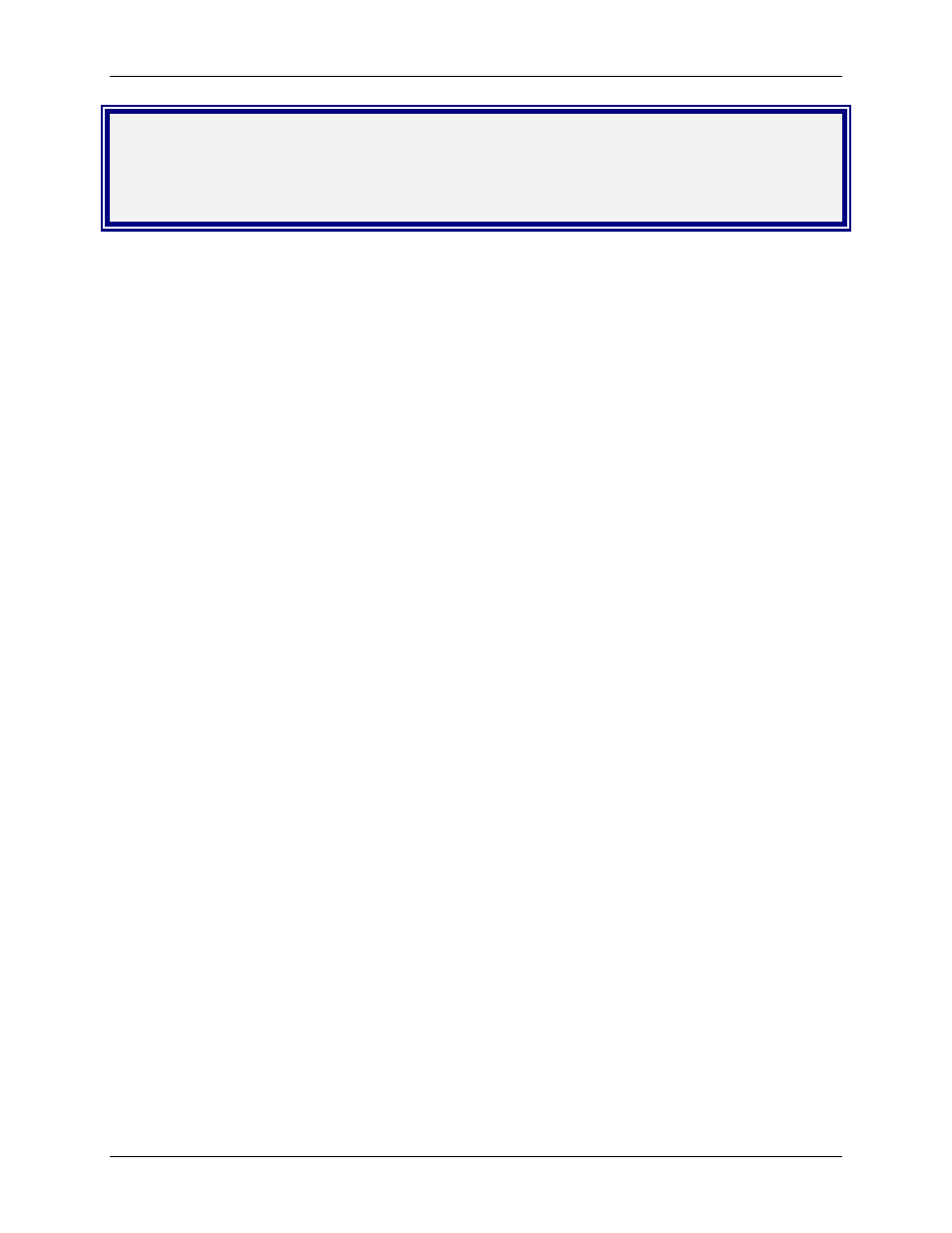
Chapter 4 – Command Line Interface (CLI)
Multi-Tech Systems, Inc. MultiConnect Serial-to-Serial Adapter User Guide (S000354A)
15
Chapter 4 – Command Line Interface
(CLI)
The MultiConnect commands are grouped based on the functionality.
• General Setup Commands
• IP Setup Commands
• Serial Setup Commands
• PPP Setup Commands
• HTTP Setup Commands
• SMTP Setup Commands
• POP3 Setup Commands
• FTP Client Setup Commands
• SNTP Client Setup Commands
General Notes
•
Required command parameters are indicated between < >.
•
Optional command parameters are indicated between [ ].
•
Parameter choices are delineated by /.
•
Upon successful execution of a command, the “OK” string is echoed to the client.
•
When an unsuccessful command is executed, an appropriate error message is displayed
followed by an "ERROR" string.
•
All the commands are case sensitive (they must be typed in lower case).
•
PPP is enabled on the modem interface S1.
•
All serial-related applications such as dial-in and dial-out are with respect to the serial
interface S0.
•
The PPP interface is the modem interface S1.
