Multi-Tech Systems MTS2SA-T User Manual
Page 47
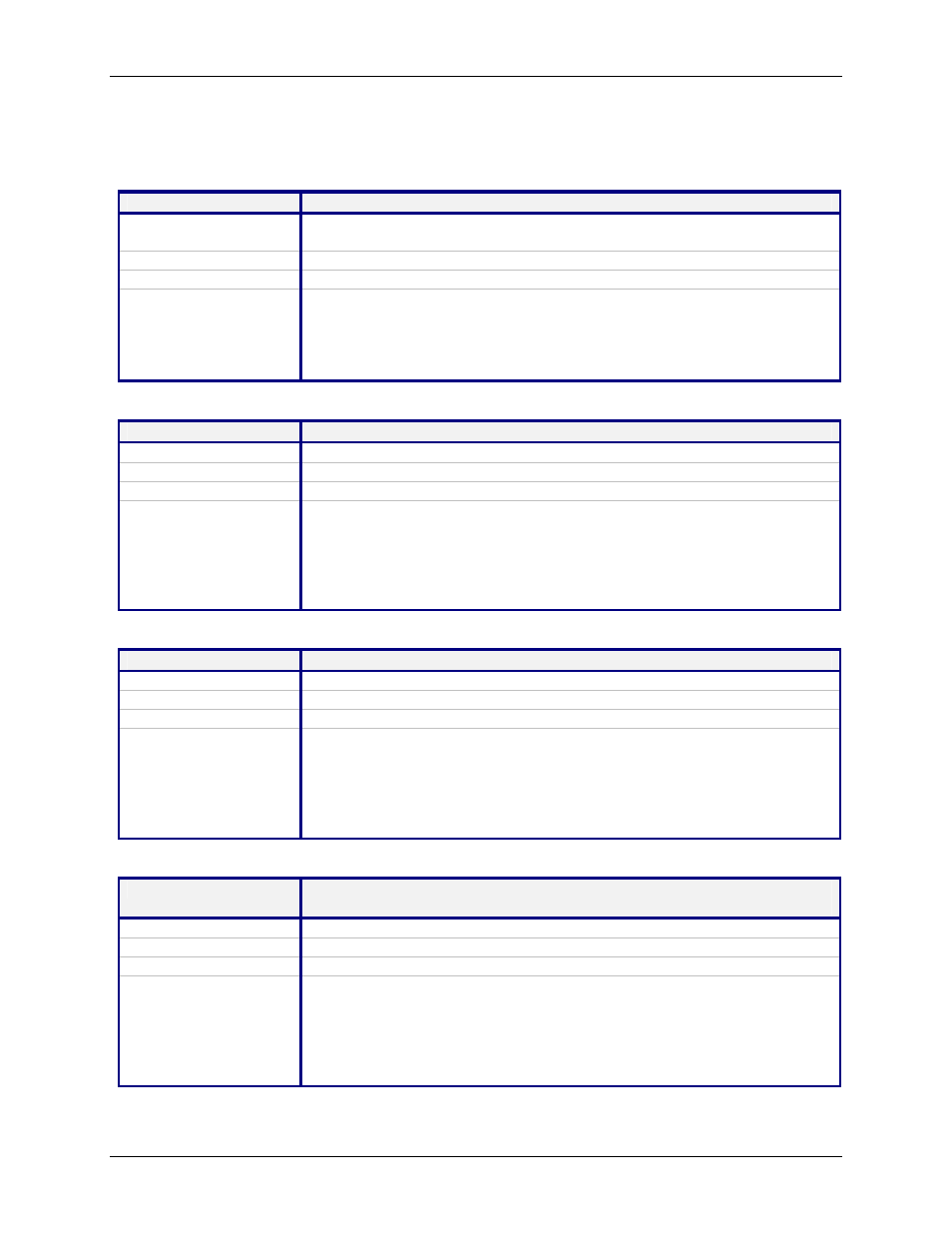
Chapter 4 – Command Line Interface (CLI)
Multi-Tech Systems, Inc. MultiConnect Serial-to-Serial Adapter User Guide (S000354A)
47
HTTP Server Commands – Setup
HTTP Server Commands
The commands in this section are listed in the order in which they might be used.
Command Syntax
set ip http-page
Description
This parameter is used by the http server to host the default HTML index or
host-defined http-serial-S0 HTML page.
Default Value
Default
Success
OK
Error
1. Too few arguments
“Usage: set ip http-page
Type set ip http-page ?”
2. Invalid string
Type "set ip http-page ?”
Command Syntax
set ip http
Description
This enables the http server on the MultiConnect IP to listen on Port 80.
Default Value
Disable
Success
OK
Error
1. Too few arguments
“Usage: set "ip http
Type 'set ip http ?' for more information"
2. Invalid string
"ERROR: Invalid string
Type 'set ip http ?' for more information"
Command Syntax
set ip http-port
Description
Sets the HTTP server to listen on the specified port.
Default Value
80
Success
OK
Error
1. Too few arguments
“Usage: set ip http-port
Type set 'ip http-port ?' for more information”
2. Invalid port number
"ERROR: Invalid port number
Type set 'ip http-port ?' for more information”
Command Syntax
set device-parameter P
where n = 0 to 99.
Description
Sets the value of the parameter from the host/serial device.
Default Value
Value in the default parameter list file uploaded through TFTP.
Success
OK
Error
1. Too few arguments
“Usage: set device P
Type 'set device P
2. Invalid string
"ERROR: Invalid string
Type 'set device P
