Multi-Tech Systems MTS2SA-T User Manual
Page 40
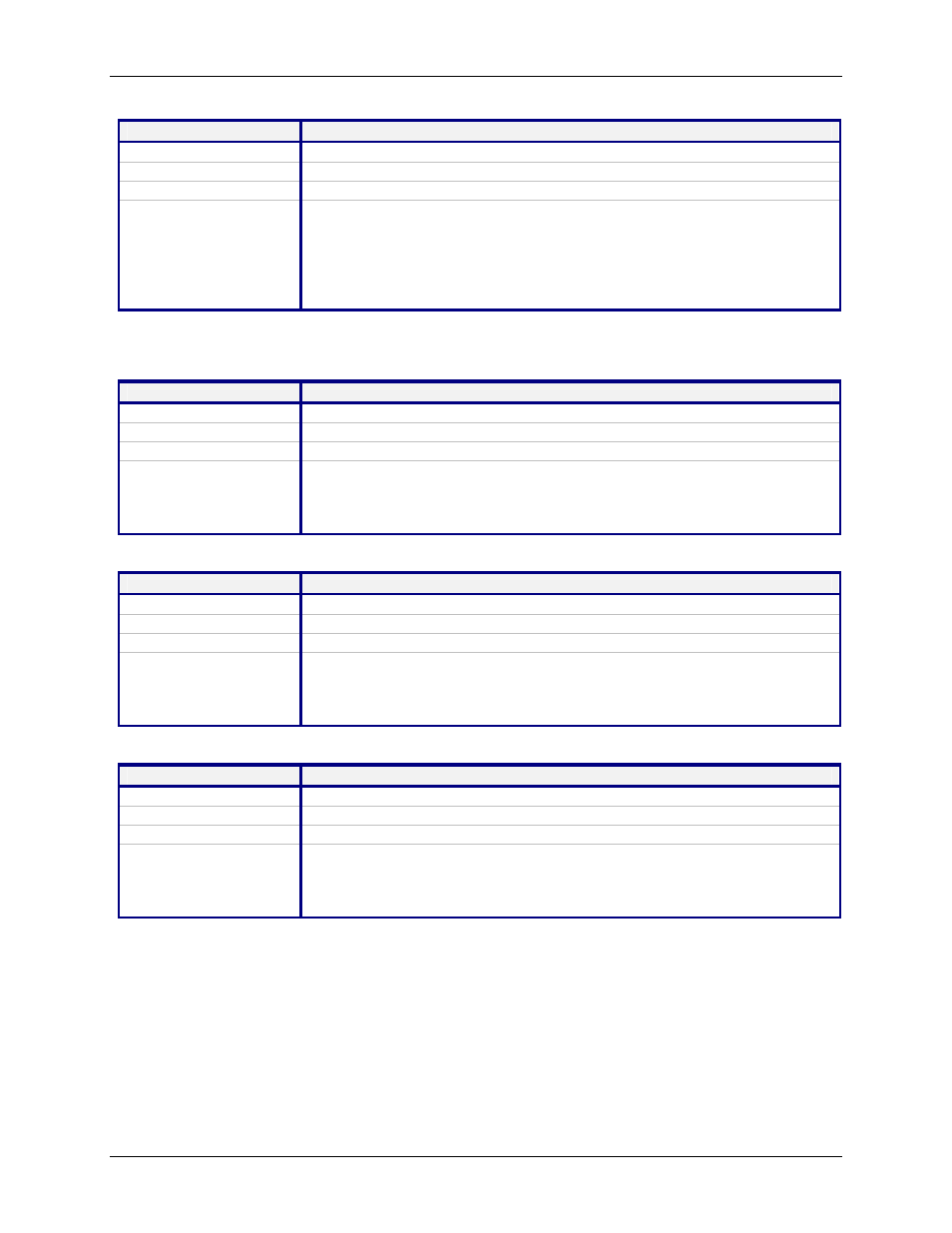
Chapter 4 – Command Line Interface (CLI)
Multi-Tech Systems, Inc. MultiConnect Serial-to-Serial Adapter User Guide (S000354A)
40
Serial Commands – Setup
Command Syntax
set serial [s0/s1] stop-bits <1/1.5/2>
Description
Sets the stop bits.
Default Value
1
Success
OK
Error
1. Too few arguments
“Usage: set serial s0/s1 stop-bits <1/1.5/2>
Type ‘set serial s0/s1 stop-bits ?’ for more information”
2. Invalid stop-bit setting
“ERROR: Stop-bit supported : [1, 1.5, 2]
Type ‘set serial s0/s1 stop-bits ?’ for more information”
Serial Commands – Show
Command Syntax
show serial [s0/s1] chat-script
Description
Displays the Expect and Send sequence for the serial port S0 or S1.
Default Value
NA
Success
OK
Error
1. Too few arguments
Possible value(s) are
statistics
modem-configuration
configuration
chat-script
Command Syntax
show serial [s0/s1] configuration
Description
Displays serial S0/S1 configuration.
Default Value
-
Success
OK
Error
1. Too few arguments
Possible value(s) are
statistics
modem-configuration
configuration chat-script
Command Syntax
show serial [s0/s1] modem-configuration
Description
Displays the modem-related configuration for serial port S0 or S1.
Default Value
NA
Success
OK
Error
1. Too few arguments
Possible value(s) are
statistics
modem-configuration
configuration chat-script
