Technical information, Parameter value display on the fly, Parameter value manipulation from the browser – Multi-Tech Systems MTS2SA-T User Manual
Page 142: Serial device parameter updating process
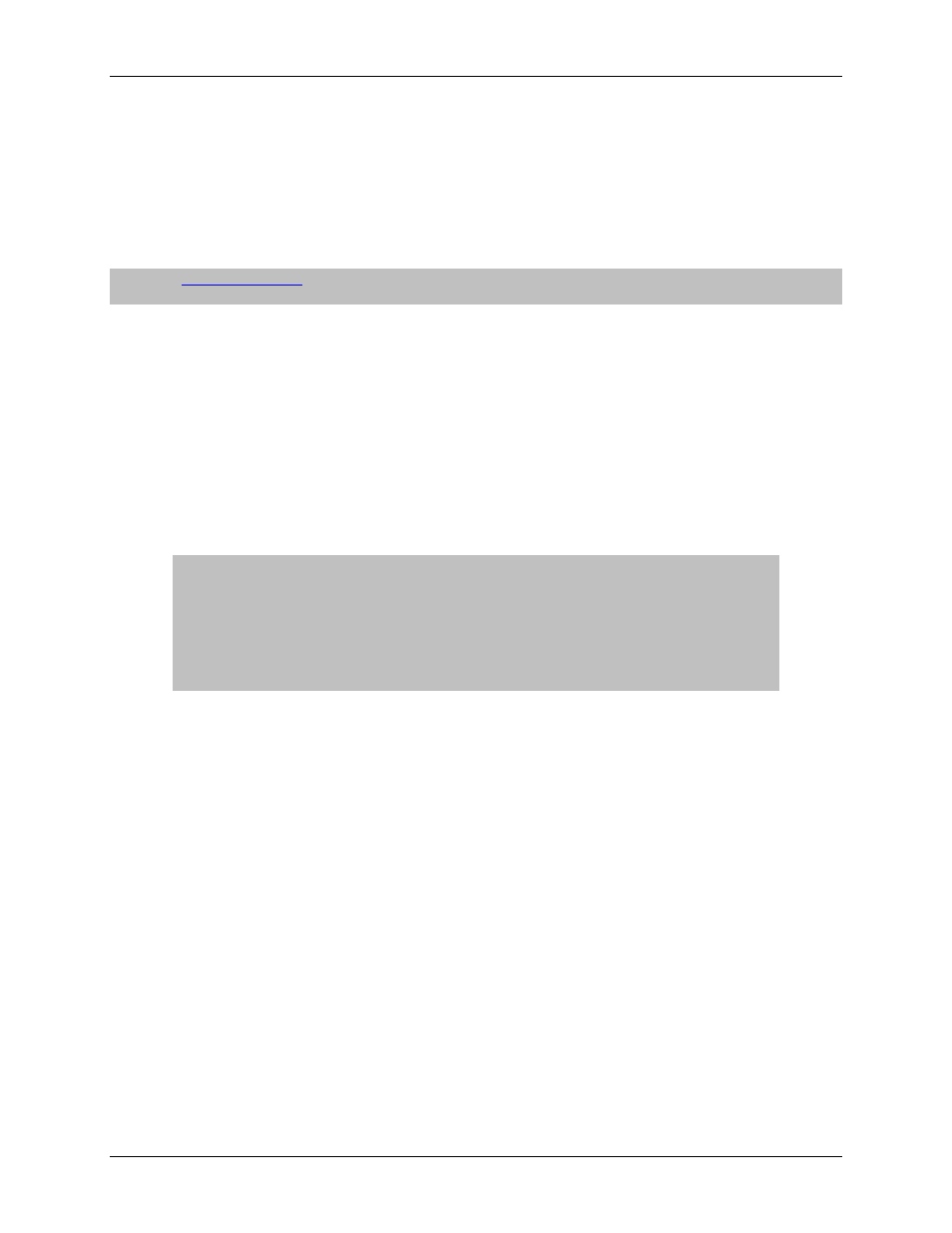
Chapter 12 – HTTP Server
Multi-Tech Systems, Inc. MultiConnect Serial-to-Serial Adapter User Guide (S000354A)
142
Monitoring and Configuring the Host
through a Browser
If you have successfully completed the preceding configuration sections and completed the uploading,
you are now ready to View, Monitor, and Configure the Host through the Web browser.
In order to view the device home page, enter the IP Address of the MultiConnect IP into the URL
Address bar.
Example:
http://192.168.2.1
The IP address 192.168.2.1 corresponds to the IP address of MultiConnect IP.
Depending upon the configuration selected under set ip http-page
page is displayed.
•
If the http-page is set to default, the index.HTML page displays or
•
If the http-page is set to serial, the OEM’s customized Web page http-s0.HTML displays.
Technical Information
This section describes additional details and implementation suggestions related to the MultiConnect IP.
Parameter Value Display on the Fly
The HTML file can be any valid HTML file. However, it should be ensured that the parameter
values, which are to be replaced, are qualified with %P
Example:
---------
--------
Efficiency
"%P1%
">
----------
In the above code segment, when the browser requests a page, the %P1% is replaced with
Parameter P1's value. This value is extracted from the serial device parameter file (http-host-
param).
Parameter Value Manipulation from the Browser
To update a parameter from the browser, key in the new values and click the Submit button.
The
Submit button in turn invokes the POST command as shown below.
Post-Query is a built-in CGI script that will parse the new values set by the browser and replace
them in the http-host-param file.
Should you need to update the newly set parameters in the http-host-param file, include the
/cgi-bin/post-query path in the ACTION field of your HTML file. The rest is set by the Post-
Query script.
Serial Device Parameter Updating Process
The serial device probes/polls the MultiConnect IP for newly configured parameter values from
the browser.
