Gateway 9715 User Manual
Page 91
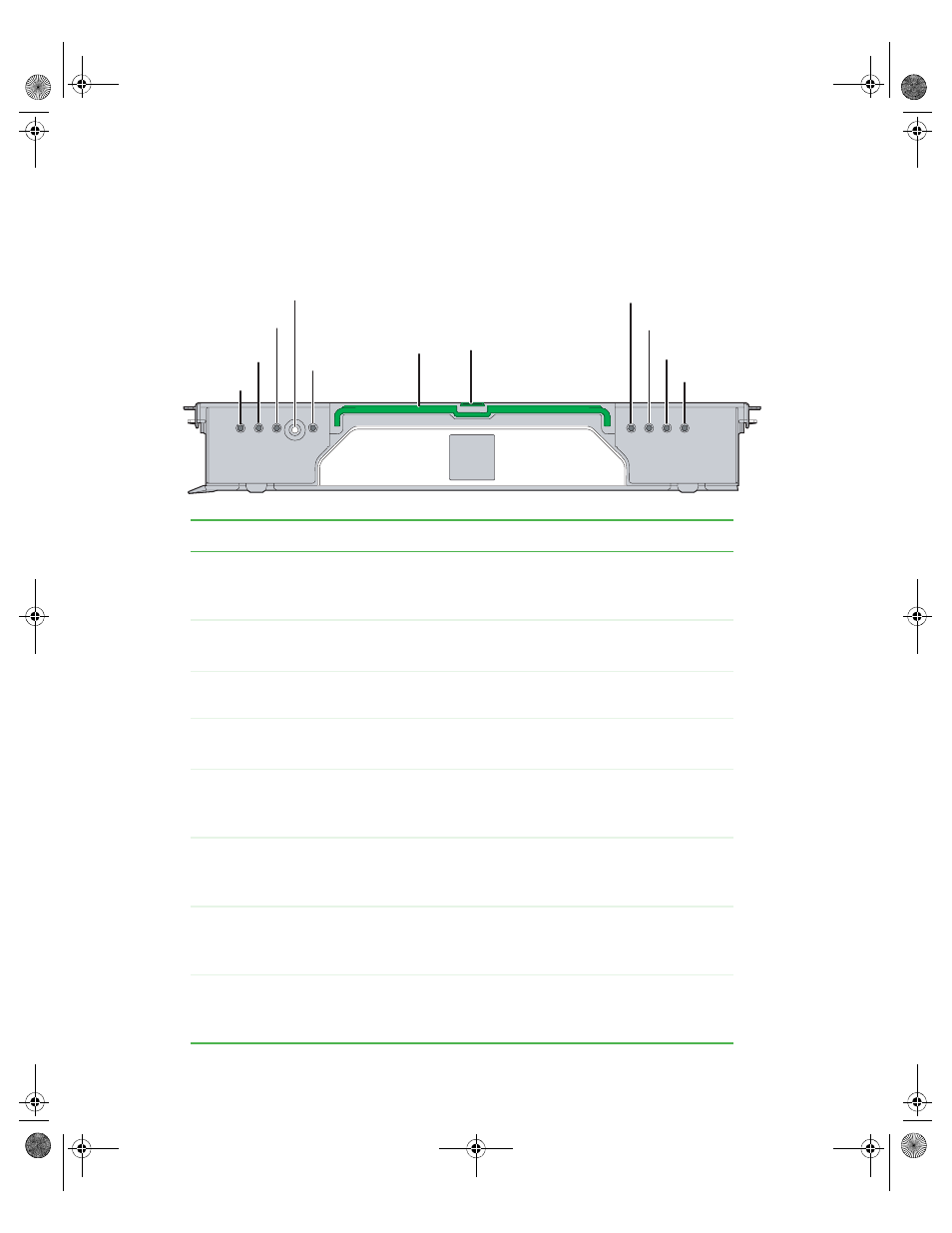
86
www.gateway.com
Chapter 4: Installing Components
■
Cold memory add/replacement - If your server is not in a RAID or Mirrored
configuration, memory boards can only be added or replaced when the system is
turned off. For additional information, see
“Cold removal and installation of memory
Indicator LED
Description
Mirror Configuration
LED (Green)
LED on - The server is in Memory Mirror configuration. This
memory board mirrors another memory board in the system.
LED off - The server in not configured for Memory Mirror.
RAID Configuration
LED (Green)
LED on - The server is in RAID memory configuration.
LED off - The server is not in a RAID memory configuration.
Hot Plug Attention
LED (Orange)
LED flashing - This memory board is in a hot-plug event.
Power LED (Green)
LED on - Power is detected and the memory board is on.
LED off - Power is not detected and the board is off.
DIMM 1B Status LED
(Orange)
LED on - Error for DIMM slot 1B (J3A1). The indicated DIMM
is in a fault condition and needs to be replaced.
LED off - The indicated DIMM is functioning correctly.
DIMM 1A Status LED
(Orange)
LED on - Error for DIMM slot 1A (J3A2). The indicated DIMM
is in a fault condition and needs to be replaced.
LED off - The indicated DIMM is functioning correctly.
DIMM 2B Status LED
(Orange)
LED on - Error for DIMM slot 2B (J3B1). The indicated DIMM
is in a fault condition and needs to be replaced.
LED off - The indicated DIMM is functioning correctly.
DIMM 2A Status LED
(Orange)
LED on - Error for DIMM slot 2A (J3B2). The indicated DIMM
is in a fault condition and needs to be replaced.
LED off - The indicated DIMM is functioning correctly.
Mirror configuration
LED
DIMM 2B status LED
DIMM 2A status LED
DIMM 1A status LED
DIMM 1B status LED
RAID configuration LED
Hot Plug Attention LED
Power button
Power LED
Handle
Latch
8510702.book Page 86 Thursday, July 7, 2005 11:21 AM
