Caring for your server, Cleaning your server – Gateway 9715 User Manual
Page 65
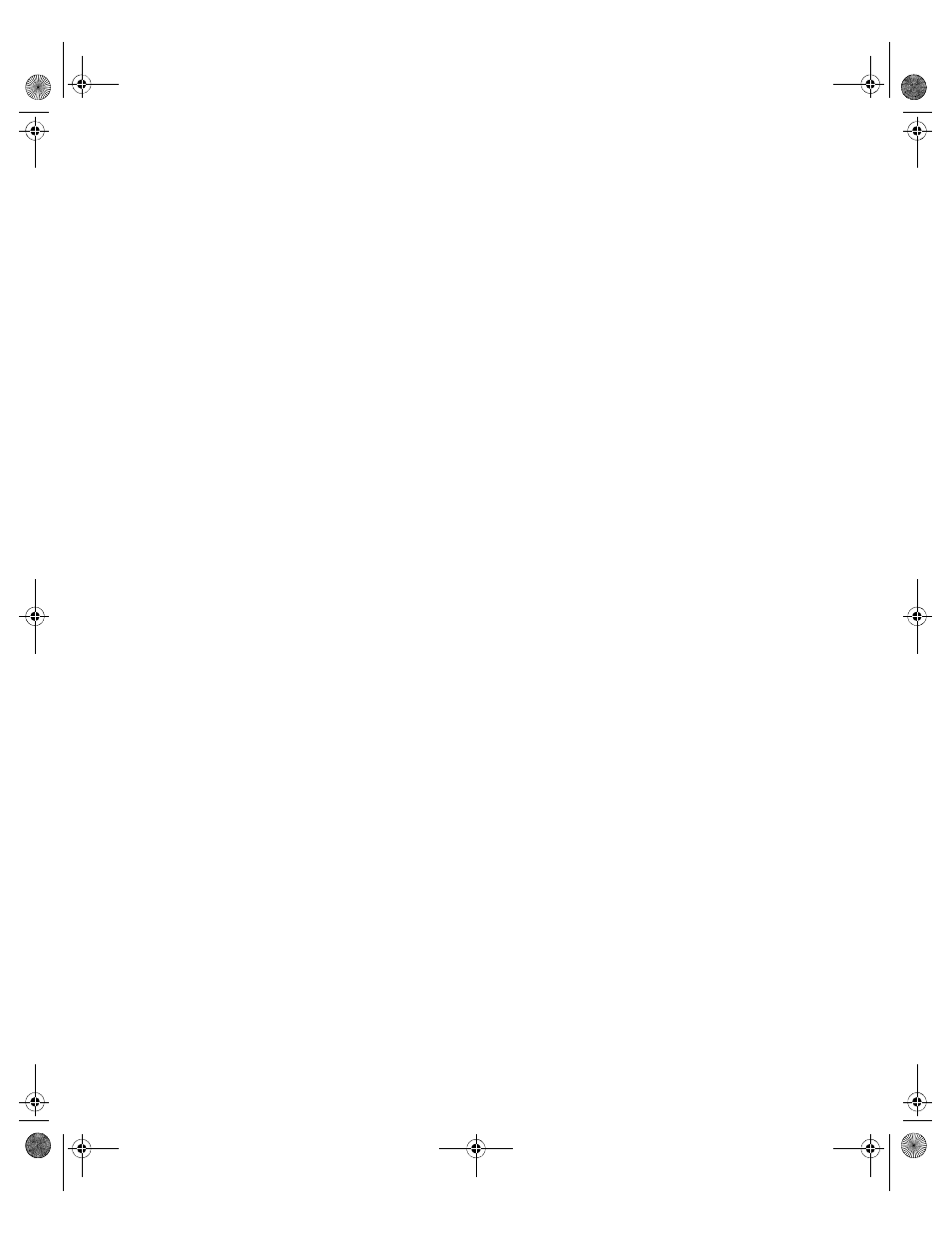
60
www.gateway.com
Chapter 3: Managing and Maintaining Your Server
Caring for your server
To extend the life of your server:
■
Be careful not to bump or drop your server.
■
When transporting your server, we recommend that you put it in the original
packaging materials.
■
Keep your server and magnetic media away from equipment that generates magnetic
fields.
■
Avoid subjecting your server to extreme temperatures. Do not expose your server to
heating ducts or other heat-generating objects. Damage caused by extreme
temperatures is not covered by your warranty. As a general rule, your server is safest
at temperatures that are comfortable for you.
■
Keep all liquids away from your server. When spilled onto server components, almost
any liquid can result in extremely expensive repairs that are not covered under your
warranty.
■
Avoid dusty or dirty work environments. Dust and dirt can clog the internal
mechanisms and can cause the server to overheat.
Cleaning your server
Keeping your server clean and the vents free from dust helps keep your server performing
at its best. Your server cleaning kit could include:
■
A soft, lint-free cloth
■
Glass cleaner
■
An aerosol can of air with a narrow, straw-like extension
■
Isopropyl alcohol
■
Cotton swabs
■
A tape drive cleaning cartridge (if a tape drive is installed)
■
A CD or DVD drive cleaning kit
8510702.book Page 60 Thursday, July 7, 2005 11:21 AM
