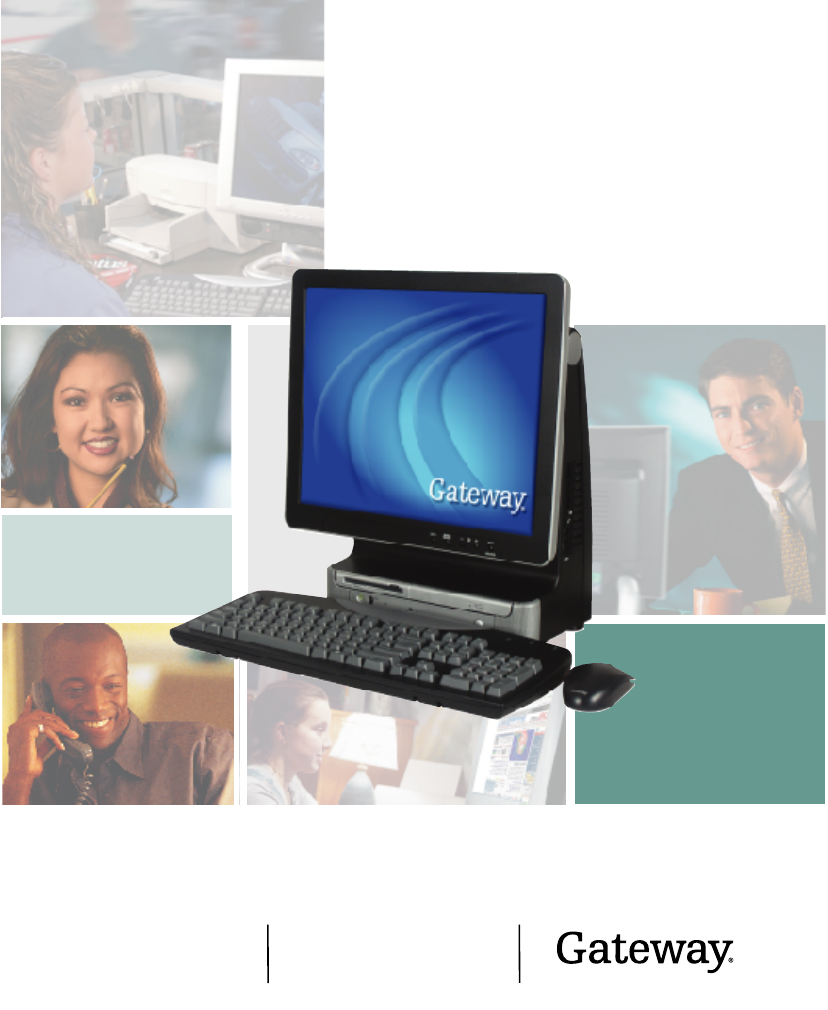Gateway ProfileTM 5 User Manual
User's guide
Table of contents
Document Outline
- Contents
- Checking Out Your Gateway Profile
- Getting Started
- Working safely
- Protecting from power source problems
- Starting your computer
- Turning off your computer
- Restarting (rebooting) your computer
- Using the cord cover
- Locking your computer
- Standard keyboard
- Multifunction keyboard
- Wireless keyboard
- Mouse
- Computer display
- Installing a printer, scanner, or other peripheral device
- Getting Help
- Windows Basics
- Using the Internet
- Using Multimedia
- Using the diskette drive
- Using the CD or DVD drive
- Adjusting the volume
- Listening to CDs
- Recording and playing audio
- Playing audio and video files with the WindowsMediaPlayer
- Playing a DVD
- Using MusicMatch
- Creating CDs and DVDs
- Connecting a digital camera
- Connecting a digital video camera
- Creating video DVDs
- Sending and Receiving Faxes
- Customizing Your Computer
- Adjusting the screen and desktop settings
- Changing the mouse settings
- Adding and modifying user accounts
- Power management
- Networking Your Computer
- Benefits of networking
- Selecting a network connection
- Using a wired Ethernet network
- Using a wireless Ethernet network
- Example access point wireless Ethernet network
- Equipment you need for an access point wireless Ethernet network
- Example peer-to-peer wireless Ethernet network
- Equipment you need for a peer-to-peer wireless Ethernet network
- Installing and configuring your notebook for Ethernet networking
- Turning your wireless Ethernet emitter on or off
- For more information
- Moving from Your Old Computer
- Maintaining Your Computer
- Restoring Software
- Upgrading Your Computer
- Troubleshooting
- Safety guidelines
- First steps
- Software support tools
- Troubleshooting
- CD, DVD, or recordable drives
- Cleaning CDs and DVDs
- Computer display
- Diskette drive
- The diskette drive is not recognized
- You cannot save a file to diskette or you see the message “disk is full or write-protected”
- You see a “Access Denied” or “Write protect” error message
- You see a “Disk is full” error message
- You see a “Non-system disk” or “Disk error” error message
- The diskette drive LED is lit continuously
- File management
- Hard drive
- Internet
- Keyboard
- Memory
- Modem
- Your modem does not dial or does not connect
- You cannot connect to the Internet
- Your 56K modem does not connect at 56K
- Your fax communications program only sends and receives faxes at 14,400bps even though you have ...
- The modem is not recognized by the computer
- The modem is noisy when it dials and connects
- Mouse
- Power
- Printer
- Sound
- Telephone support
- Tutoring and training
- Safety, Regulatory, and Legal Information
- Index