Fibre channel hba manager software, Installing or removing the fibre channel module – Gateway 9715 User Manual
Page 113
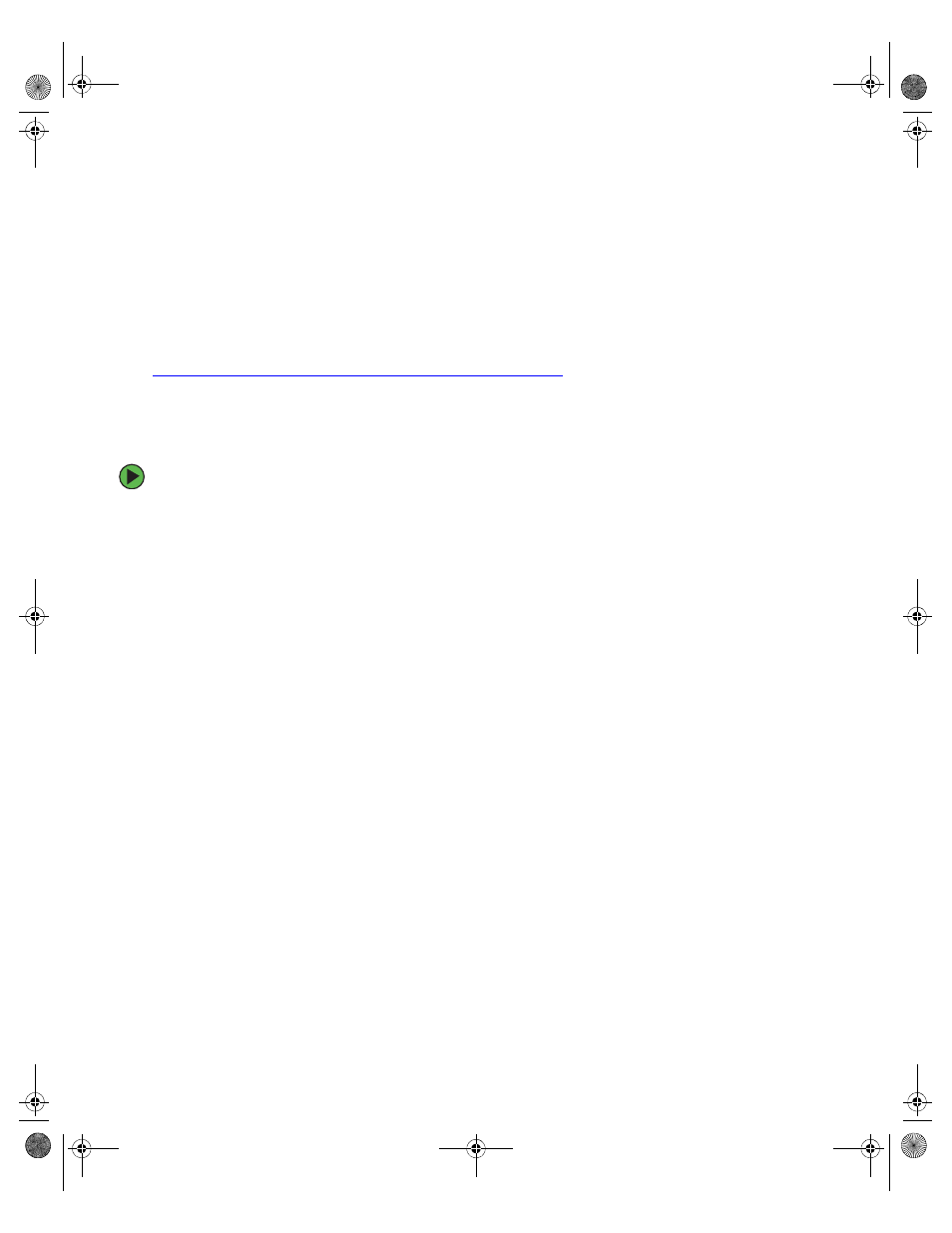
108
www.gateway.com
Chapter 4: Installing Components
Fibre channel HBA manager software
The QLogic SANsurfer FC HBA Manager is a device management software suite for the
installation, configuration, and management of QLogic-based HBAs. The software includes
asset management, remote configuration, monitoring, physical identification (beacon),
and loading of drivers onto multiple devices at one time.
The QLogic SANsurfer FC HBA Manager is available on the QLogic Web site and on the
QLogic SANsurfer CD, which is a compilation of other QLogic applications, drivers, and
interoperability resources. The QLogic SANsurfer CD is available at
www.qlogic.com/products/sanmgmnt/sansurfer_tool.asp
.
Installing or removing the fibre channel module
To install or remove the fibre channel module:
1
Follow the instructions in
“Preventing static electricity discharge” on page 65
.
2
Follow the instructions in
“Opening the server case” on page 66
.
3
Remove the memory board or memory board air baffle from slot C by following the
instructions in
“Installing and removing memory boards” on page 85
.
4
If you are replacing a module, disconnect any cables that are attached to the old
module.
8510702.book Page 108 Thursday, July 7, 2005 11:21 AM
