Gateway 9715 User Manual
Page 121
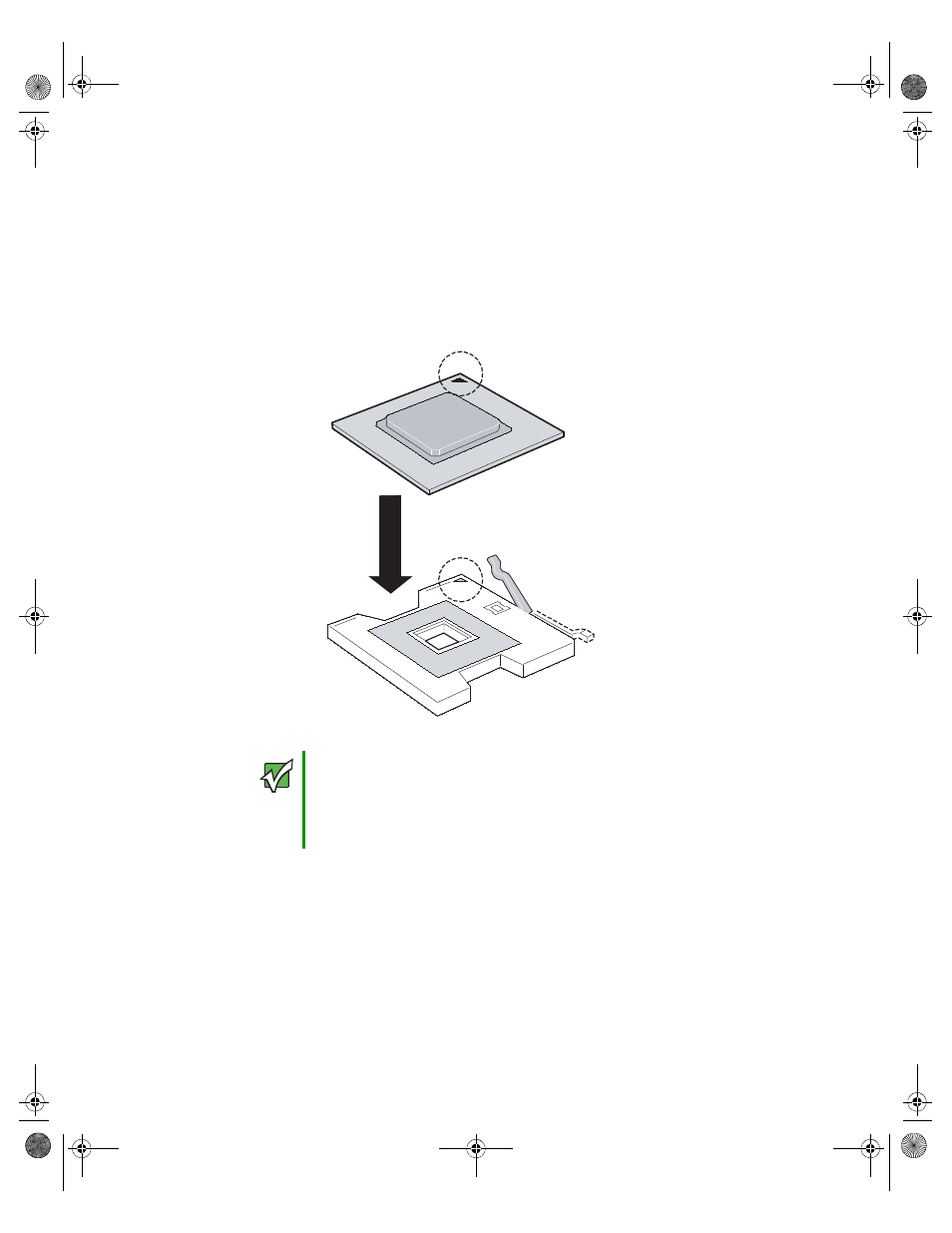
116
www.gateway.com
Chapter 4: Installing Components
8
Install the new processor into the processor socket. Make sure that:
■
You install the processors in order, from CPU socket 1 through CPU socket 4, with
the new processor being installed in the next available socket
■
The triangular arrow on the corner of the processor aligns with the triangular hole
on the corner of the processor socket
■
The processor is flush with the socket.
9
Press the processor locking lever down until it clicks into place.
Important
If you install two or more processors onto the system board, for best
performance the processors should be the same speed. Otherwise,
applications that detect processor speed could cause problems.
If only one processor is installed, it must be installed in the CPU 1
socket.
8510702.book Page 116 Thursday, July 7, 2005 11:21 AM
- E-2300 (134 pages)
- E-4100 (144 pages)
- ALR 7300 (138 pages)
- E-4650 (134 pages)
- E-6300 (136 pages)
- E-9232T (96 pages)
- 610 (108 pages)
- ProfileTM 5 (292 pages)
- Profile 6 (130 pages)
- E SERIES E-6000 (190 pages)
- SZSL95IN0XXXXXXXX (132 pages)
- 8400 (34 pages)
- DX4800 (94 pages)
- GR380 F1 (17 pages)
- MAN FX510 (150 pages)
- GM5688E (140 pages)
- GR585 F1 (14 pages)
- 6400 (148 pages)
- GM5478 (2 pages)
- 7400 (156 pages)
- E-5250 (46 pages)
- FX6710 (1 page)
- E-9425R (118 pages)
- ALR 7200 (134 pages)
- FX542X (154 pages)
- 7250R (26 pages)
- 7250R (135 pages)
- DX430X (96 pages)
- 8450R (4 pages)
- 8450R (172 pages)
- 7450R (124 pages)
- E-5400 (130 pages)
- E-5200 (46 pages)
- PC (110 pages)
- GR160 F1 (14 pages)
- ALR 8300 (128 pages)
- eMachine 3 (96 pages)
- 9415 (188 pages)
- 980 (131 pages)
- 9210 (106 pages)
- E1400 (136 pages)
- FX542XT (94 pages)
- E3400 (126 pages)
- Media Center (28 pages)
- MT-6733 (3 pages)
