Server security, Using bios security passwords – Gateway 9715 User Manual
Page 44
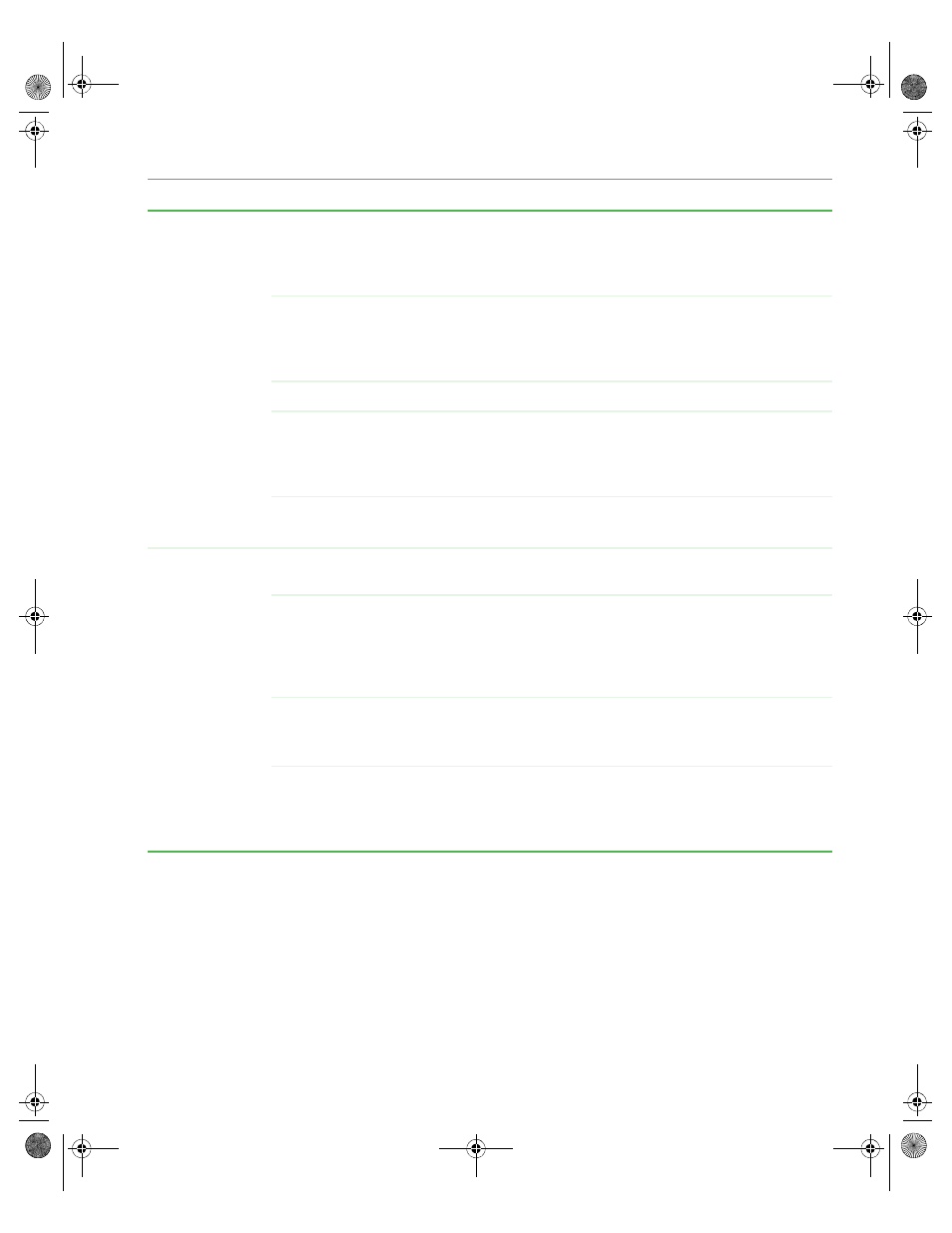
39
www.gateway.com
System administration
Server security
To prevent unauthorized use of the server, you can set BIOS startup passwords.
Using BIOS security passwords
Set up a supervisor password to prevent unauthorized access to the BIOS Setup utility. After
you create a supervisor password, you can set up a user password to prevent unauthorized
access to the server.
Control the
server
Boot flags (select from available boot
flags)
■
Set the flag — one time reboot
■
Reboot the system
Configure boot order
Power control
■
Power on
■
Power off (graceful or hard)
Power control
Control the power state by creating button
pushes — as if performed on the front panel
by the user.
Reset
Power control
IPMI control
■
Power on
■
Power off (graceful or hard)
IPMI control
Send the chipset a power control command.
The same functionality as if done over LAN
or by GSM.
IPMI command screen
■
Issue an IPMI command (text or hex)
Issue an IPMI command
Set up the server
Language selection (display loaded
language files)
Select the LCP display language
Status setup
■
Interval timing (set time to retrieve
status)
■
Subsystem mask (mask off
subsystems)
Set sensor refresh interval
Password setup
■
Password exists/does not exist
■
Create/change password
Password setup
Remote access rights
■
View (grant or deny)
■
Write (grant or deny)
■
Buttons (grant or deny)
Remote access control
Menu
Options
Description
8510702.book Page 39 Thursday, July 7, 2005 11:21 AM
