Gateway 9715 User Manual
Page 165
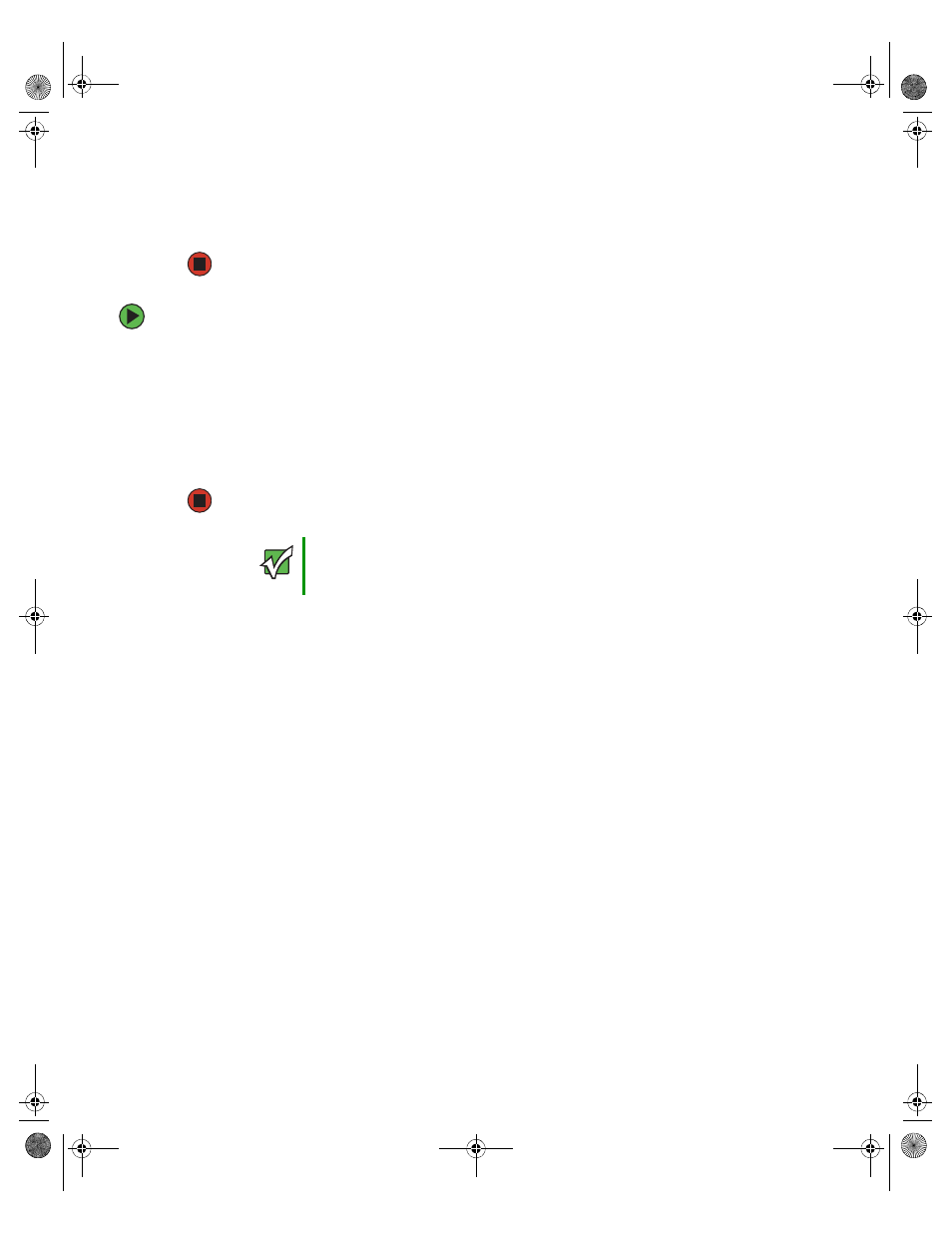
160
www.gateway.com
Chapter 5: Using the BIOS Setup Utility
11
Follow the instructions in
“Closing the server case” on page 72
.
12
Plug in the AC power cords and turn on the server, then verify that the recovery was
successful.
To recover the default BIOS settings using front control panel buttons:
1
Turn off the server, but leave it connected to the AC power source.
2
Make sure that the NVRAM Clear jumper (J4A4) is in the default position (Not Clear).
3
Hold down the Reset button on the front control panel for at lease 4 seconds.
4
While continuing to hold down the Reset button, press the Power button.
5
Release both buttons at the same time. The BIOS reverts to the default settings.
Important
Check to make sure that the custom settings previously recorded and
entered are not causing the application problems before resetting the
BIOS.
8510702.book Page 160 Thursday, July 7, 2005 11:21 AM
- E-2300 (134 pages)
- E-4100 (144 pages)
- ALR 7300 (138 pages)
- E-4650 (134 pages)
- E-6300 (136 pages)
- E-9232T (96 pages)
- 610 (108 pages)
- ProfileTM 5 (292 pages)
- Profile 6 (130 pages)
- E SERIES E-6000 (190 pages)
- SZSL95IN0XXXXXXXX (132 pages)
- 8400 (34 pages)
- DX4800 (94 pages)
- GR380 F1 (17 pages)
- MAN FX510 (150 pages)
- GM5688E (140 pages)
- GR585 F1 (14 pages)
- 6400 (148 pages)
- GM5478 (2 pages)
- 7400 (156 pages)
- E-5250 (46 pages)
- FX6710 (1 page)
- E-9425R (118 pages)
- ALR 7200 (134 pages)
- FX542X (154 pages)
- 7250R (135 pages)
- 7250R (26 pages)
- DX430X (96 pages)
- 8450R (4 pages)
- 8450R (172 pages)
- 7450R (124 pages)
- E-5400 (130 pages)
- E-5200 (46 pages)
- PC (110 pages)
- GR160 F1 (14 pages)
- ALR 8300 (128 pages)
- eMachine 3 (96 pages)
- 9415 (188 pages)
- 980 (131 pages)
- 9210 (106 pages)
- E1400 (136 pages)
- FX542XT (94 pages)
- E3400 (126 pages)
- Media Center (28 pages)
- MT-6733 (3 pages)
