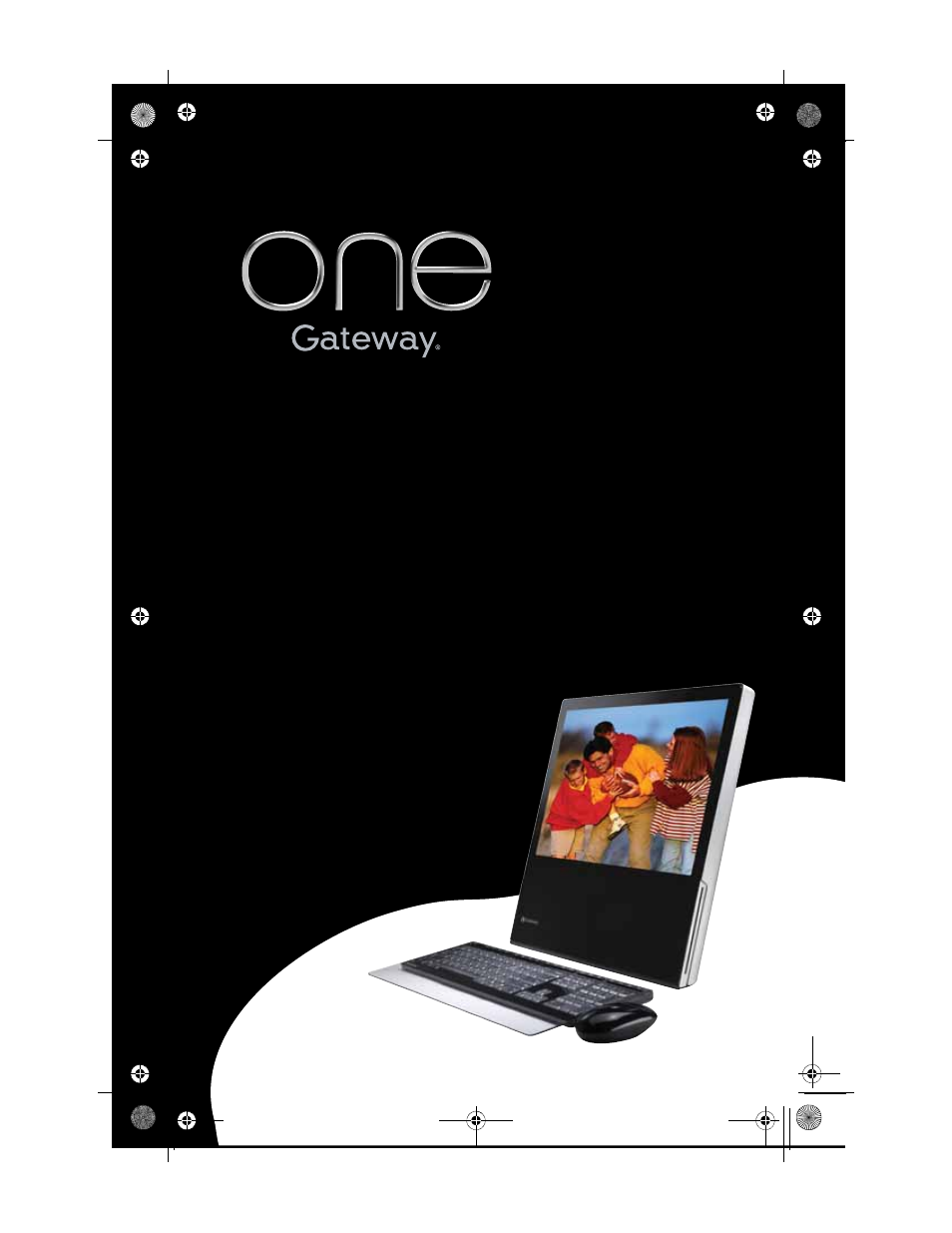Gateway SZSL95IN0XXXXXXXX User Manual
Reference guide
Table of contents
Document Outline
- Contents
- About This Guide
- Setting Up and Getting Started
- Checking out your computer
- Working safely and comfortably
- Preparing power connections
- Connecting to a broadband modem or network
- Setting up the keyboard and mouse
- Starting your computer
- Turning off and restarting your computer
- Using the keyboard and mouse
- Using the remote control
- Using the DVD-RW drive
- Using the memory card reader
- Connecting peripheral devices
- Adjusting the volume
- Upgrading Your Computer
- Maintaining Your Computer
- Troubleshooting
- Safety guidelines
- First steps
- Troubleshooting
- Audio
- CD drive
- Display
- DVD-RW drive
- Ethernet
- File management
- Hard drive
- Internet
- Keyboard
- Media Center
- Memory
- Memory card reader
- Modem (cable or DSL)
- Modem (dial-up)
- Mouse
- Networks
- Passwords
- Power
- Printer
- Remote control
- Sound
- Recovering your system
- Recovering pre-installed software and drivers
- Using Microsoft System Restore
- Recovering your system to its factory condition
- Recovering your system using the Windows DVD
- Telephone support
- Legal Notices
- Index