Introduction – Gateway 9715 User Manual
Page 169
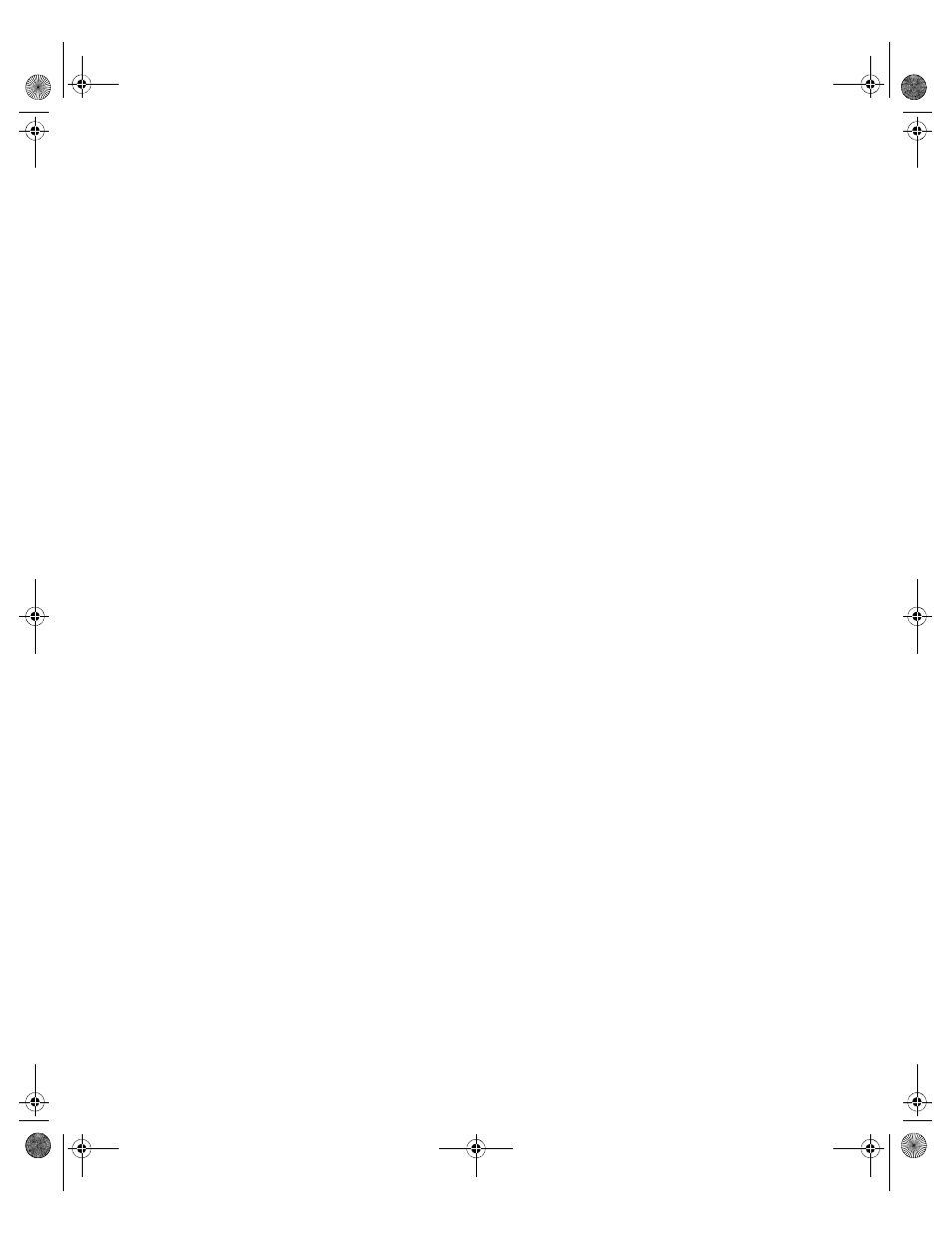
164
www.gateway.com
Chapter 6: Configuring your RAID solutions
Introduction
RAID configuration can take place in one of several ways, depending on which RAID
solution(s) you have available on your server. Servers with the optional ROMB RAID
solution can be configured by using either the RAID BIOS Console (text-based)
configuration utility or by using the RAID Web Console (a GUI-based console available
with your browser).
“Configuring your ROMB RAID solution with the RAID BIOS Console
configuration utility” on page 165
“Configuring your ROMB RAID solution with the
RAID Web Console” on page 174,
depending on how your server is equipped and the
configuration options you prefer.
8510702.book Page 164 Thursday, July 7, 2005 11:21 AM
See also other documents in the category Gateway Computers:
- E-2300 (134 pages)
- E-4100 (144 pages)
- ALR 7300 (138 pages)
- E-4650 (134 pages)
- E-6300 (136 pages)
- E-9232T (96 pages)
- 610 (108 pages)
- ProfileTM 5 (292 pages)
- Profile 6 (130 pages)
- E SERIES E-6000 (190 pages)
- SZSL95IN0XXXXXXXX (132 pages)
- 8400 (34 pages)
- DX4800 (94 pages)
- GR380 F1 (17 pages)
- MAN FX510 (150 pages)
- GM5688E (140 pages)
- GR585 F1 (14 pages)
- 6400 (148 pages)
- GM5478 (2 pages)
- 7400 (156 pages)
- E-5250 (46 pages)
- FX6710 (1 page)
- E-9425R (118 pages)
- ALR 7200 (134 pages)
- FX542X (154 pages)
- 7250R (135 pages)
- 7250R (26 pages)
- DX430X (96 pages)
- 8450R (4 pages)
- 8450R (172 pages)
- 7450R (124 pages)
- E-5400 (130 pages)
- E-5200 (46 pages)
- PC (110 pages)
- GR160 F1 (14 pages)
- ALR 8300 (128 pages)
- eMachine 3 (96 pages)
- 9415 (188 pages)
- 980 (131 pages)
- 9210 (106 pages)
- E1400 (136 pages)
- FX542XT (94 pages)
- E3400 (126 pages)
- Media Center (28 pages)
- MT-6733 (3 pages)
