Gateway 9715 User Manual
Page 124
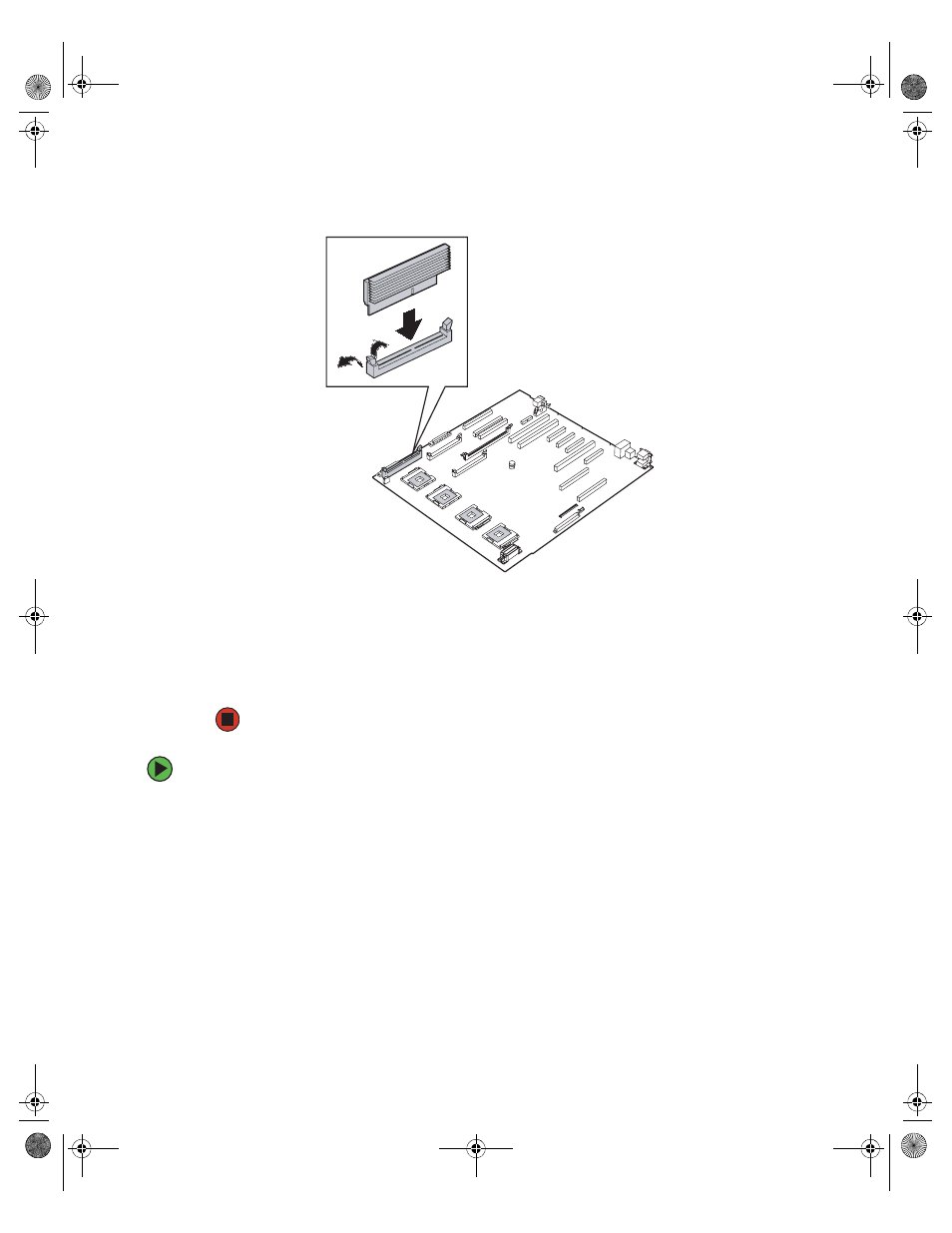
119
www.gateway.com
Processors
5
Holding the VRM by the edges, align the notch on the bottom edge of the VRM with
the notch in the VRM socket and press the VRM firmly into the socket.
6
Make sure the tabs on the sides of the VRM socket close securely.
7
Replace the processor air baffle by following the instructions in
installing the processor air baffle” on page 67
.
8
Follow the instructions in
“Closing the server case” on page 72
.
To remove a processor cache VRM:
1
Follow the instructions in
“Preventing static electricity discharge” on page 65
.
2
Follow the instructions in
“Opening the server case” on page 66
.
3
Remove the processor air baffle by following the instructions in
installing the processor air baffle” on page 67
.
4
Gently spread the retaining clips at each end of the VRM socket causing the VRM to
lift from the socket.
8510702.book Page 119 Thursday, July 7, 2005 11:21 AM
- E-2300 (134 pages)
- E-4100 (144 pages)
- ALR 7300 (138 pages)
- E-4650 (134 pages)
- E-6300 (136 pages)
- E-9232T (96 pages)
- 610 (108 pages)
- ProfileTM 5 (292 pages)
- Profile 6 (130 pages)
- E SERIES E-6000 (190 pages)
- SZSL95IN0XXXXXXXX (132 pages)
- 8400 (34 pages)
- DX4800 (94 pages)
- GR380 F1 (17 pages)
- MAN FX510 (150 pages)
- GM5688E (140 pages)
- GR585 F1 (14 pages)
- 6400 (148 pages)
- GM5478 (2 pages)
- 7400 (156 pages)
- E-5250 (46 pages)
- FX6710 (1 page)
- E-9425R (118 pages)
- ALR 7200 (134 pages)
- FX542X (154 pages)
- 7250R (135 pages)
- 7250R (26 pages)
- DX430X (96 pages)
- 8450R (4 pages)
- 8450R (172 pages)
- 7450R (124 pages)
- E-5400 (130 pages)
- E-5200 (46 pages)
- PC (110 pages)
- GR160 F1 (14 pages)
- ALR 8300 (128 pages)
- eMachine 3 (96 pages)
- 9415 (188 pages)
- 980 (131 pages)
- 9210 (106 pages)
- E1400 (136 pages)
- FX542XT (94 pages)
- E3400 (126 pages)
- Media Center (28 pages)
- MT-6733 (3 pages)
