Gateway 9715 User Manual
Page 172
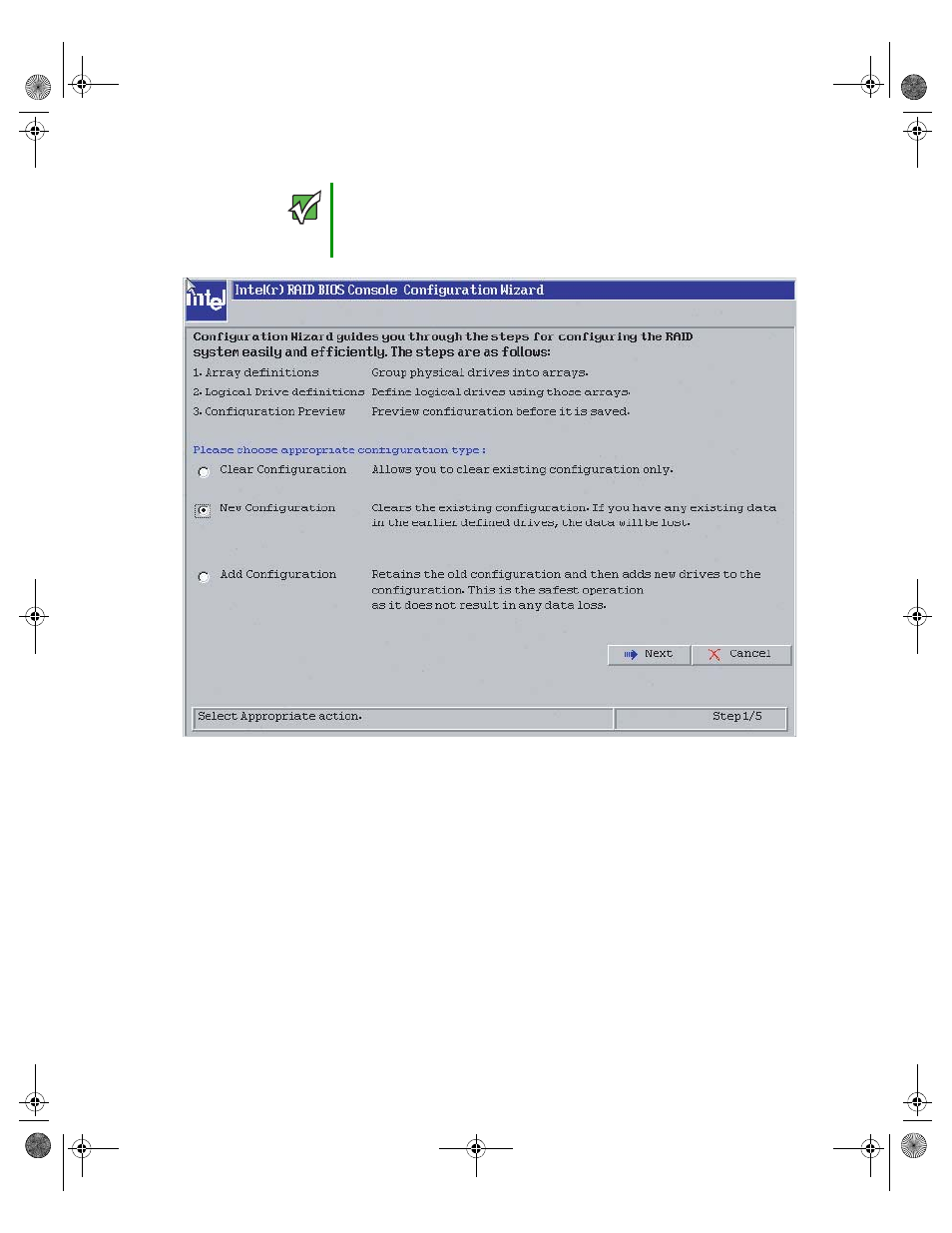
167
www.gateway.com
Configuring your ROMB RAID solution with the RAID BIOS Console configuration utility
4
Select the configuration type, then click
Next
.
5
Select the configuration method:
Auto Configuration with Redundancy - This option configures RAID 1 for systems
with 2 drives or RAID 5 for systems with 3 or more drives. All available physical drives
will be included in the logical drive using all available capacity on the disks.
Note: Hot spare drives must be designated before starting auto configuration using
all available capacity on the disks.
Auto Configuration without Redundancy - Configures all available drives as a RAID
0 logical drive.
Custom Configuration - Lets you specify configuration options.
Important
If there is a configuration mismatch between the disks and the
NVRAM, the utility automatically displays the Select Configuration
screen. Choose whether the configuration should be read from the
RAID array or from NVRAM.
8510702.book Page 167 Thursday, July 7, 2005 11:21 AM
