Gateway 9715 User Manual
Page 146
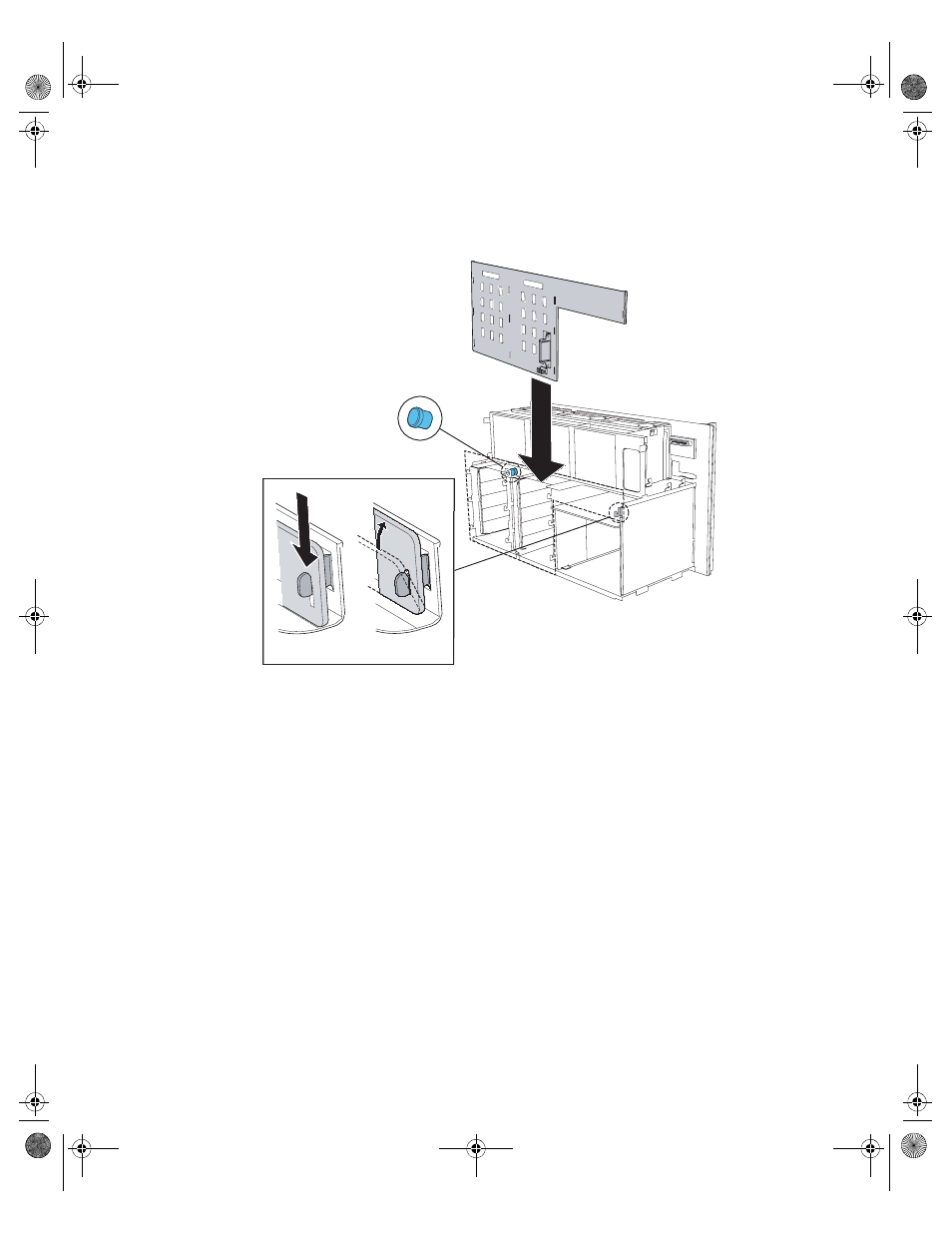
141
www.gateway.com
Replacing the SCSI hot-swap backplane
12
Remove the new SCSI hot-swap backplane from its package, then place it in the chassis
by engaging the bottom three slots in the board with the three lower retention tabs
in the chassis.
13
Move the top of the board forward, engaging the rest of the slots with the other
retention tabs on the chassis, until all ten tabs are through the ten slots in the board.
14
Slide the SCSI hot-swap backplane board down until the board is firmly in place on
the chassis and the blue, spring-loaded plunger is fully seated.
15
Reconnect all cables to the SCSI hot-swap backplane.
16
Reinstall the system board by following the instructions in
17
Reinstall the center brace by following the instructions in
.
18
Reinstall all PCI expansion cards by following the instructions in
or removal of PCI expansion cards” on page 104
19
Reinstall all memory boards and memory board air baffles by following the
instructions in
“Installing and removing memory boards” on page 85
.
8510702.book Page 141 Thursday, July 7, 2005 11:21 AM
