Gateway 9715 User Manual
Page 203
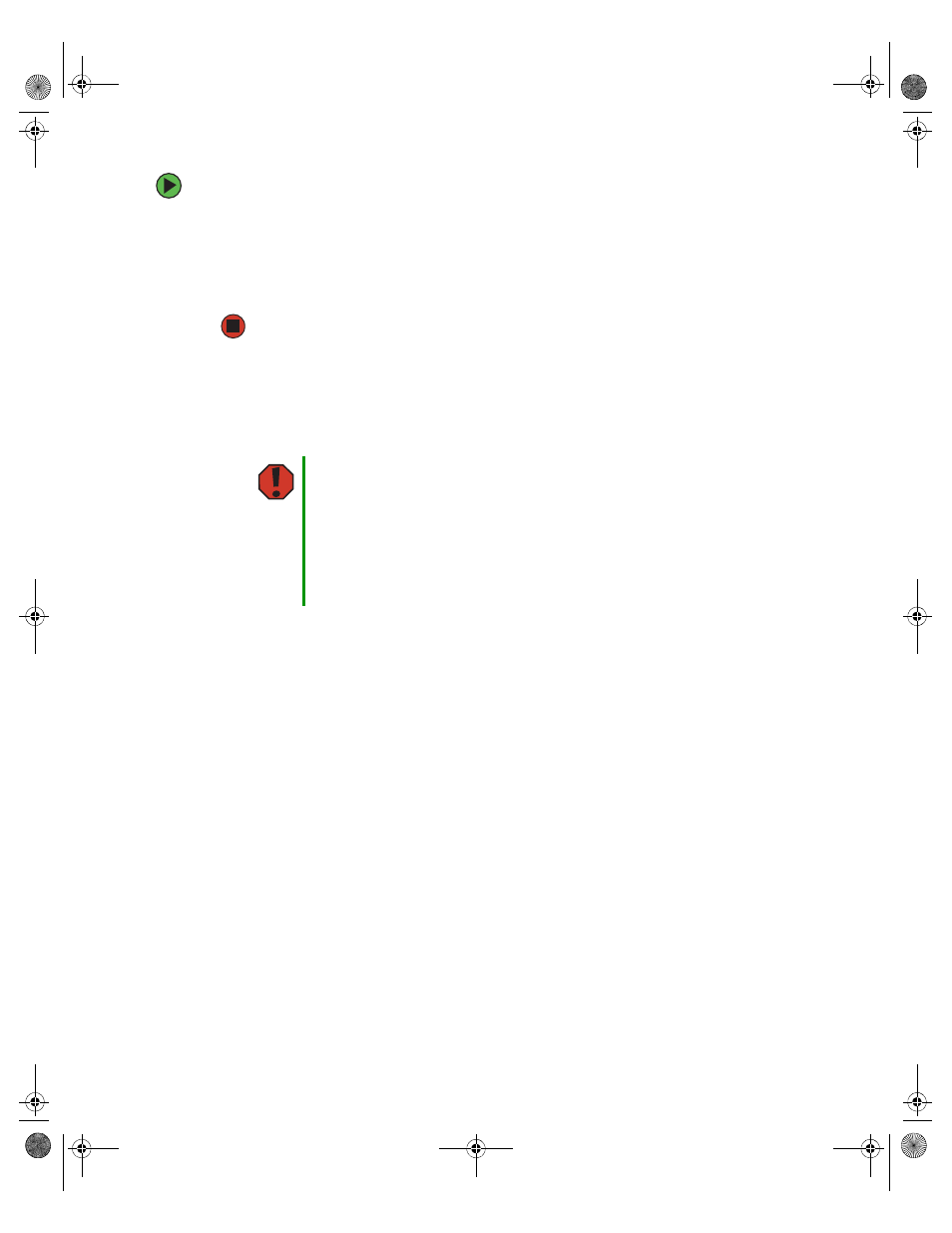
198
www.gateway.com
Chapter 7: Troubleshooting
To restart and access the BIOS Setup utility:
1
At the Gateway Logo screen, press any key to access the System Options menu.
The System Options menu opens.
2
Select the
BIOS Setup Utility
, then press E
NTER
. The BIOS Setup utility opens.
3
Correct any discrepancies, then save changes and exit.
■
Remove the top cover by following the instructions in
, then make sure that all cables inside the case are attached securely. Also, make
sure that the colored cable edges are aligned correctly and that the connectors do not
miss any pins.
■
If you have the correct test equipment, make sure that the new battery has power.
Although unlikely, your new battery may be defective.
Warning
To avoid bodily injury, do not attempt to troubleshoot your server
problem if:
■
Power cords or plugs are damaged
■
Liquid has been spilled into your server
■
Your server was dropped
■
The case was damaged
Instead, unplug your server and contact a qualified computer
technician.
8510702.book Page 198 Thursday, July 7, 2005 11:21 AM
