System administration, Gateway server manager, Local control panel – Gateway 9715 User Manual
Page 41: Interactions, Gateway server manager local control panel
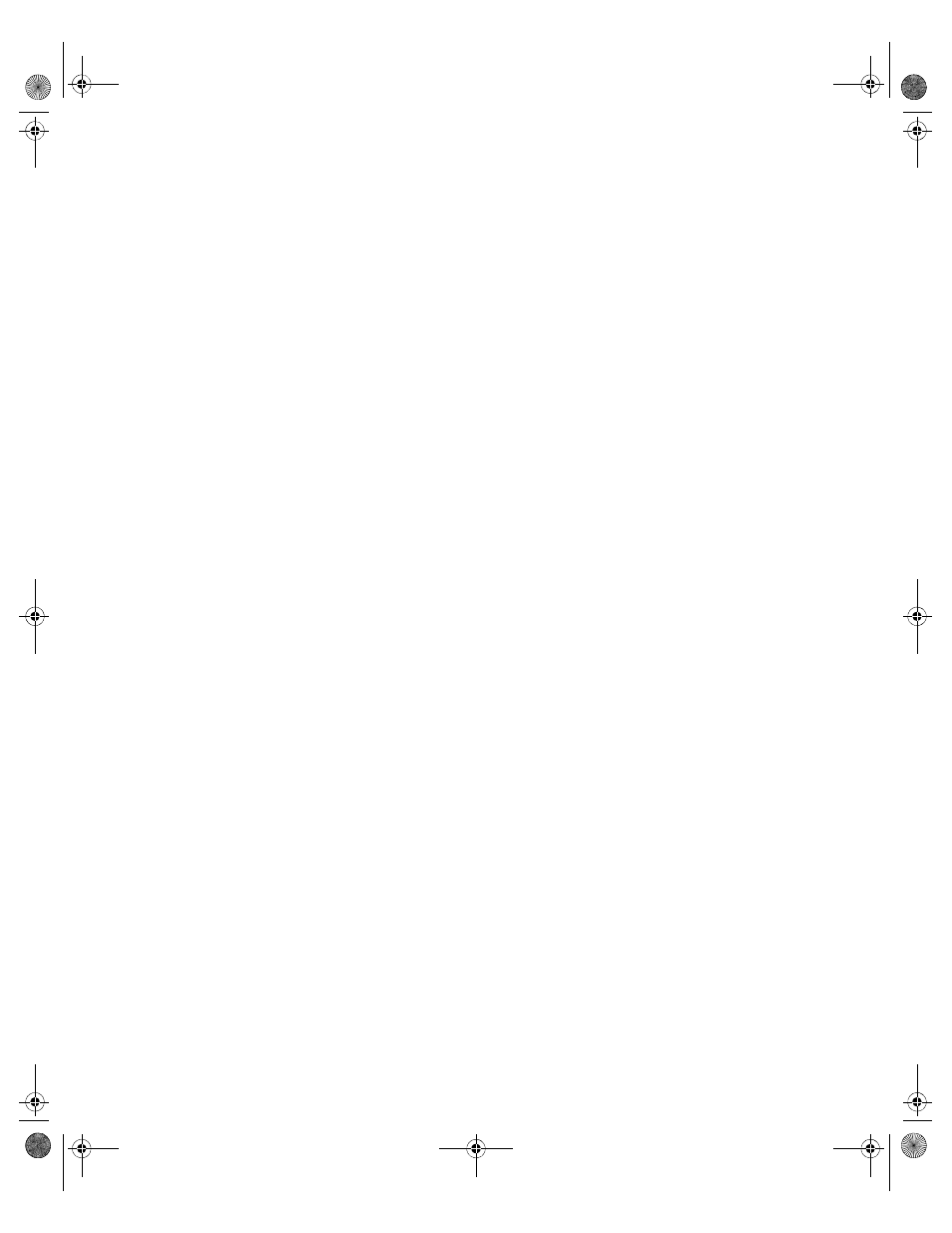
36
www.gateway.com
Chapter 3: Managing and Maintaining Your Server
System administration
Gateway Server Manager
Gateway Server Manager lets you manage multiple computers on a Windows network from
a single window, then implement commands and policies across the network with a single
action. With Gateway Server Manager, you can run system management tasks which are
triggered by certain events or conditions.
Printed documentation comes with the Gateway Server Manager CD. You can find additional
documentation in the program’s online help.
Local control panel
This optional feature provides an intelligent front panel for your server and lets you
configure the server, monitor system status, and control the server from the panel. The
LCD panel has its own microcontroller and is independent of the operating system. Its
4×20 display provides information directly from the Baseboard Management Controller
(BMC) using the IPMB bus.
Interactions
The local control panel can:
■
Poll the BMC to determine alert conditions
■
Query the BMC for system event log entries
■
Display and control the power state of the server
■
Query the BMC for field replaceable units (FRUs)
■
Read BMC sensors
■
Retrieve BIOS POST progress codes
■
Issue IPMI commands to the BMC
■
Obtain BIOS-specific information from the BMC
In addition to the above, system software can also interact with the LCP to:
■
Write characters to the LCP
■
Read characters from the LCP
■
Read the state of the LCP buttons
■
Control the LCP buttons
■
Change LCP menus
8510702.book Page 36 Thursday, July 7, 2005 11:21 AM
