Beep codes, Post error beep codes, Bios recovery beep codes – Gateway 9715 User Manual
Page 204: Post error beep codes bios recovery beep codes
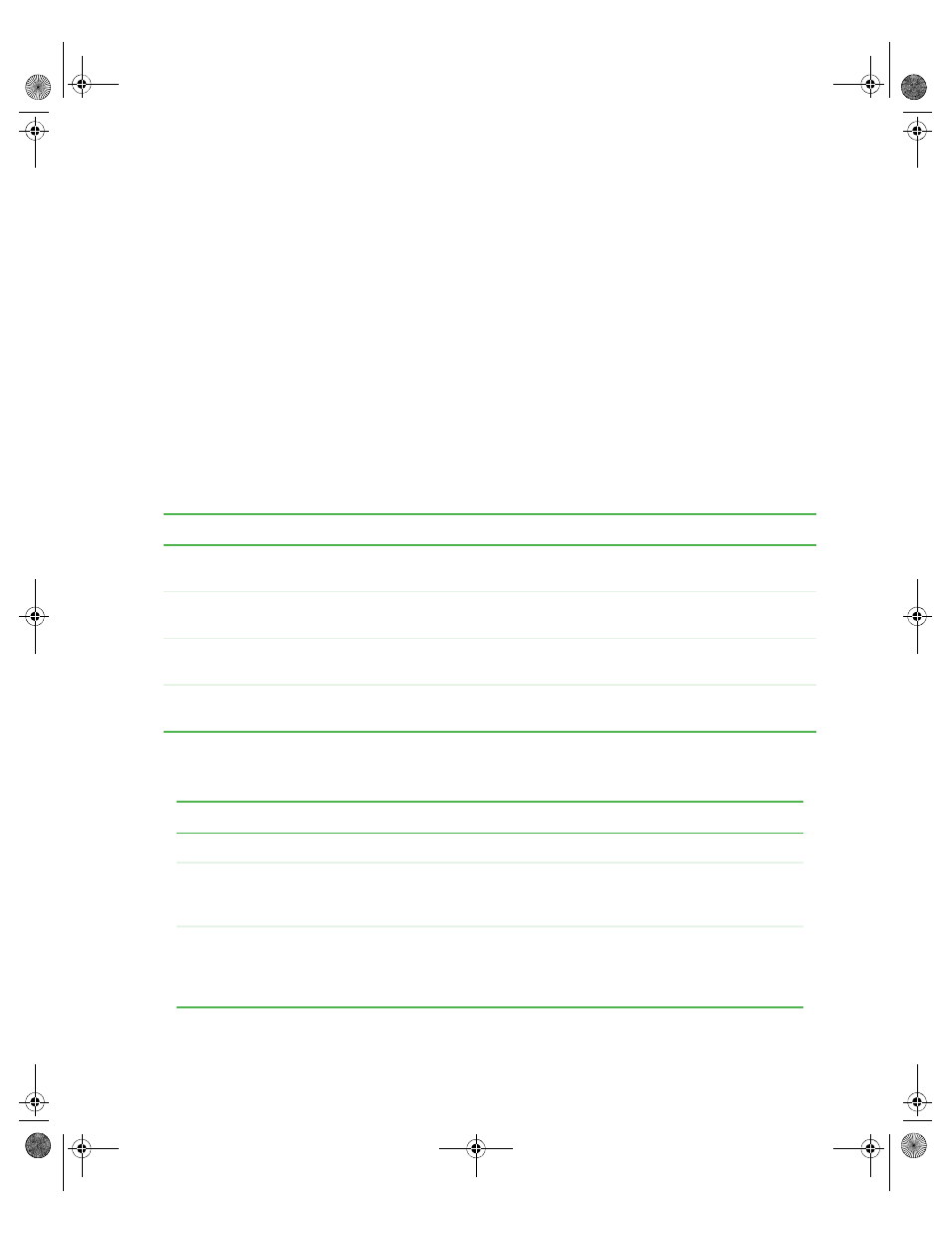
199
www.gateway.com
Beep codes
Beep codes
Post error beep codes
Whenever a recoverable error occurs during the power-on self-test (POST), the BIOS
displays an error message that describes the problem. The BIOS also sounds a beep code
(one long tone followed by two short tones) during POST if the video configuration fails
(a faulty video controller) or if an expansion card is not functioning correctly. One short
beep indicates the BIOS will boot the operating system. No error found.
A PCI expansion card (for example, a RAID controller) can also issue audible errors by itself,
usually consisting of one long tone followed by a series of short tones. For more
information on the beep codes issued, check the documentation for that device.
The following table shows POST error beep codes. Prior to system video initialization, BIOS
uses these codes to inform users of error conditions.
BIOS recovery beep codes
Beeps
Error Message
Description
1
Fatal error
System halted because of an unspecified
fatal error that was detected.
2
Processor error
System halted because a fatal error related
to the processor was detected.
3
Memory error
System halted because a fatal error related
to the memory was detected.
4
System board error
System halted because a fatal error related
to the system board hardware was detected.
Beeps
Error Message
POST Progress Code
Description
1
Recovery started
E9h
Start of recovery process
2
Recovery boot error
Flashing series of POST
codes: EFh, FAh, FBh,
F4h, FCh, FDh, FFh
Unable to boot to diskette ATAPI,
or ATAPI CD. Recovery process
will retry.
3
Recovery failed
FDh
Unable to process valid BIOS
recovery images. BIOS already
passed control to operating
system and flash utility.
8510702.book Page 199 Thursday, July 7, 2005 11:21 AM
