Igure, Show config, Command output – GarrettCom MNS-6K 4.1.4 User Manual
Page 64
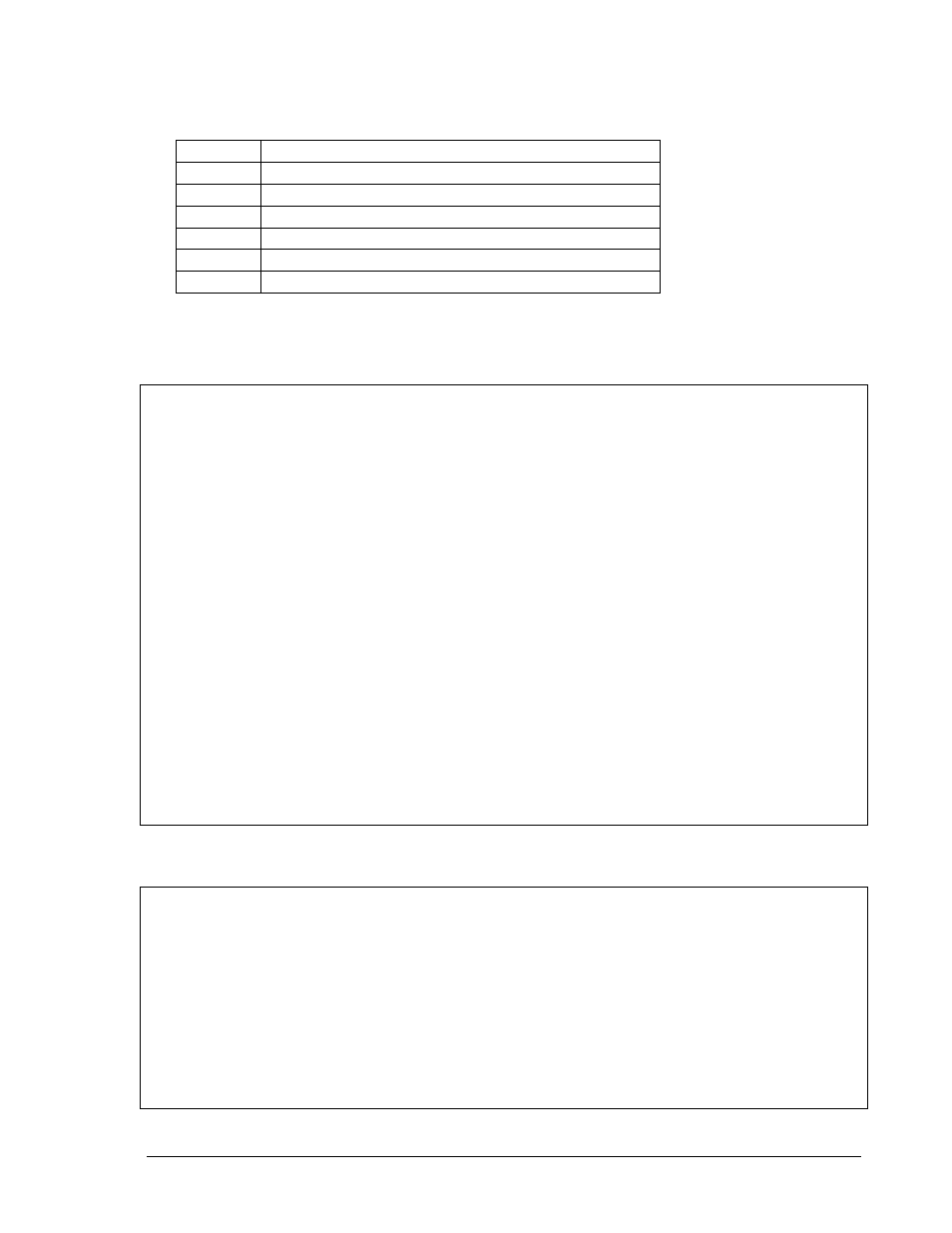
M A G N U M 6 K S W I T C H E S , M N S - 6 K U S E R G U I D E
gvrp
GVRP settings
snmp
SNMP settings
web
Web and SSL/TLS settings
tacacs
TACACS+ settings
auth
802.1x Settings
igmp
IGMP Settings
smtp
SMTP settings
If the module name is not specified the whole configuration is displayed.
Magnum6K25#
show config
[HARDWARE]
type=Magnum6K25
slotB=8 Port TP Module
##########################################################
# System Manager - This area configures System related #
# information. #
##########################################################
[SYSTEM]
***Edit below this line only****
system_name=Main
[email protected]
system_location=Sunnyvale, CA
boot_mode=manual
system_ip=192.168.1.15
system_subnet=0.0.0.0
system_gateway=192.168.1.11
idle_timeout=10
telnet_access=enable
snmp_access=enable
web_access=enable
--more—
F
IGURE
44
– ‘
show config’
command output
Magnum6K25#
show config module=snmp
[HARDWARE]
type=Magnum6K25
slotB=8 Port TP Module
##########################################################
# Network Management - This area configures the SNMPv3 #
# agent. #
##########################################################
[SNMP]
engineid=6K_v3Engine
defreadcomm=public
defwritecomm=private
63
