List of commands in this chapter, Igure, Setting igmp-l2 – GarrettCom MNS-6K 4.1.4 User Manual
Page 229
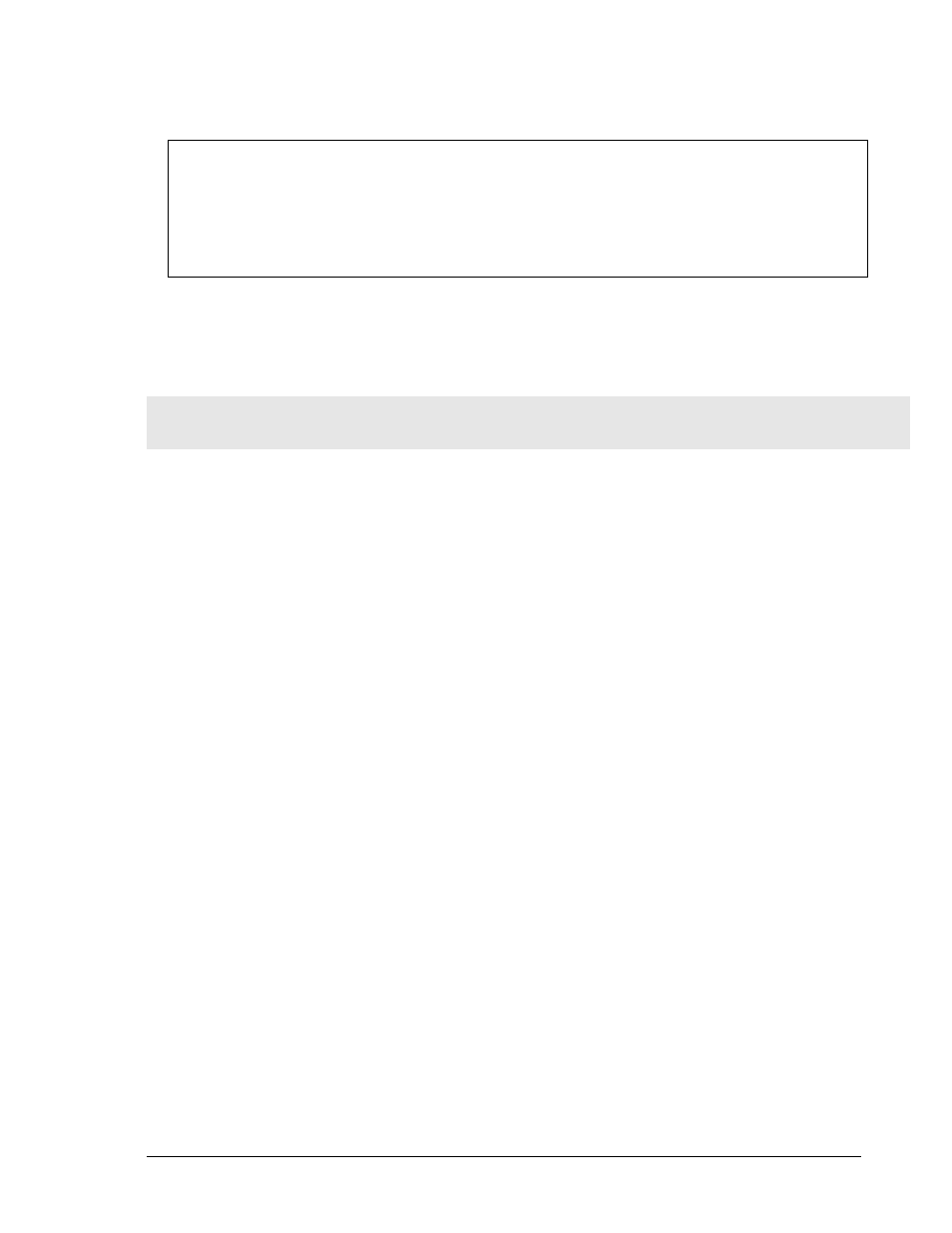
M A G N U M 6 K S W I T C H E S , M N S - 6 K U S E R G U I D E
228
Magnum6K25(igmp)##
mode normal
IGMP set to Normal Mode.
Magnum6K25(igmp)##
exit
Magnum6K25#
F
IGURE
126
- Setting IGMP-L2
List of commands in this chapter
Syntax igmp – IGMP configuration mode
Syntax igmp
yntax show igmp – IGMP operation status
yntax mcast
yntax set igmp mode=
yntax group add ip=
g
ip> - delete ports from a specific IGMP broadcast group
yntax show-group – shows the multicast groups
yntax set-port port=< port|list|range> mode=
yntax show-port – display the port characteristics for IGMP
P-enabled router ports
ables or disables the switch to immediately process a host sending a
yntax set-querier
yntax set-qi interval=
These messages are sent to ask for group membership information. This is sent to the all-system multicast
S
S
S
network and is the IGMP root. The IGMP-L2 is used when there is no L3 device in the network
S
specific IGMP broadcast
roup del ip=
S
S
characteristics. Block drops the unregistered multicasts. Forward forwards unregistered multicasts
S
Syntax show-router – displays detected IGM
Syntax set-leave
leave message rather that wait for the timer to expire
S
S
