Next steps – GarrettCom MNS-6K 4.1.4 User Manual
Page 348
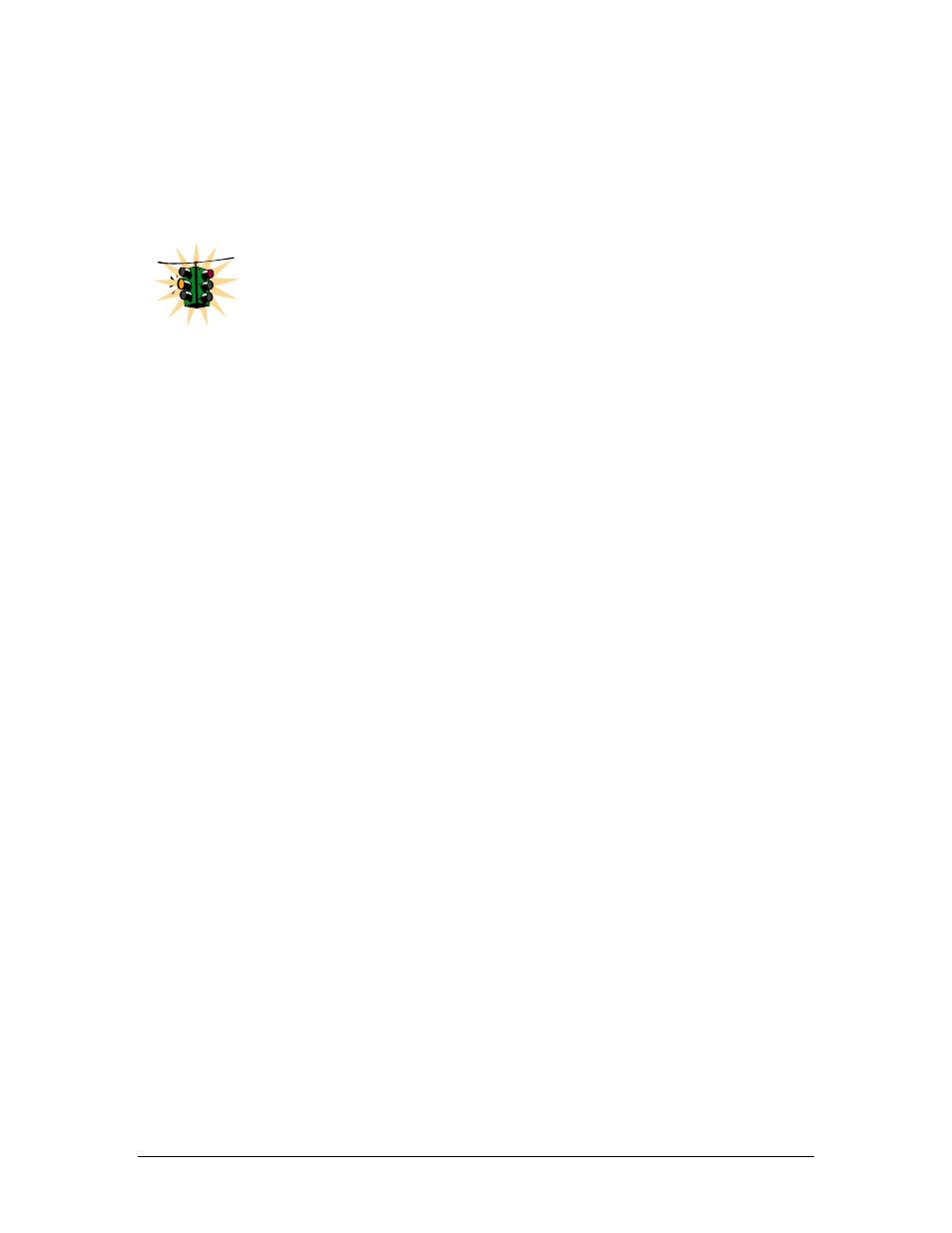
U P D A T I N G S O F T W A R E – S T E P 2
347
This will save the file 6kconfig-10.11 to the specified IP address (192.168.10.99) in the
default TFTP folder.
Using FTP would be the same as Figure 12, except replace 'mode=tftp' with 'mode=ftp'
In some situations (e.g. routed networks), TFTP or FTP services may be
blocked. Check for network connectivity (using the ‘ping’ command). If the
connectivity is OK, please contact your system or network administrator to
unblock FTP or TFTP packets. If that is not possible, the alternative then
is to locate the Magnum 6K switch and update the MNS-6K software
through the serial port as described in this document.
Next steps
1) Upload the updated MNS-6K software and reboot the switch. This is described in
step 3.
2) (Optional step) Reload the saved configuration. This is described in step 4.
