Flow of the user guide – GarrettCom MNS-6K 4.1.4 User Manual
Page 22
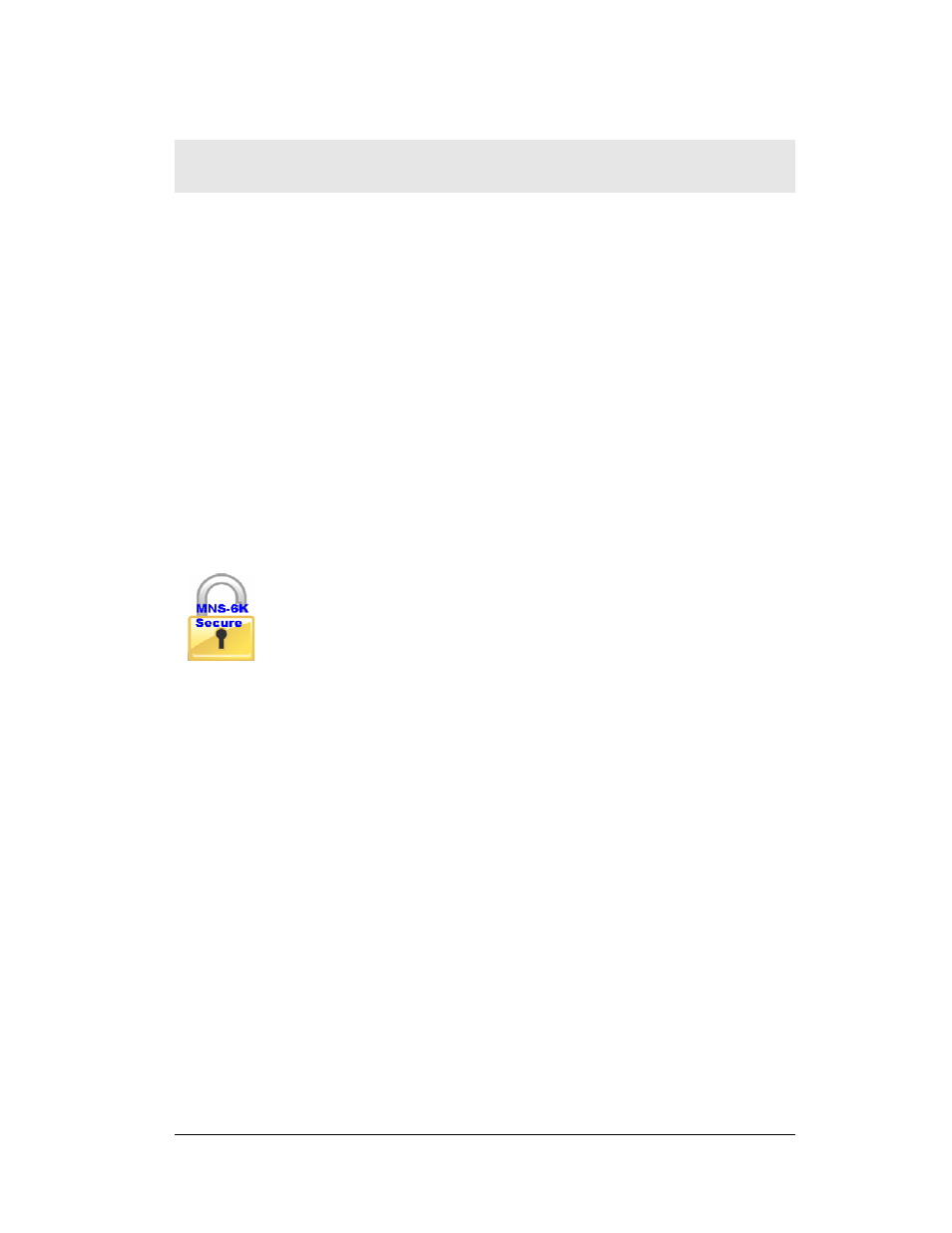
M A G N U M 6 K S W I T C H E S , M N S - 6 K U S E R G U I D E
Flow of the User Guide
The manual is designed to guide the user through a sequence of events.
Chapter 1 – this chapter
Chapter 2 is the basic setup as required by the Magnum 6K family of switches. After
completing Chapter 2, the configuration can be done using the web interface. Chapter 2 is
perhaps the most critical chapter in what needs to be done by the network administrator
once the switch is received.
Chapter 3 focuses on operational issues of the switch. This includes time synchronization
using the command line or using a time server on the network.
Chapter 4 through Chapter 8 focuses on security and access consideration. Bad
passwords trump any security setup, so setup the manager passwords carefully as
described in Chapter 2. Chapter 4 describes how to setup port access using MAC address
security.
Chapter 5 describes the functionality of a DHCP server and how the
switch can be used as a DHCP server
Chapter 6 discusses time synchronization issues and SNTP services
Chapter 7 discusses access consideration and how the access can be
secured.
Chapter 8 describes how a RADIUS server can be used for authentication
and access.
Chapter 9 essentially is similar to Chapter 7, and talks about using a
TACACS+ server for authenticating access to devices on the network.
Chapter 10 talks about port mirroring and preventing broadcast storms. Port mirroring is
necessary in a network to reflect traffic from one port onto another port so that the traffic
can be captured for protocol analysis or intrusion analysis.
Chapter 11 deals with VLANs. VLANs provide security as well as traffic separation. This
chapter shows how VLANs can be setup and managed.
At this stage the network and the switch are secured. It is now critical to make the
network more reliable. The User Guide switches gears and talks about STP, RSTP and S-
Ring technologies which can be used for making the network reliable. These technologies
allow resiliency in a network. Chapters 12 through Chapter 14 discuss some resiliency
techniques.
21
