List of commands in this chapter – GarrettCom MNS-6K 4.1.4 User Manual
Page 146
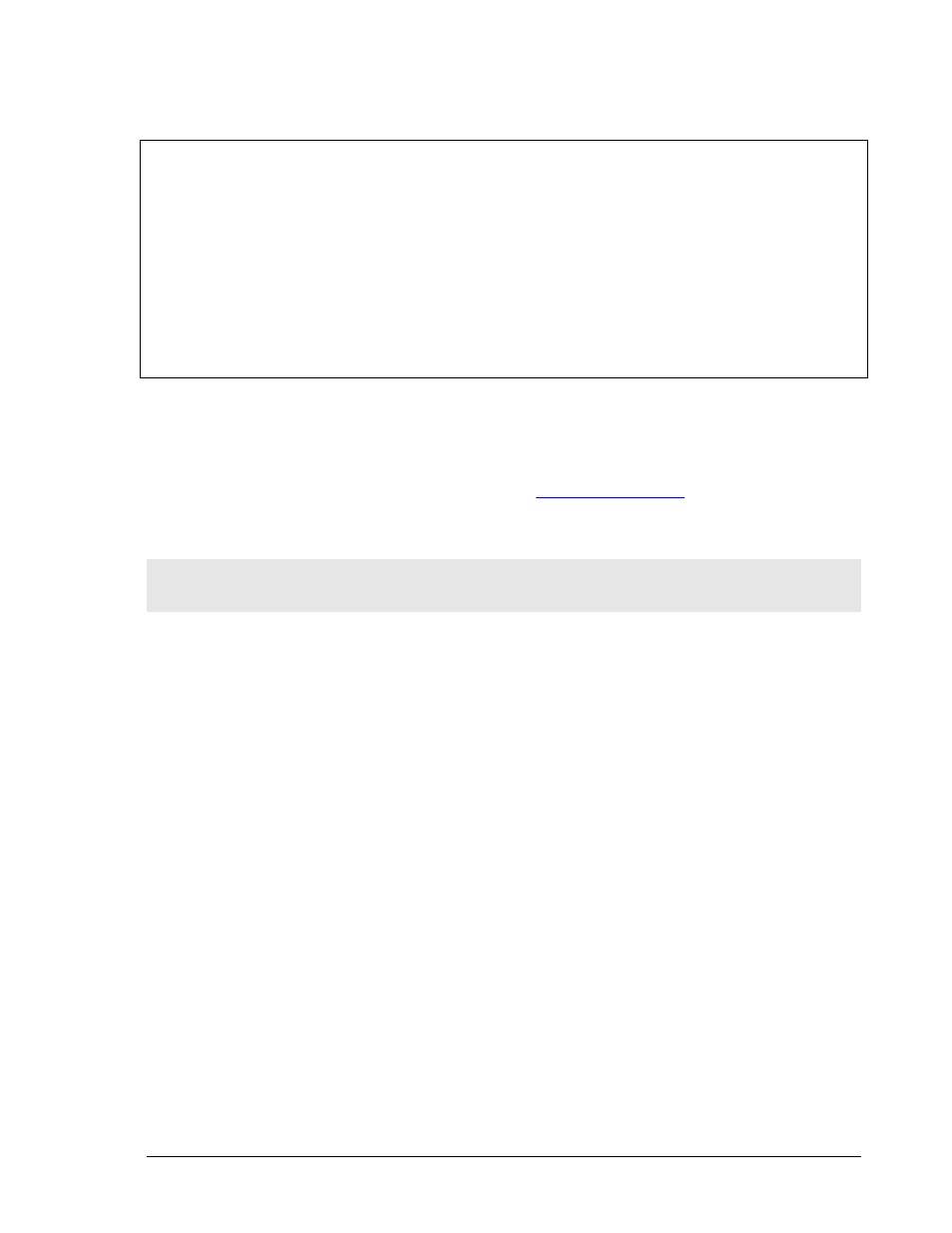
M A G N U M 6 K S W I T C H E S , M N S - 6 K U S E R G U I D E
VLAN Port Status.
Port 14
Default ID : 1
Filter Status : ENABLED.
VLAN Memberships:
Vlan: 1 Status: Active UNTAGGED
Vlan: 10 Status: Active TAGGED
Vlan: 20 Status: Active TAGGED
Vlan: 30 Status: Active TAGGED
In the above example, "show-port" command provides a perspective on which VLANs are associated
with which ports, whether the VLANs are active, tagged or untagged. While the above instructions are
illustrative of how the commands are used, it is recommended to download the tech briefs on how to
configure VLAN on MNS-6K using Cisco Catalyst® switches or Magnum DX routers. These tech
– under Resources and
Support Software Support. On that page, look for the drop down on “Technical Briefs”
List of commands in this chapter
Syntax set vlan type=
Syntax vlan
Syntax vlan – enter the subset of VLAN commands
Syntax add id=
[forbid=
Syntax start vlan=
Syntax save save the configuration (including the VLAN configuration)
Syntax edit id=
[
Syntax show vlan [
Syntax set-port port=
For Magnum 6K family of switches, the default VLAN id is 1, unless changed using this command
Syntax set-port port=
the VLAN filtering function.
145
