Preventing broadcast storms – GarrettCom MNS-6K 4.1.4 User Manual
Page 130
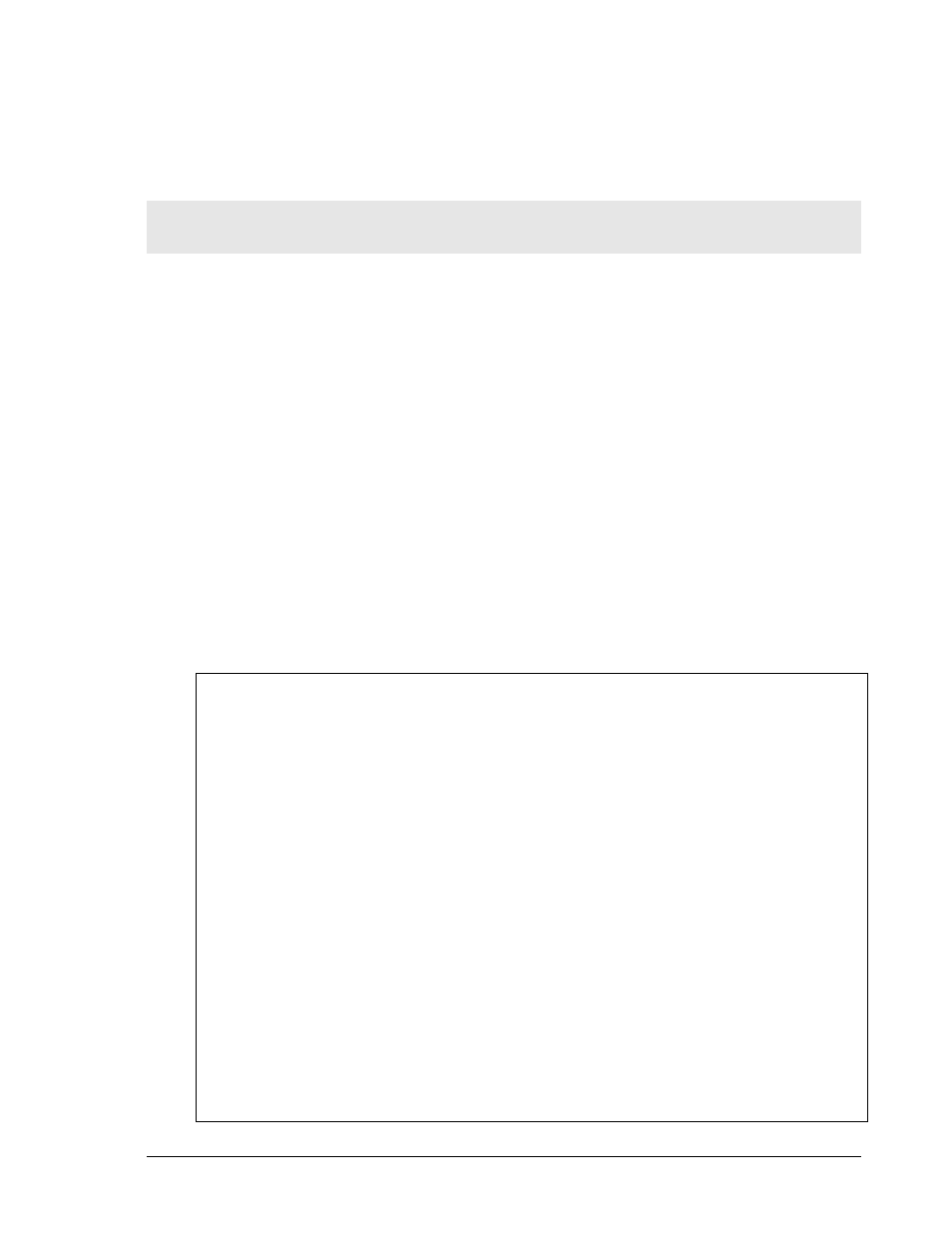
M A G N U M 6 K S W I T C H E S , M N S - 6 K U S E R G U I D E
129
programs (including some network games) are used. Storms can reduce network performance
and cause bridges, routers, workstations, servers and PC's to slow down or even crash.
Preventing broadcast storms
The Magnum 6K family of switches is capable of detecting and limiting storms on each
port. A network administrator can also set the maximum rate of broadcast packets
(frames) that are permitted from a particular interface. If the maximum number is
exceeded, a storm condition is declared. Once it is determined that a storm is occurring on
an interface, any additional broadcast packets received on that interface will be dropped
until the storm is determined to be over. The storm is determined to be over when a one-
second period elapses with no broadcast packets received.
Syntax broadcast-protect
capabilities
Syntax rate-threshold port=
frames per second
Syntax show broadcast-protect – display the broadcast storm protection settings
In the example below, the broadcast protection is turned on. The threshold for port 11 is then
set to a lower value of 3500 broadcast frames/second.
Magnum6K25#
device
Magnum6K25(device)##
show broadcast-protect
======================================================================
PORT | STATUS | THRESHOLD (frms/sec) | CURR RATE (frms/sec) | ACTIVE
======================================================================
9
Disabled 19531
0
NO
10
Disabled
19531
0
NO
11
Disabled
19531
0
NO
12
Disabled
19531
0
NO
13
Disabled
19531
0
NO
14
Disabled
19531
0
NO
15
Disabled
19531
0
NO
16
Disabled
19531
0
NO
Magnum6K25(device)##
broadcast-protect enable
Broadcast Storm Protection enabled
Magnum6K25(device)##
show broadcast-protect
======================================================================
PORT | STATUS | THRESHOLD (frms/sec) | CURR RATE (frms/sec) | ACTIVE
======================================================================
9
Enabled 19531
0
NO
10
Enabled 19531
0
NO
11
Enabled 19531
0
NO
12
Enabled 19531
0
NO
