Using vlans – GarrettCom MNS-6K 4.1.4 User Manual
Page 137
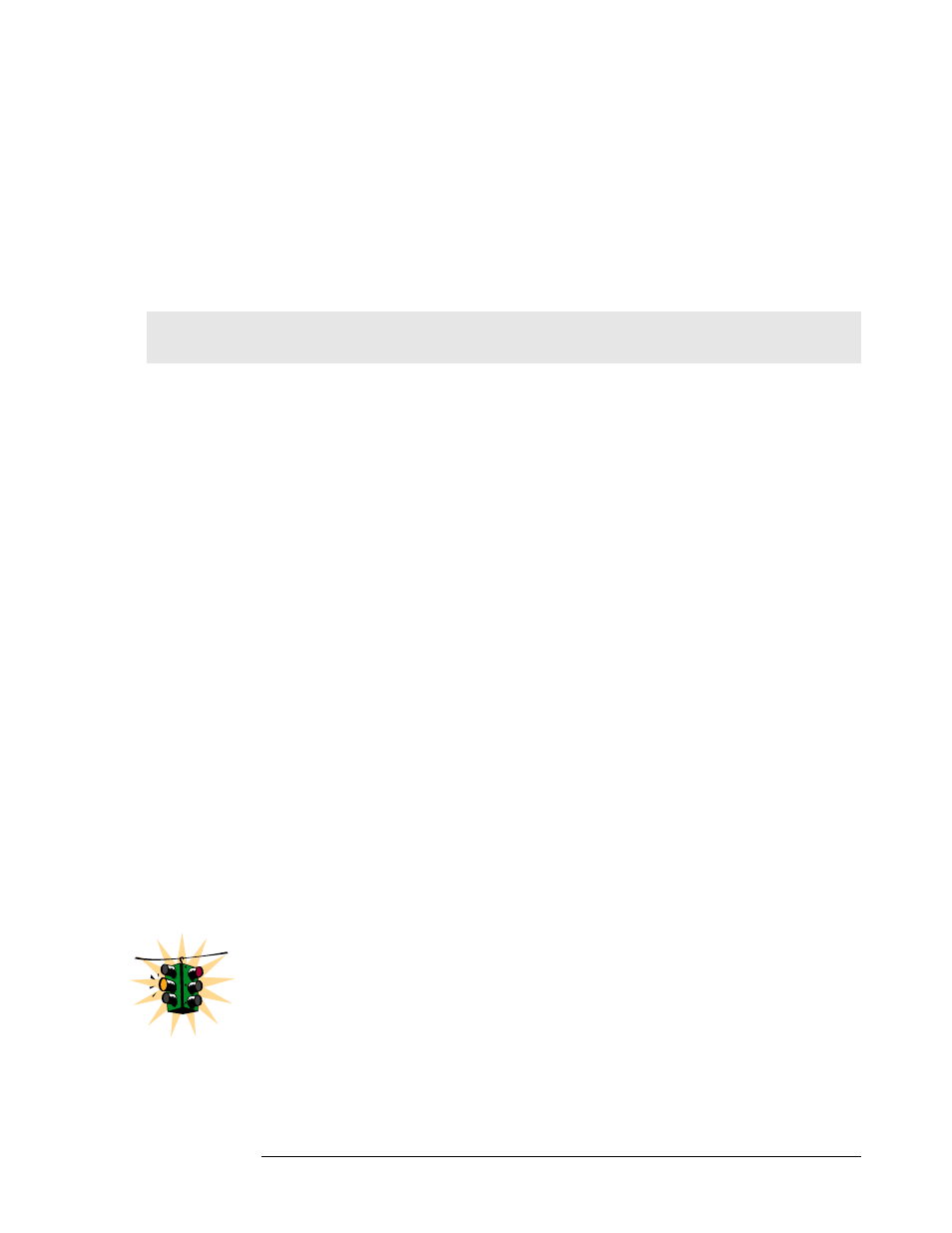
M A G N U M 6 K S W I T C H E S , M N S - 6 K U S E R G U I D E
have access to that information. No one else can access that VLAN. Similarly, if another
switch had video surveillance equipment on VLAN 20 then only ports with access to VLAN
20 can have access to the video surveillance information.
Finally, one port can belong to multiple VLANs – so depending on the function and use,
different VLANs information can be shared across a port. Such a port is said to be in
promiscuous mode for private VLANs.
Using VLANs
When multiple switches are connected on a network, the VLAN information needs to be
propagated on to other switches. In such situations – it is best to use tag based VLANs.
The commands for setting VLANs are
Syntax set-port port=
id (termed PVID in previous versions). Default VLAN id is the VLAN id assigned to the
untagged packets received on that port. For Magnum 6K family of switches, the default VLAN id
is 1
Syntax set-port port=
disables the VLAN filtering function. When enabled, the switch will drop the packets coming in
through a port if the port is not a member of the VLAN. For example, if port 1 is a member of
VLANs 10, 20 and 30, if a packet with VLAN id 40 arrives at port 1 it will be dropped
Syntax set-port port=
untagged> defines whether the outgoing packets from a port will be tagged or untagged. This
definition is on a per VLAN basis. For example the command
set-port port=1 tagging id=10
status=tagged
will instruct the switch to tag all packets going out of port 1 to belong to VLAN
10
Syntax set-port port=
specified VLAN id. This command works with active or pending VLANs
Syntax set-port port=
VLAN. For example if port 1 belongs to VLAN 10, 20, 30, 40 the command
set-port
port=1 leave id=40
makes port 1 belong to VLAN 10, 20, 30, dropping VLAN 40
Syntax show-port [port=
ports. If the port parameter is omitted, it will display all ports
In the example below, we start with Port VLAN and convert to TAG VLAN.
We define ports 14 through 16 to belong to VLANs 10, 20 and 30 and the rest
of the ports belong to the default VLAN – VLAN 1. Filtering is enabled on
ports 14-16. The VLAN setup is done before devices are plugged into ports 14-
16 as a result the status of the ports show the port status as DOWN.
136
