Igure – GarrettCom MNS-6K 4.1.4 User Manual
Page 204
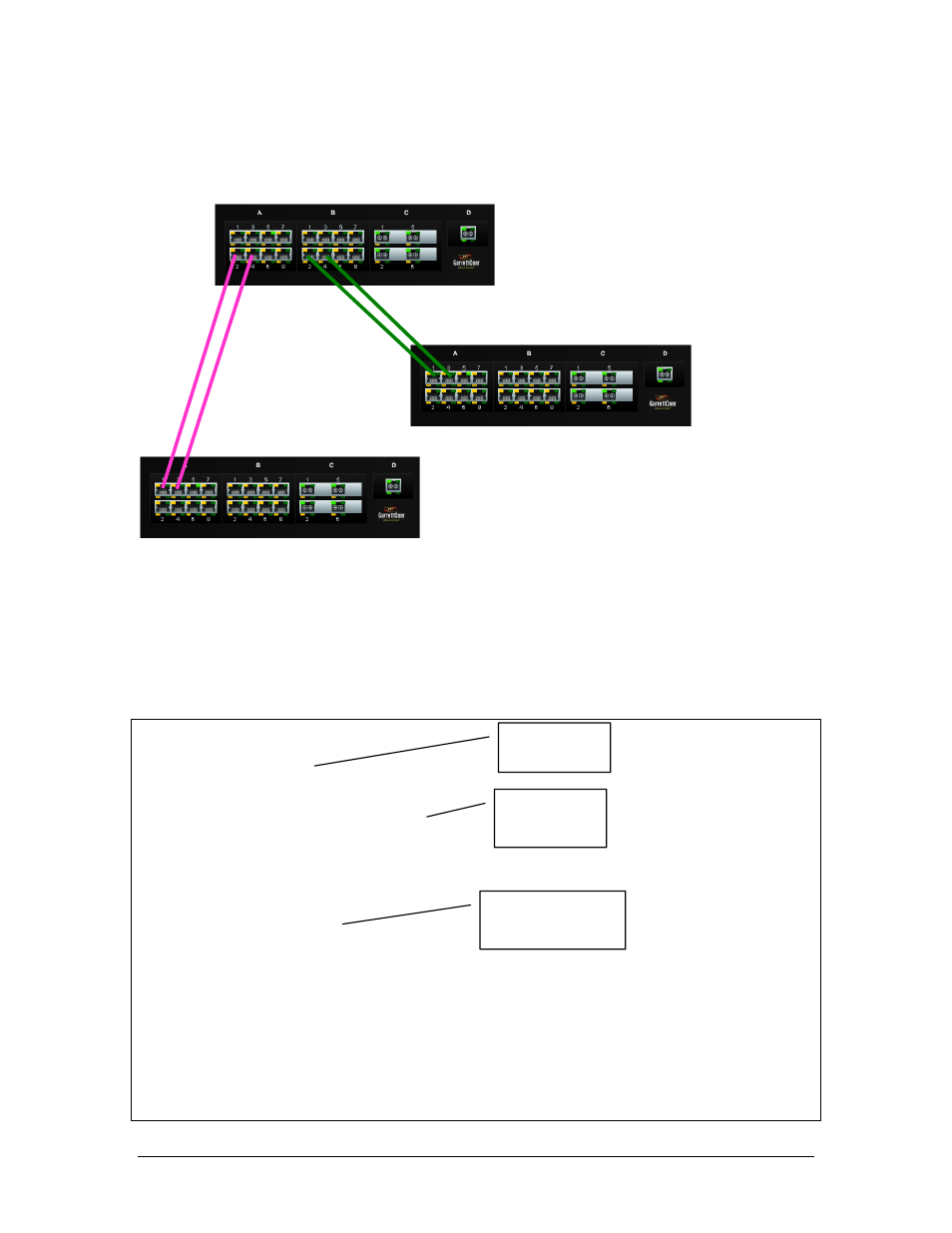
M A G N U M 6 K S W I T C H E S , M N S - 6 K U S E R G U I D E
203
The output of the LACP command in the network shown below
F
IGURE
112 – The network for the ‘show lacp’ command listed below
In the figure shown above, Switch 1 has ports 11 and 15 forming the first trunk, connecting to
Switch 3. Switch 1 also has ports 17 and 23 forming the second trunk on Switch 2. The ‘show
lacp’ command was executed on Switch 1.
Magnum 6K(lacp)##
show lacp
Trunk Id
: 1
Trunk Status : Trunk Active
Primary Port : 11
Trunk Partner : 00:20:06:25:11:40
Member Ports:
Port Priority Trunk
=====================
11 32768 Primary Port
15 32768 Member Port
Trunk Id
: 2
Trunk Status : Trunk Active
Primary Port : 17
Trunk Partner : 00:20:06:25:72:90
Member Ports:
Port Priority Trunk
Switch 1
Switch 2
Switch 3
MAC address of
Switch 3
Unique ID of
trunk
Ports belonging to this
trunk
