GarrettCom MNS-6K 4.1.4 User Manual
Page 169
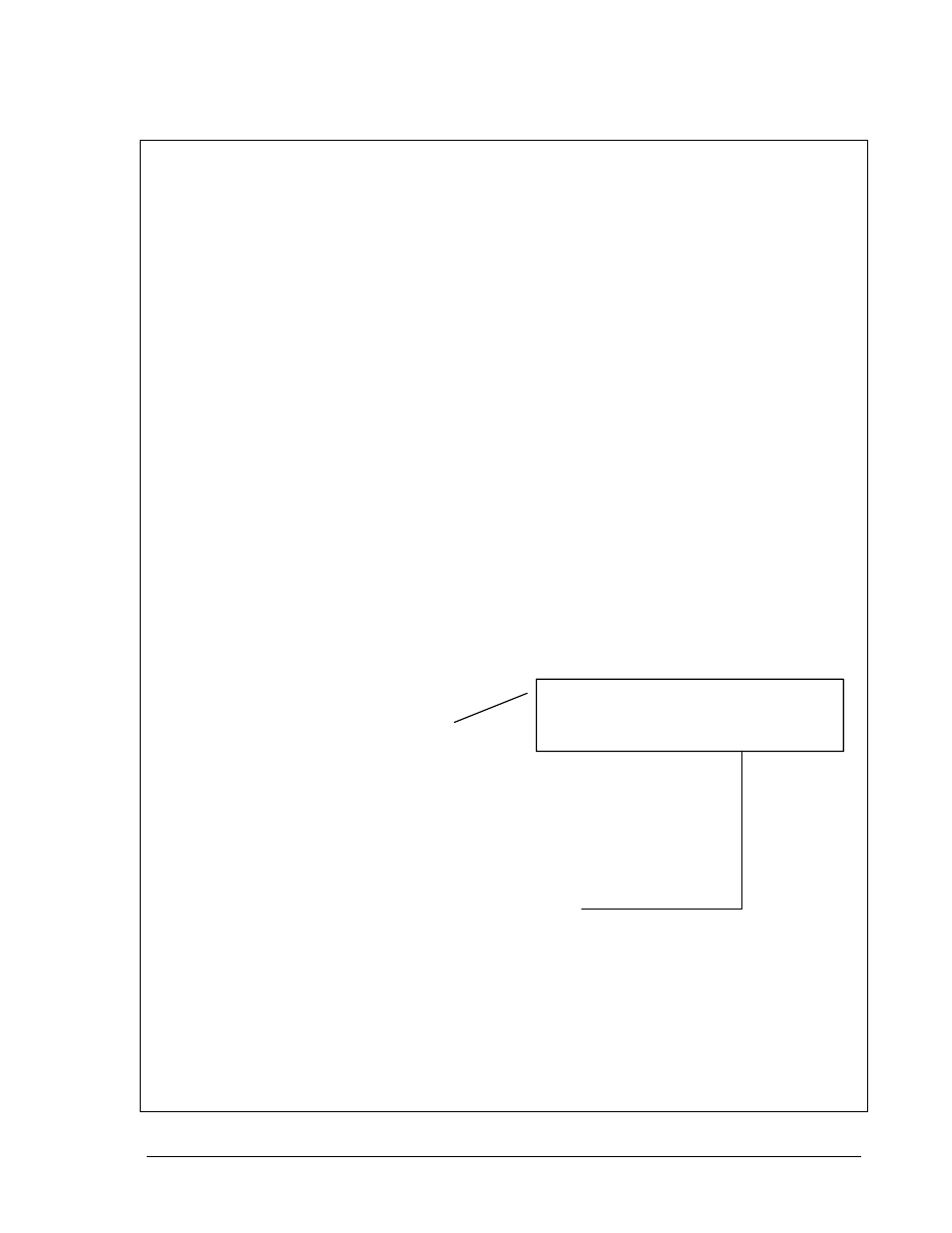
M A G N U M 6 K S W I T C H E S , M N S - 6 K U S E R G U I D E
Root Port
: 0
Root Path Cost
: 0
Designated Root
: 00:00:00:20:06:25:ed:89
Designated Root Priority
: 0
Root Bridge Forward Delay
: 15
Root Bridge Hello Time
: 02
Root Bridge Max Age
: 20
Topology Change count
: 0
Time Since topology Chg
: 33
Magnum6K25(rstp)##
show rstp ports
RSTP Port Configuration
-------------------------------------------------------------------------------------------------------------------
Port# Type Priority Path Cost State
Des. Bridge
Des. Port
-------------------------------------------------------------------------------------------------------------------
09 TP(10/100) 128 2000000 Forwarding 00:00:00:20:06:25:ed:89 00:09
10 TP(10/100) 128 2000000 Disabled
00:0a
11 TP(10/100) 128 2000000 Disabled
00:0b
12 TP(10/100) 128 2000000 Disabled
00:0c
13 TP(10/100) 128 200000 Forwarding 00:00:00:20:06:25:ed:89 00:0d
14 TP(10/100) 128 2000000 Disabled
00:0e
15 TP(10/100) 128 2000000 Disabled
00:0f
16 TP(10/100) 128 2000000 Disabled
00:10
Magnum6K25(rstp)##
forceversion rstp
Error: Force Version already set to Normal RSTP
Magnum6K25(rstp)##
forceversion stp
Magnum6K25(rstp)##
show-forceversion
Force Version : Force to STP only
Magnum6K25(rstp)##
show rstp config
RSTP CONFIGURATION
-----------------
Rapid STP/STP Enabled(Global)
: YES
RSTP/STP Enabled Ports
: 9,10,11,12,13,14,15,16
Protocol
: Force to STP only
Bridge ID
: 00:00:00:20:06:25:ed:89
Bridge Priority
: 0
Bridge Forward Delay
: 15
Bridge Hello Time
: 02
Bridge Max Age
: 20
Root Port
: 0
Root Path Cost
: 0
Designated Root
: 00:00:00:20:06:25:ed:89
Designated Root Priority
: 0
Root Bridge Forward Delay
: 15
Root Bridge Hello Time
: 02
“forceversion” can be used for compatibility with STP
devices. In this example, the switch is forced to STP
mode.
168
