Configuring rstp – GarrettCom MNS-6K 4.1.4 User Manual
Page 162
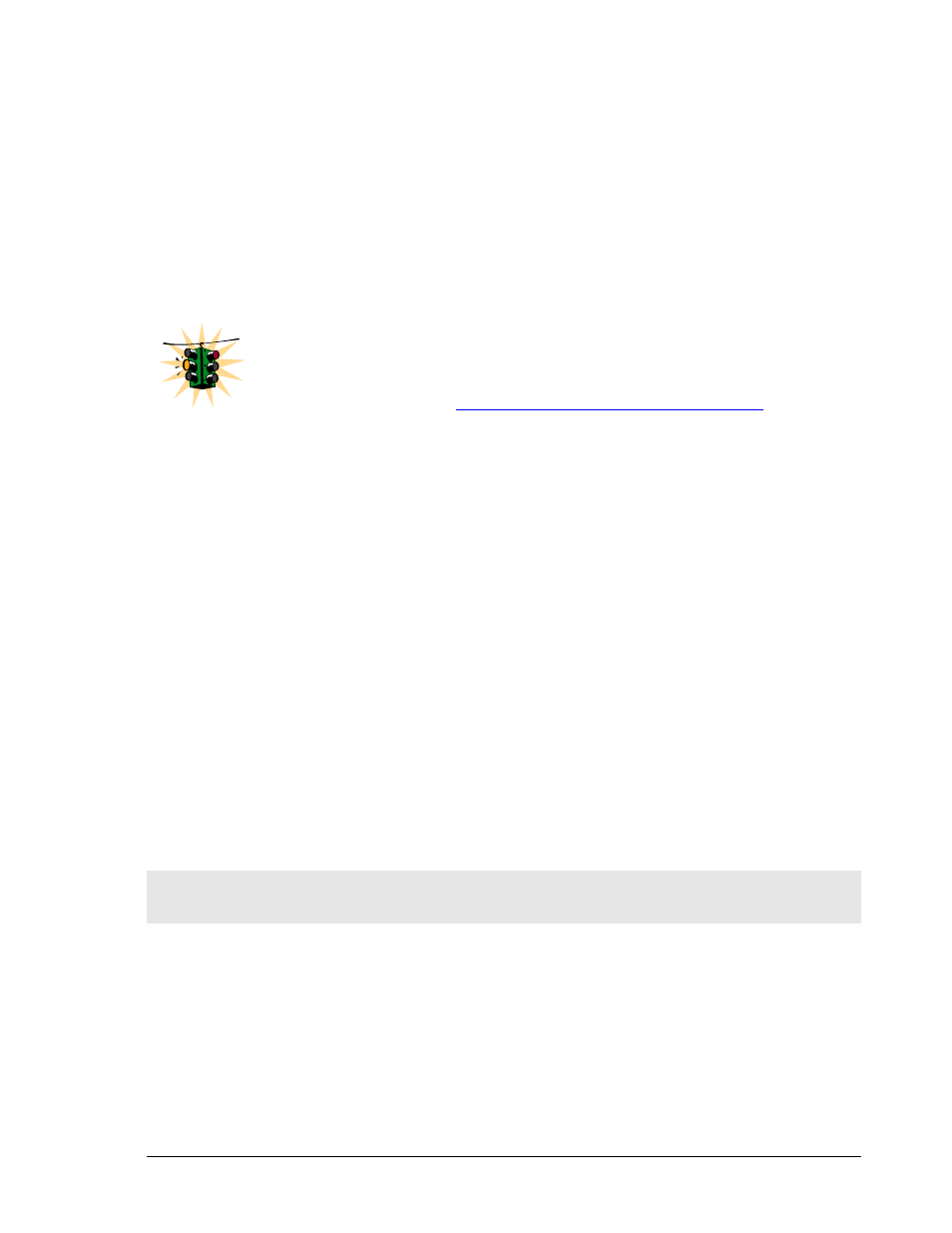
M A G N U M 6 K S W I T C H E S , M N S - 6 K U S E R G U I D E
Even though RSTP interoperates with STP, RSTP is so much more efficient at establishing the
network path and the network convergence in case of a failure is very fast. For this reason,
GarrettCom recommends that all your network devices be updated to support RSTP. RSTP
offers convergence times typically of less than one second. However, to make best use of RSTP
and achieve the fastest possible convergence times there are some changes that you should make
to the RSTP default configuration.
1. GarrettCom Inc. provides downloadable software Fault Timing
Analyzer (FTA) for testing how quickly a network recovers from a fault, once
the redundancy feature such as STP or RSTP is configured on the switches
(bridges). This software can be downloaded from the GarrettCom site. This
2. Under some circumstances it is possible for the rapid state transitions
employed by RSTP to result in an increase in the rates of frame duplication
and the order in which the frames are sent and received. In order to allow
RSTP switches to support applications and protocols that may be sensitive to
frame duplication and out of sequence frames, RSTP may have to be explicitly
set to be compatible with STP. This explicit setting is called setting the “Force
Protocol Version” parameter to be STP compatible. This parameter should be
set to all ports on a given switch
3. As indicated above, one of the benefits of RSTP is the implementation
of a larger range of port path costs which accommodates higher network
speeds. New default values have also been implemented for the path costs
associated with the different network speeds. This could create incompatibility
between devices running the older implementations of STP a switch running
RSTP
4. If you are using tagged VLANs, at least one untagged VLAN must be
available for the BPDU’s to propagate through the network to update STP
status
5. Whenever changes are made to RSTP, it is recommended to disable
and enable RSTP to ensure the changes are effective
Configuring RSTP
The commands to setup and configure RSTP on MNS-6K are
Syntax set stp type=
and reboot the switch after this command
Syntax rstp – enter the RSTP configuration mode
161
