Command description – GarrettCom MNS-6K 4.1.4 User Manual
Page 322
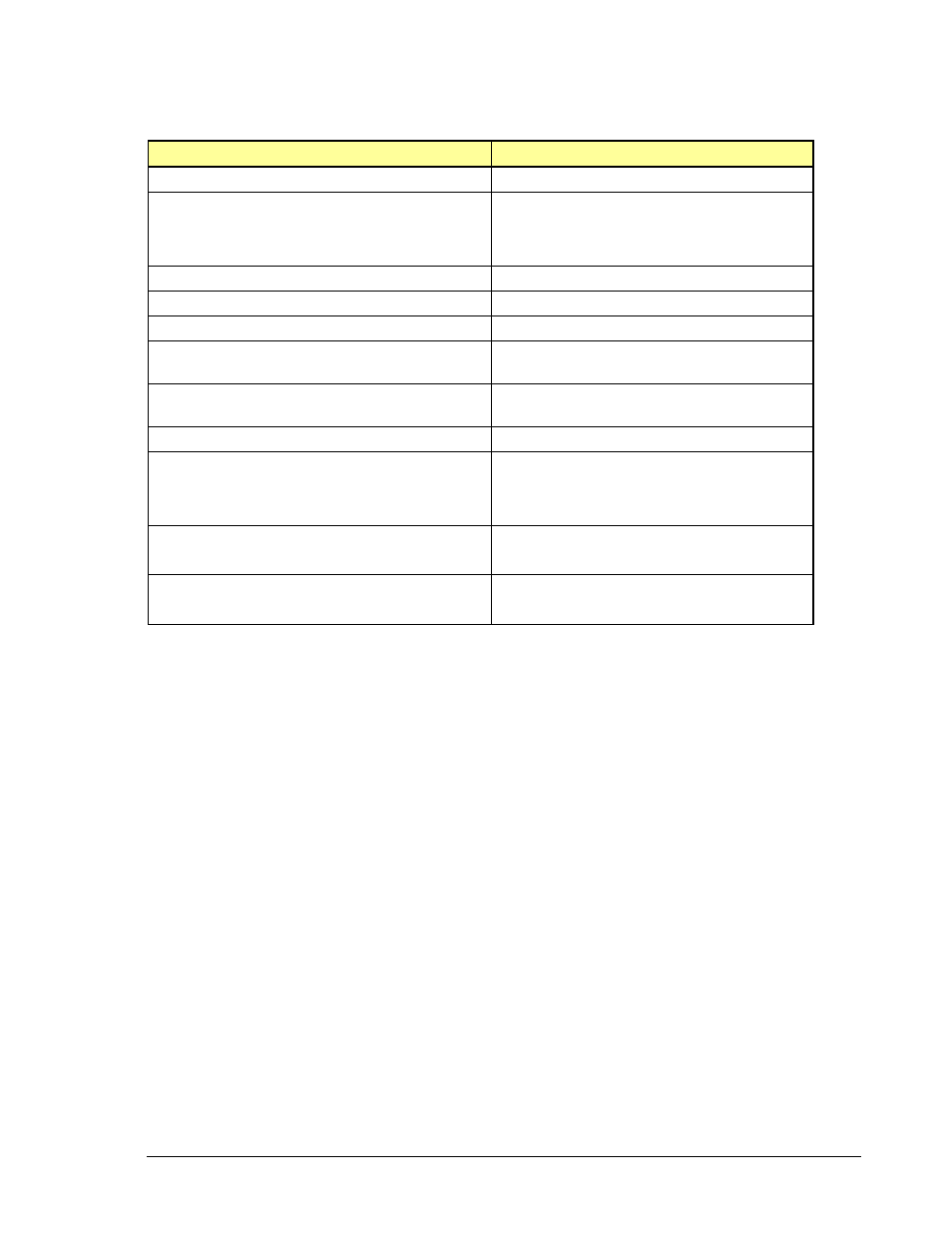
M A G N U M 6 K S W I T C H E S , M N S - 6 K U S E R G U I D E
Command
Description
snmp
enter the SNMP Configuration mode
snmpv3
enter the SNMP V3 configuration mode – note
enable SNMP V3 by using the
“set snmp”
command which follows
sntp [enable|disable]
enable or disable the SNTP services
sntpserver
enter the SNTP Server configuration mode
sntpsrv
Start or stop the SNTP Services
ssh
enable or disable the server. Also can be used for
generating the key
ssh port=
select a different port number for SSH
communication
s-ring
enable or disable S-ring capabilities
s-ring add port=
define ports which make up the s-ring ports.
Note as discussed earlier, you can create multiple
s-rings on a switch
s-ring del port=
remove the switch from S-ring topology by
eliminating the end ports on the switch
s-ring learn
start the learning process to discover the ring and
the ports which make up the s-ring
321
