FUJITSU INTEGRATED REMOTE MANAGEMENT CONTROLLER IRMC S2/S3 User Manual
Page 74
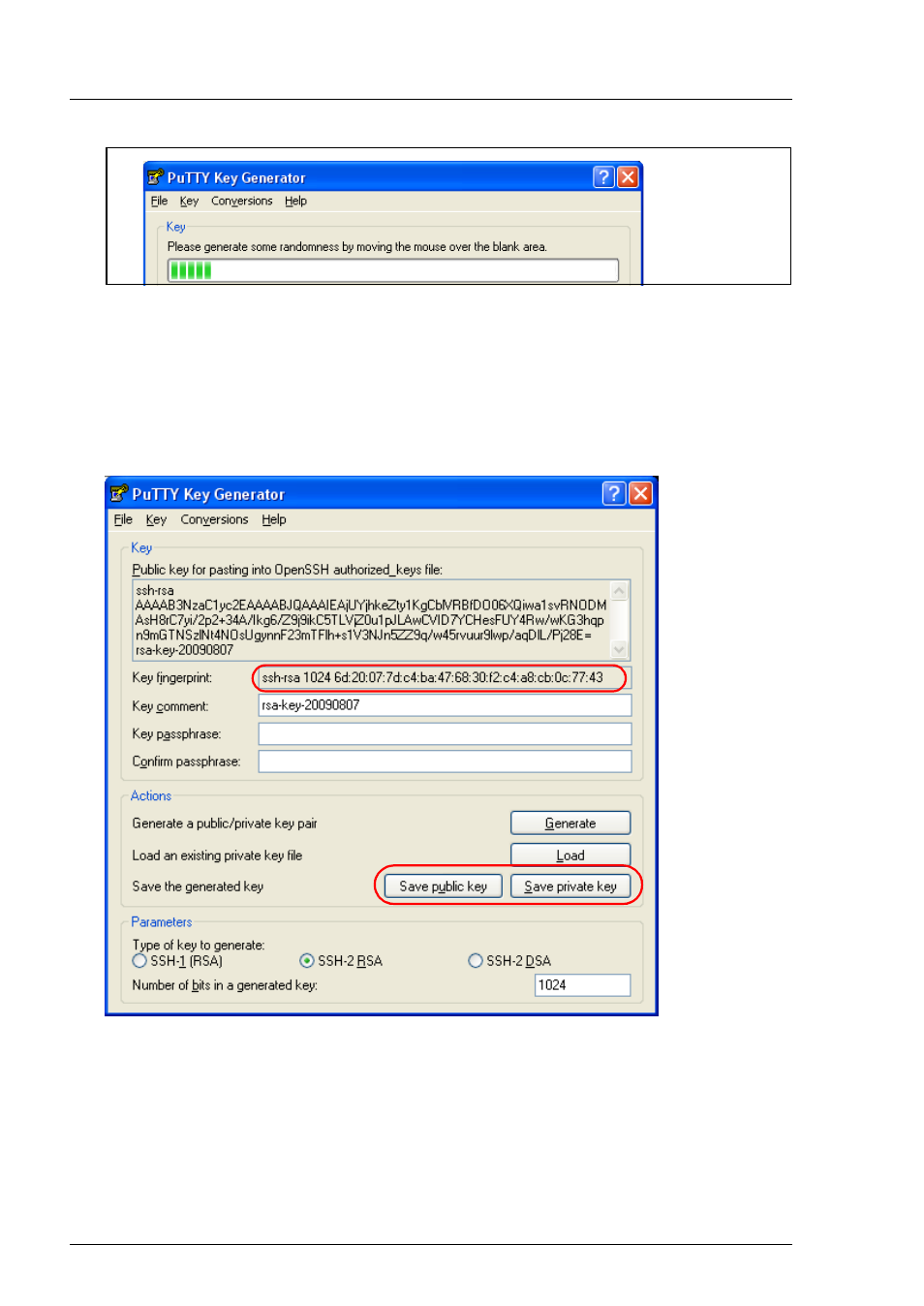
74
iRMC
S2/S3
Local user management for the iRMC S2/S3
Bild 21: PuTTYgen: Creating a new key pair (progress bar).
Ê
Move the mouse pointer over the blank area of the progress display to
increase the randomness of the generated keys.
When the keys have been generated,
PuTTYgen
displays the key and the
fingerprint of the public SSHv2 key:
Bild 22: PuTTYgen: Creating a new private SSHv2 key (progress bar).
Ê
Click
Save public key
to save the public SSHv2 key to a file. You can upload
the public key to the iRMC S2/S3 from this file (see
).
Ê
Click
Save private key
to save the private SSHv2 key to a file for use with
PuTTY
(see
