FUJITSU INTEGRATED REMOTE MANAGEMENT CONTROLLER IRMC S2/S3 User Manual
Page 359
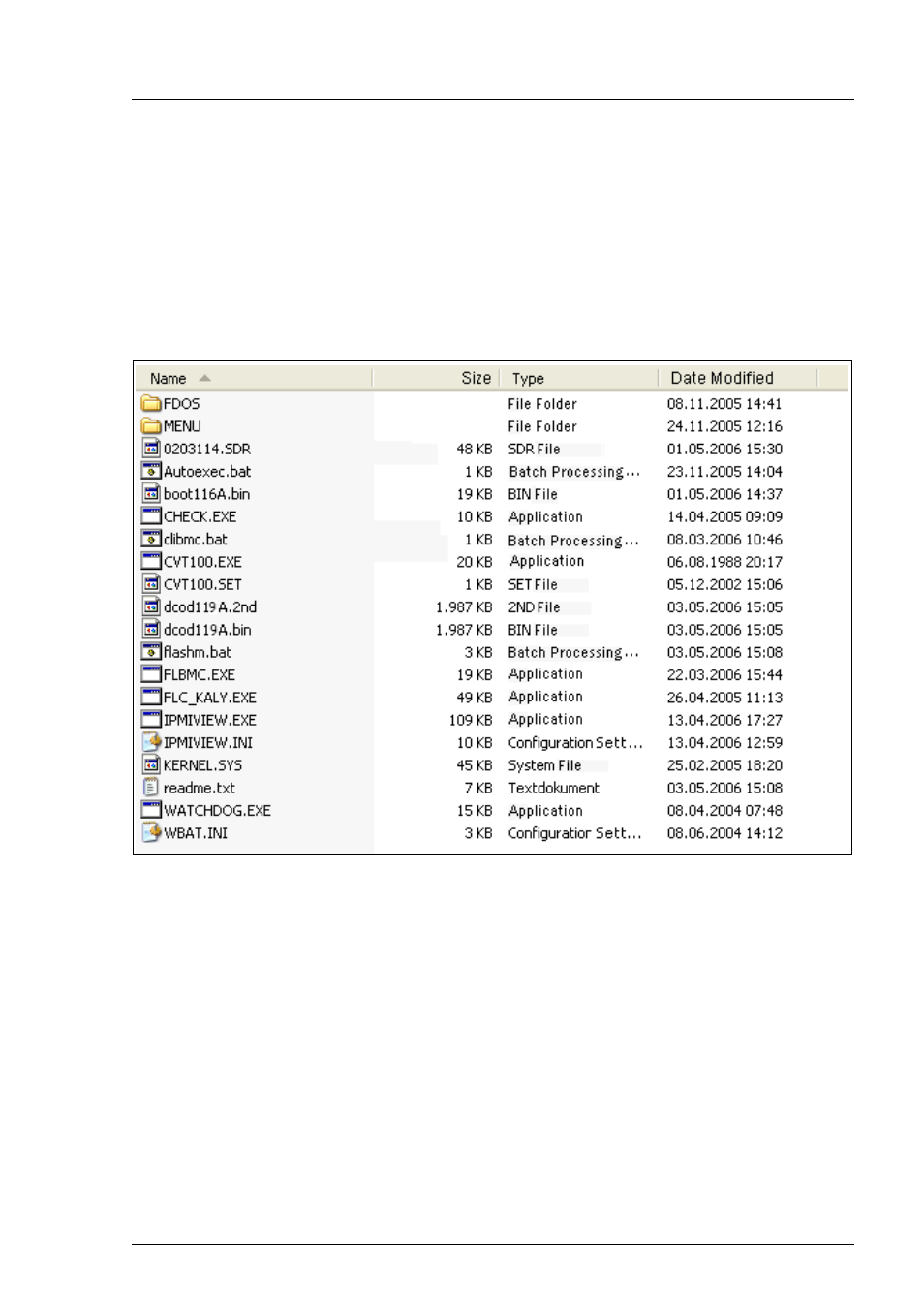
iRMC S2/S3
359
Setting up the USB memory stick
Ê
Click
Copy Image File to USB Device
to copy the file
BMC_
to the USB memory stick and extract it.
V
CAUTION!
This action overwrites the content of the USB memory stick.
When the copy operation is complete, the flash tools and image files are present
on the USB memory stick.
Figure 220: Image files and flash tool on the USB memory stick.
