FUJITSU INTEGRATED REMOTE MANAGEMENT CONTROLLER IRMC S2/S3 User Manual
Page 318
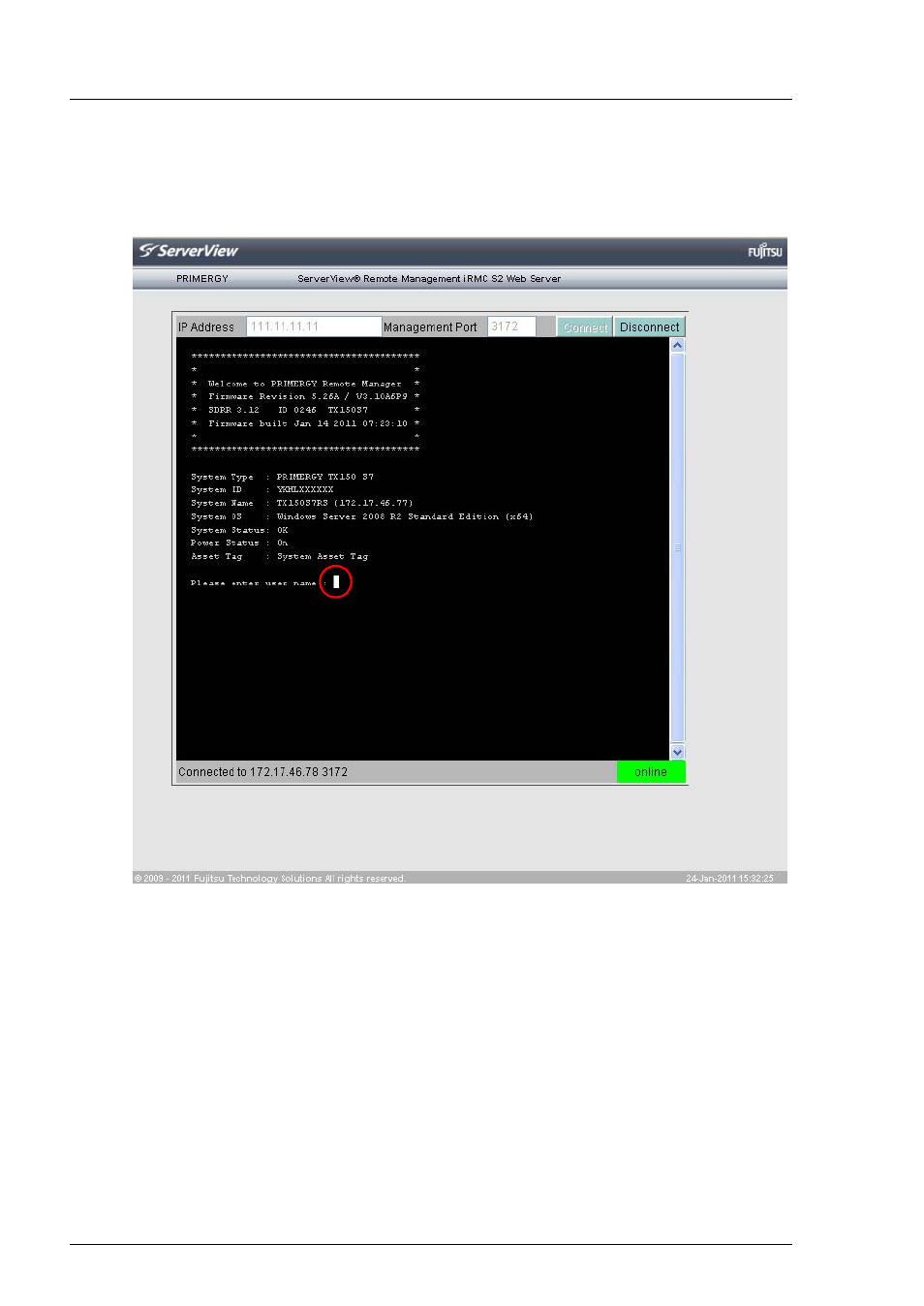
318
iRMC
S2/S3
Operating iRMC S2/S3 via Telnet / SSH (Remote Manager)
–
Logging into the Remote Manager over a Telnet connection
The Remote Manager login window is displayed:
Figure 197: Telnet connection: Logging in to the Remote Manager
I
Depending on whether ServerView agents have already been
started at some point on the system, the login window is shown
with or without system information (see
).
Ê
Enter your user name and password and confirm your entries by
pressing
[Enter]
.
The main menu of the Remote Manager is then displayed (see
