FUJITSU INTEGRATED REMOTE MANAGEMENT CONTROLLER IRMC S2/S3 User Manual
Page 193
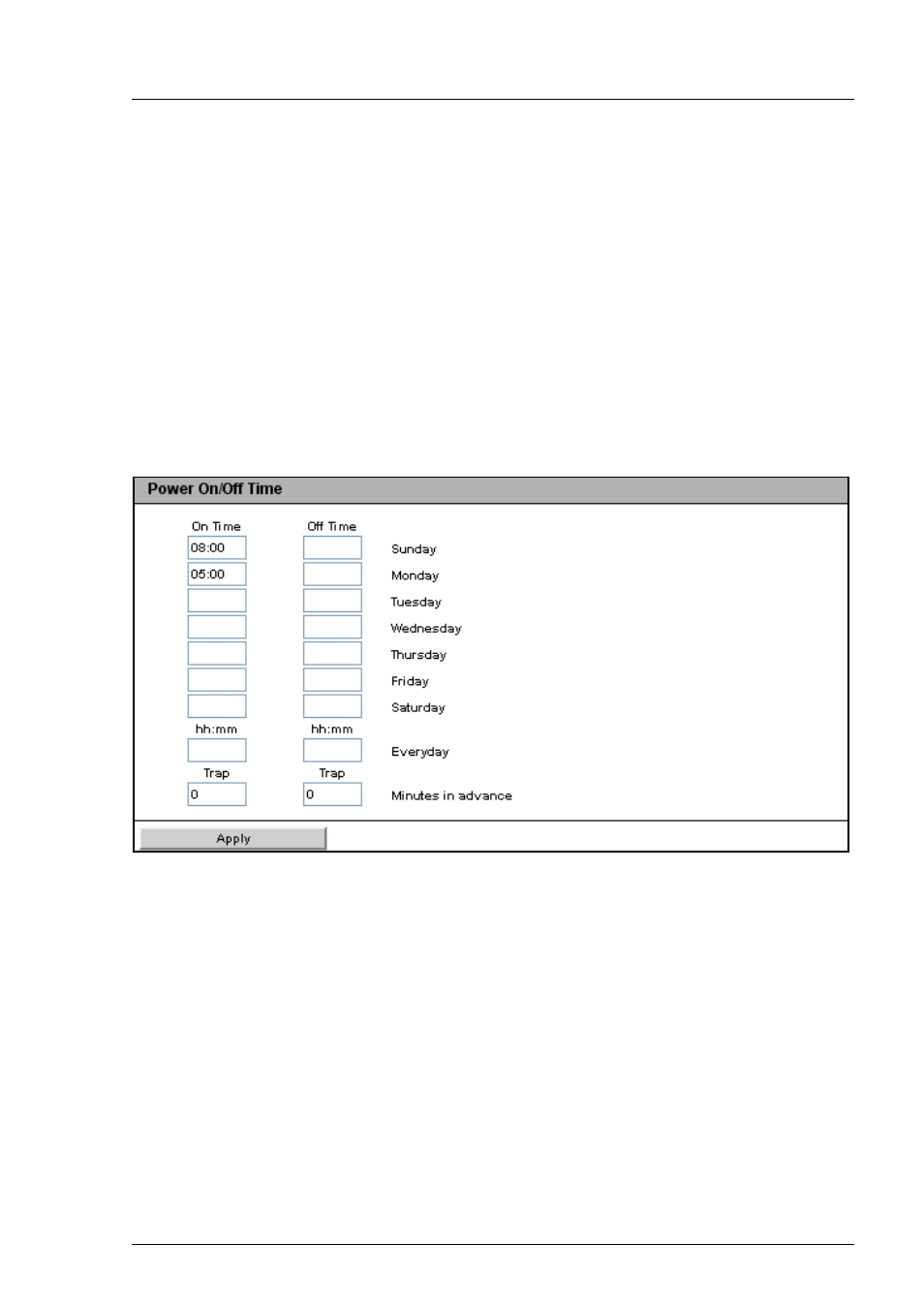
iRMC S2/S3
193
Power Management
Power On/Off Time - Specify power on/off times for the server
The input fields of the
Power On/Off Time
group allow you to specify the times at
which the server is powered up/down for the individual days of the week or for
specified times during the day.
I
Specifications in the
Everyday
field take priority!
The
Trap
fields also allow you to configure whether the iRMC S2/S3 sends an
SNMP trap to the management console before a planned power-on / power-off
of the managed server and, if so, how many minutes before the event this
should be done. No traps are sent if you specify the value “0”.
Figure 106: Power Options page, Power On/Off Time
