FUJITSU INTEGRATED REMOTE MANAGEMENT CONTROLLER IRMC S2/S3 User Manual
Page 104
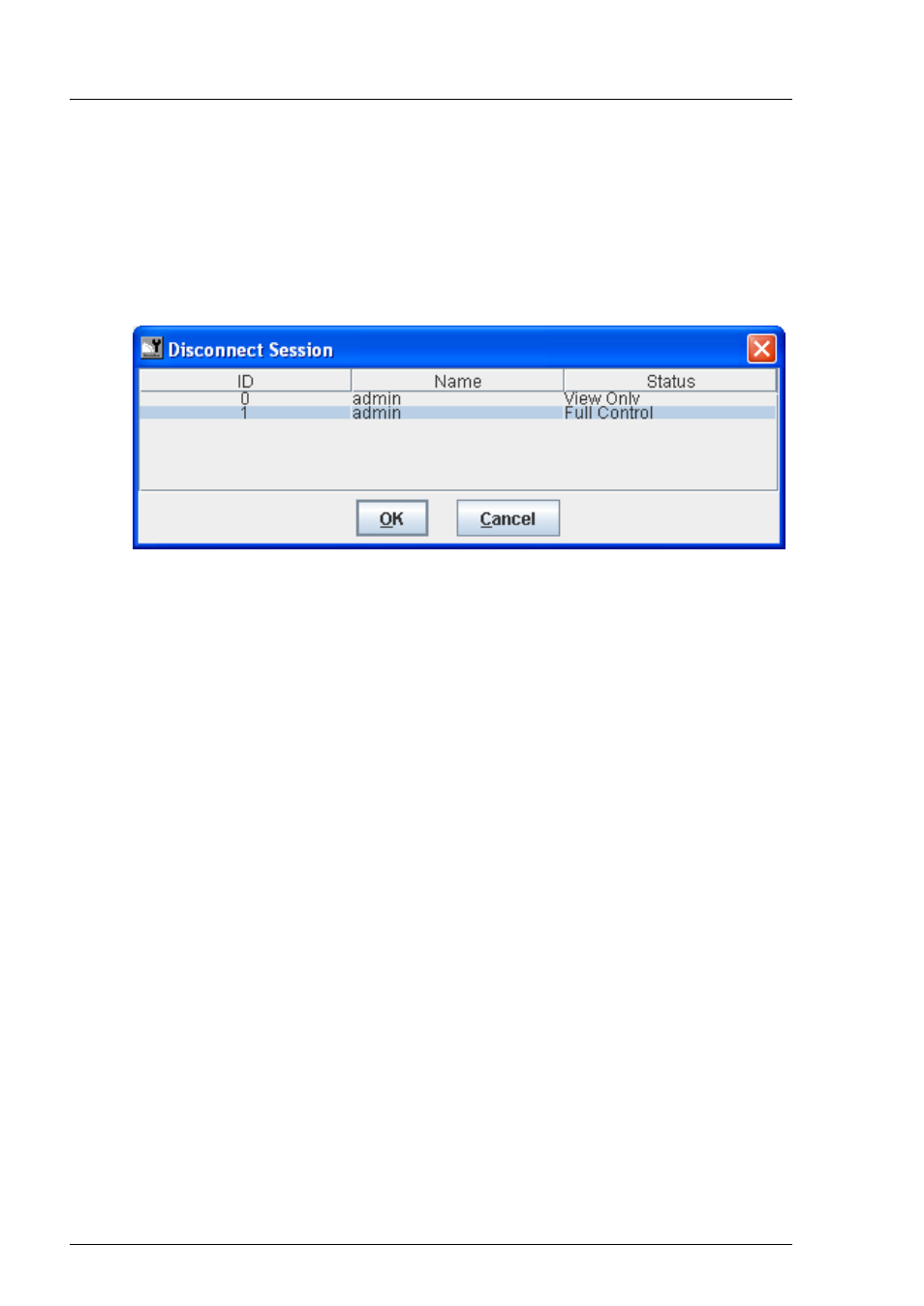
104
iRMC
S2/S3
Menus of the AVR window
Disconnect Session...
Terminate another AVR session.
I
It is only possible to terminate other AVR sessions with
Disconnect Session
. To terminate your own session, choose
Exit
.
A list of current AVR sessions appears:
Figure 37: Extras menu - Disconnect Session
Ê
Select the AVR session that you wish to terminate.
Ê
Click
OK
to confirm that you want to terminate the selected AVR
session.
Ê
Click
Cancel
if you do not want to terminate the selected AVR session.
Relinquish Full Control
...
Switch to view-only mode. (This function is disabled if you are already in
view-only mode.)
Exit
Terminate your own AVR session.
