FUJITSU INTEGRATED REMOTE MANAGEMENT CONTROLLER IRMC S2/S3 User Manual
Page 405
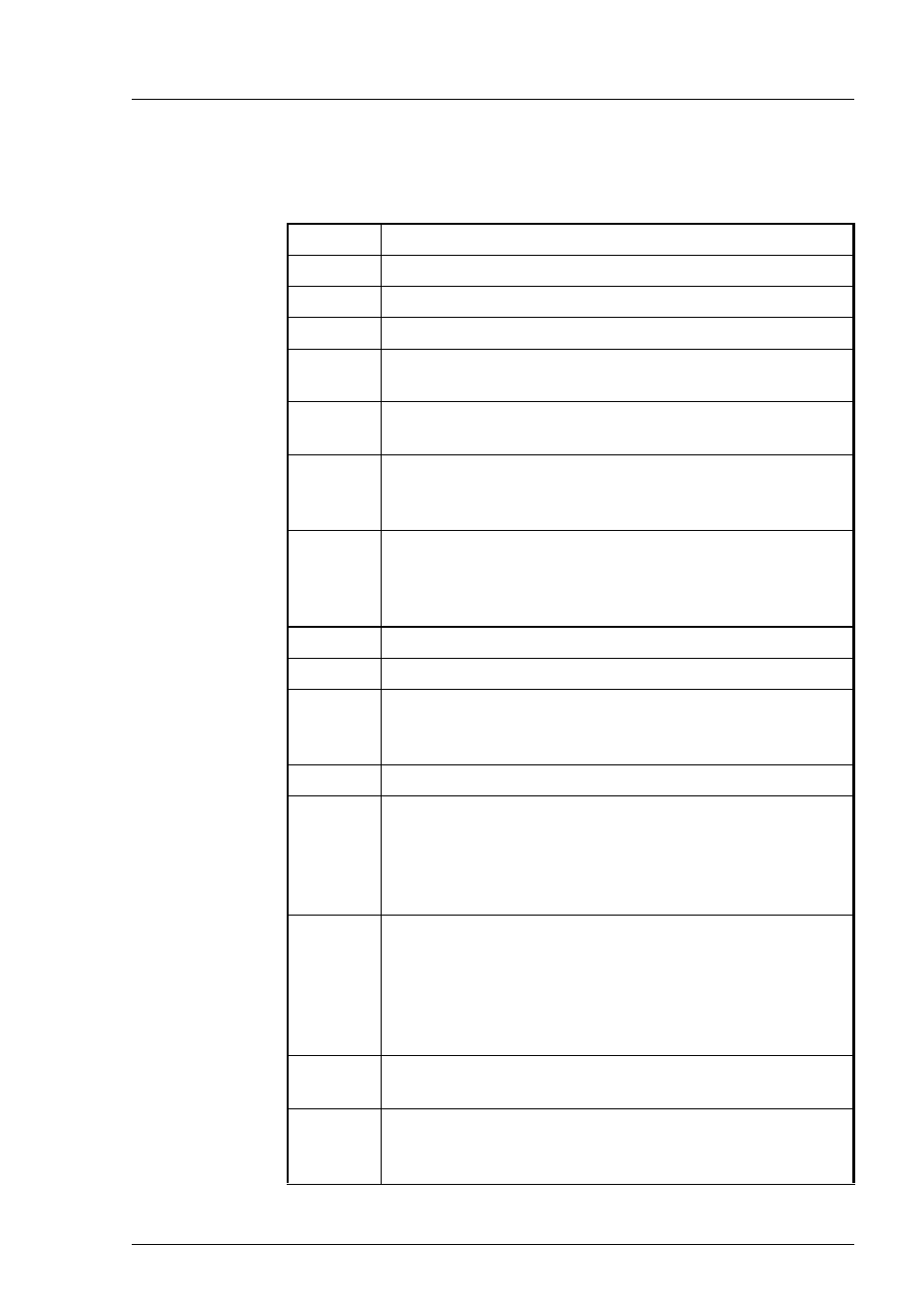
iRMC S2/S3
405
IPMI OEM Commands supported by the iRMC S2/S3
F5 42 - Get HDD lightpath status (Component Status Signal Read)
This command returns information on the state of a Hard Disk Drive (HDD) slot.
Request Data
-
B8
NetFn|LUN: OEM/Group
-
F5
Cmd : Command Group iRMC
1:3
80 28 00
IANA-Enterprise-Number FTS, LS Byte first
4
42
Command Specifier
5
Entity ID (
Table 37-12
of IPMI 1.5 Spec.) of Component
whose Status Signal is to be read.
6
Entity Instance (0-based) of Component whose Status
Signal is to be read.
7
Sensor Type (
Table 36-3
of IPMISpec.) of the Sensor which
reports the Status of the Component to which the Status
Signal is associated.
(8)
Option (optional)
Bit 7:2 - Reserved
Bit 1
:Completion Code 0x02 suppressed
Bit 0
- 1 : Return ID String of Component Status Sensor
Response Data
-
BC
-
F5
1
Completion Code:
01= Status Signal not available
02 = Component not present
2:4
80 28 00
IANA-Enterprise-Number FTS, LS Byte first
5
Signal Status:
00 = ok
01 = Identify
02 = Prefailure Warning
03 = Failure
6
CSS and Physical LED available:
Bit 6:0 - 0= No physical LED available
Bit 6:0 > 00 = Physical LED available, Single or Multiple
Color, Code
Bit 7 = 0: No CSS Component
Bit 7 = 1: CSS Component
(7)
Length of ID String of Component Status Sensor
(only present if Bit 0 in Request Byte 8 is set)
(8 .. m)
Length of ID String of Component Status Sensor in ASCII
chasracters
(only present if Bit 0 in Request Byte 8 is set)
