FUJITSU INTEGRATED REMOTE MANAGEMENT CONTROLLER IRMC S2/S3 User Manual
Page 50
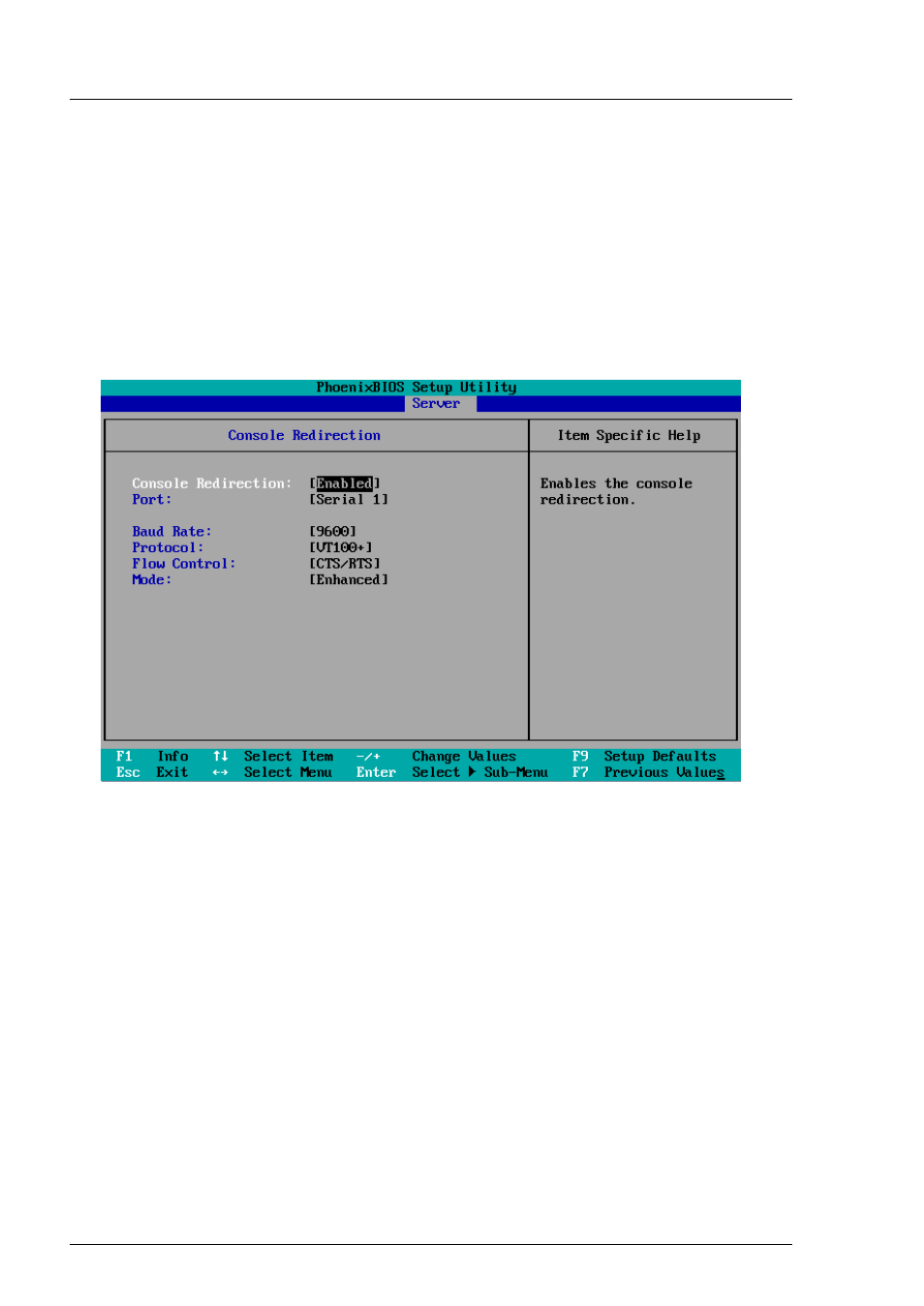
50
iRMC
S2/S3
Configuring text console redirection via LAN
Settings in the Console Redirection menu
Ê
Call the
Console Redirection
menu:
Server – Console Redirection
I
The appearance of the
Console Direction
menu varies depending on
the setup utility (BIOS or TrustedCore) you are using.
Ê
Make the following settings in the BIOS setup utility:
Figure 11: Console Redirection menu (as it appears in the BIOS setup utility)
Console Redirection
Set the value to
Enabled
.
Port
Set the value to
Serial 1
.
Baud Rate
Specify the baud rate.
Protocol
Leave this setting unchanged. (The setting depends on the terminal
type used.)
Flow Control
Leave this setting unchanged. (The setting depends on the terminal
type used.)
