FUJITSU INTEGRATED REMOTE MANAGEMENT CONTROLLER IRMC S2/S3 User Manual
Page 103
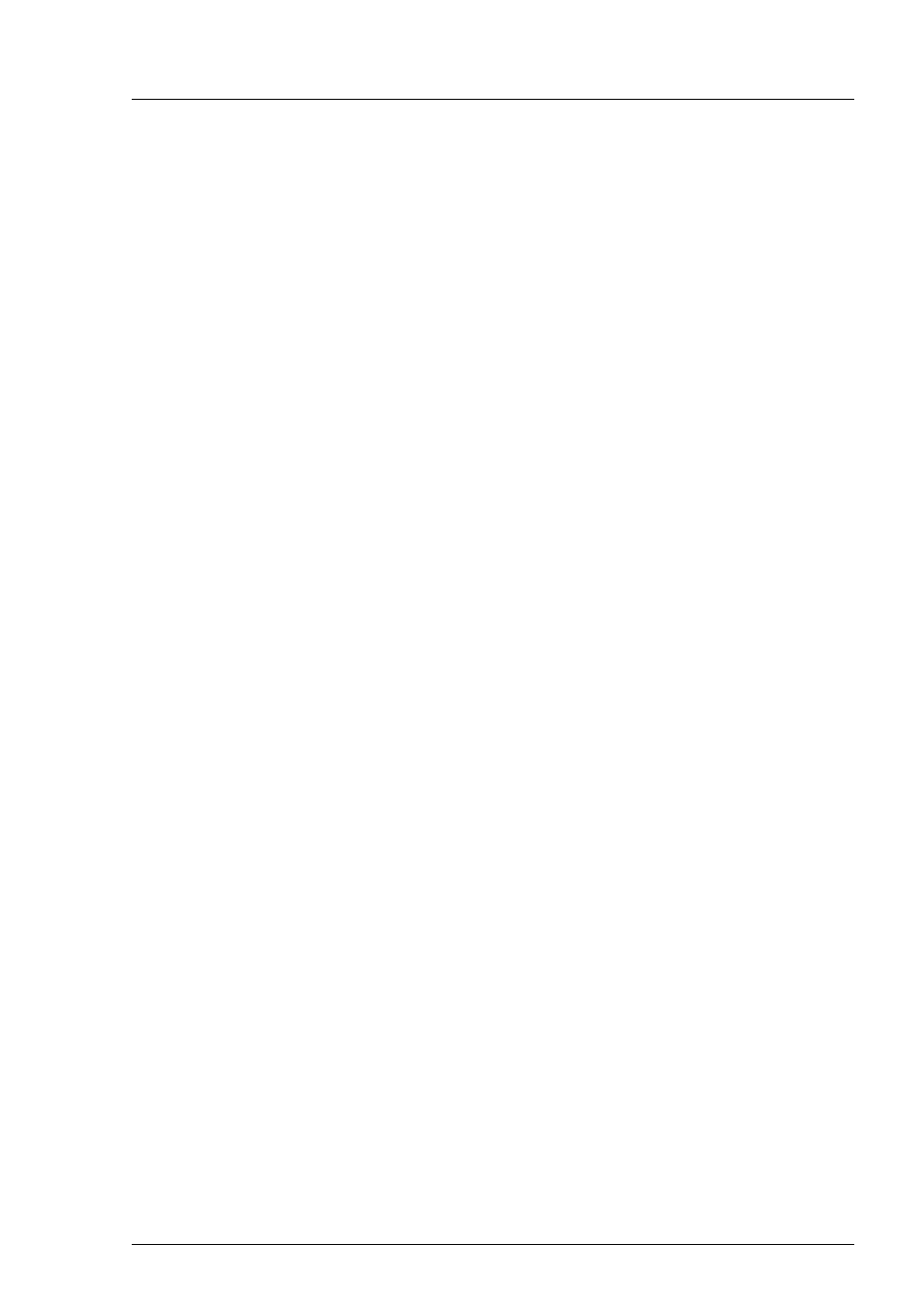
iRMC S2/S3
103
Menus of the AVR window
Turn local monitor off
Switches off the local monitor of the managed server.
I
This function is disabled in the following cases, even if the local
monitor is switched on:
–
you are in view-only mode,
–
When AVR was started, the
Local Monitor Off
option was not
enabled under
Local Monitor
(see
).
Local monitor
Local Monitor always on
Refresh Screen
Refreshes the AVR window.
Take Full Control
...
Switch to full-control mode. (This function is disabled if you are already
in full-control mode.)
I
An already existing full-control session will be notified by the
notified. If the currently existing full-control session refuses your
attempt to take full control, your session will remain in view-only
mode.
