Waves eMotion LV1 64-Channel Mixer with Axis One Custom Computer User Manual
Page 99
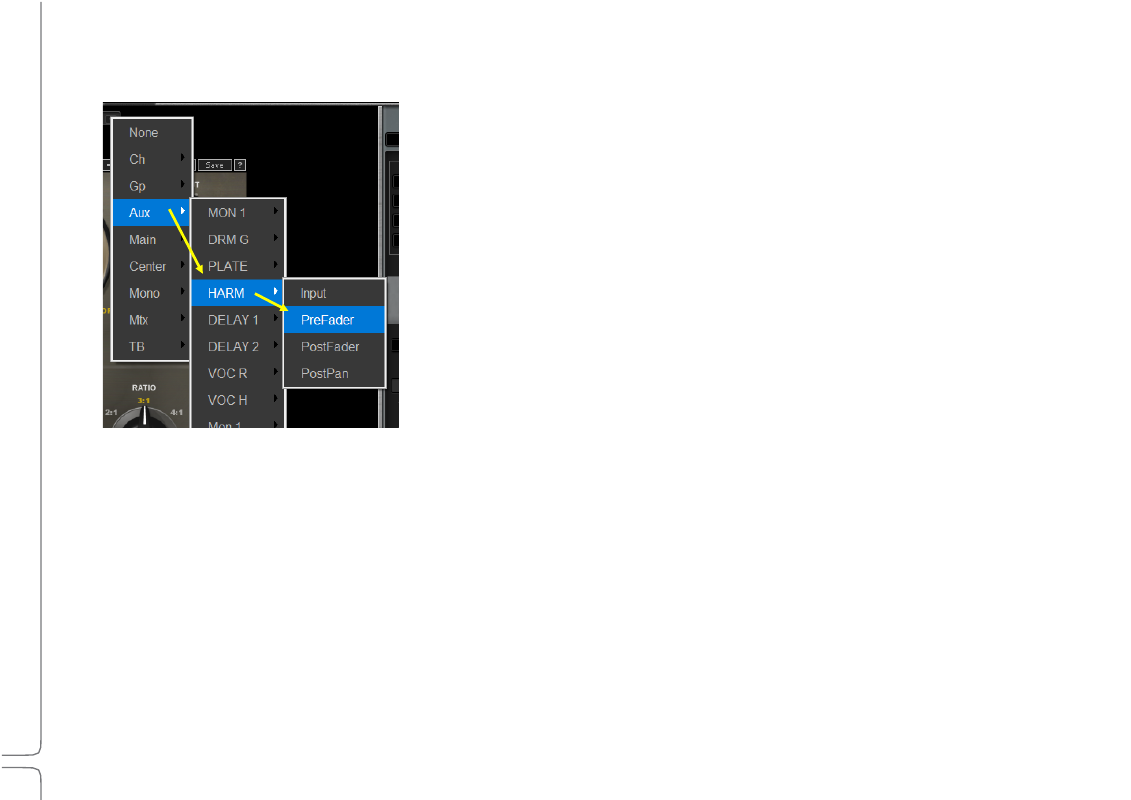
94
Waves eMotion LV1 User Guide |
Chapte
r
3
:
Channel
Window
Window
A
SSIGNING
A
S
IDECHAIN
S
OURCE
At the top of the plugin pane is a drop-down menu used to assign a sidechain source to
the selected plugin. Once a valid sidechain is chosen, the plugin’s sidechain functionality
is activated. Sidechain assignment is per plugin, not per rack.
