Acr14849273802124829712182.tmp, Link/dca layer – Waves eMotion LV1 64-Channel Mixer with Axis One Custom Computer User Manual
Page 140
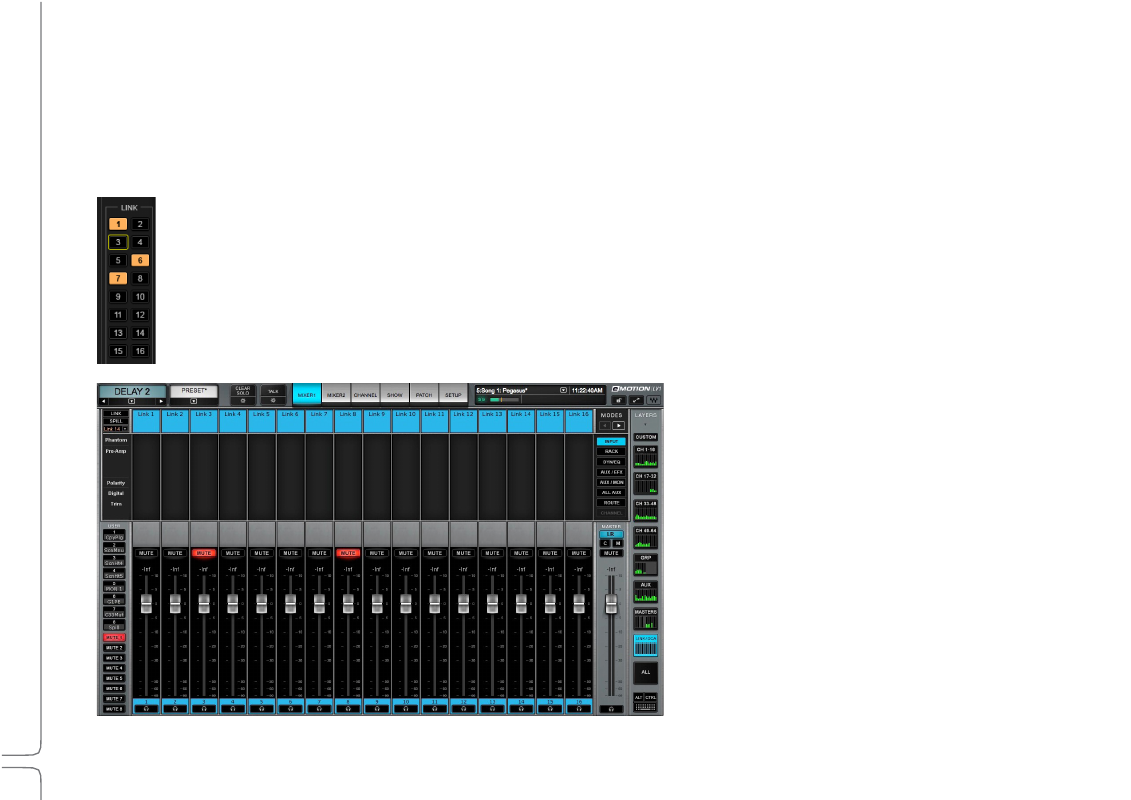
135
Waves eMotion LV1 User Guide |
Chapte
r
4:
Mixer
Window
Window
Link/DCA
Layer
A DCA remotely controls the trim values of a group of faders. Any channel except Talkback can be assigned to a DCA channel. Moving the
DCA fader changes the gain offset of all the faders under its control. When you move a DCA fader, the controlled faders don’t move. They
stay at their original positions, while “ghost faders” show the current channel level, as determined by the offset introduced by the DCA
fader. This is similar to analog VCA faders.
Use the Link section of the Channel window to assign a channel or buss to a DCA. Links and DCAs use the same assignment
panel in the Channel window. You can also make these assignments in the Internal Patch page.
•
Any mixer channel can be assigned to a Link group.
•
There is no limit to the number of channels that can be assigned to a link.
•
Link assignments are made in the output section of the Channel window and in the Patch window.
The Link/DCA layer provides access to the 16 DCA
faders that control the channels and busses assigned to
Link groups. A DCA fader also provides a Mute function
that behaves as a Mute group.
A DCA Cue/Solo button controls cue or solo in all
assigned channels.
