Lv1 main build preview 10.09h, Lv1 main build preview 10.09e, Lv1 main build preview 10.09dpdf – Waves eMotion LV1 64-Channel Mixer with Axis One Custom Computer User Manual
Page 33
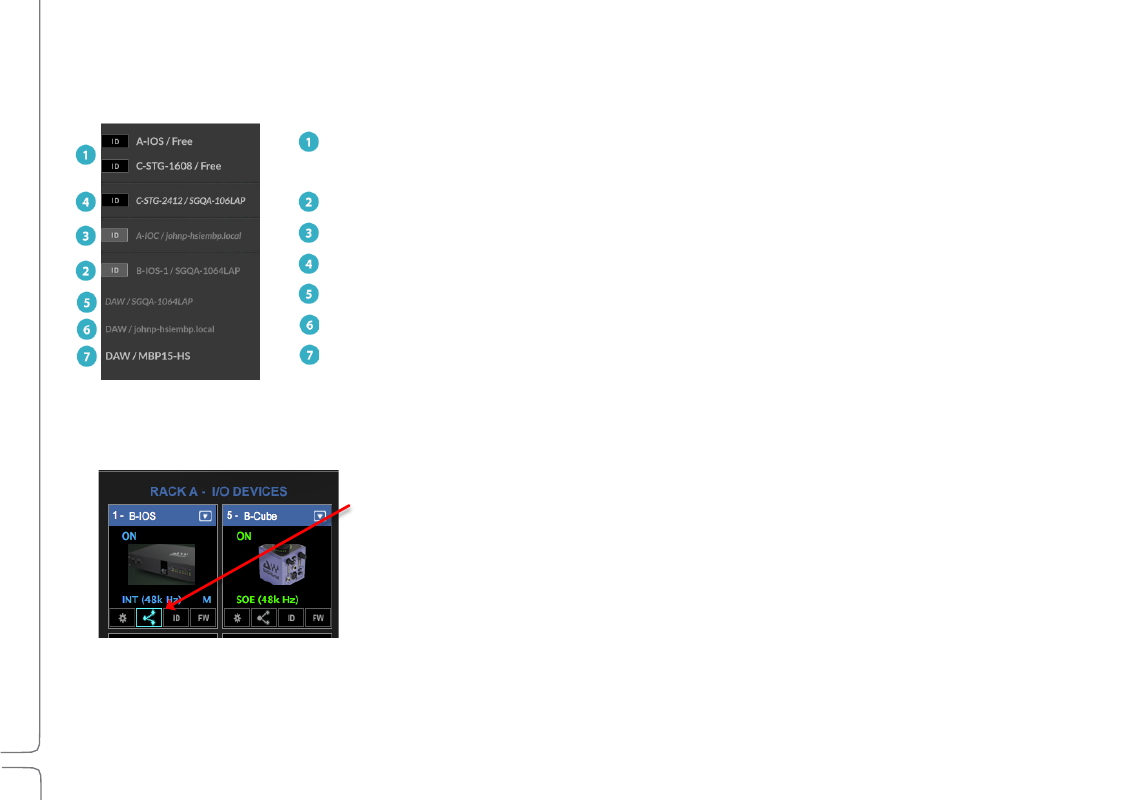
28
Waves eMotion LV1 User Guide |
Chapte
r
1:
Setup
Window
This Device menu illustrates numerous device assignments, unshared and shared. Font style and shading indicate the type of
assignment.
Unassigned devices
Once a device is assigned, its name is followed by the name of the host to which it is assigned.
Device assigned to local host (grayed out, roman type)
Device assigned to another system (grayed out, italics)
Sharing-enabled device on another system (not grayed out, italics)
Driver assigned to another system
Driver assigned to local host
Unassigned driver
S
ETTING
UP
D
EVIC
E
S
HARING
Select the assigned device you wish to share. Click the device’s Sharing icon. The device is now sharable.
Sharing can also be enabled from the Device menu. Only the manager of a device can activate its sharing.
Other systems can now assign the I/O device to their Inventories and patch available I/O channels.
Output I/O channels patched by the manager cannot be shared with other systems until the device’s
manager releases the patches or removes the device from its inventory.
