Waves eMotion LV1 64-Channel Mixer with Axis One Custom Computer User Manual
Page 97
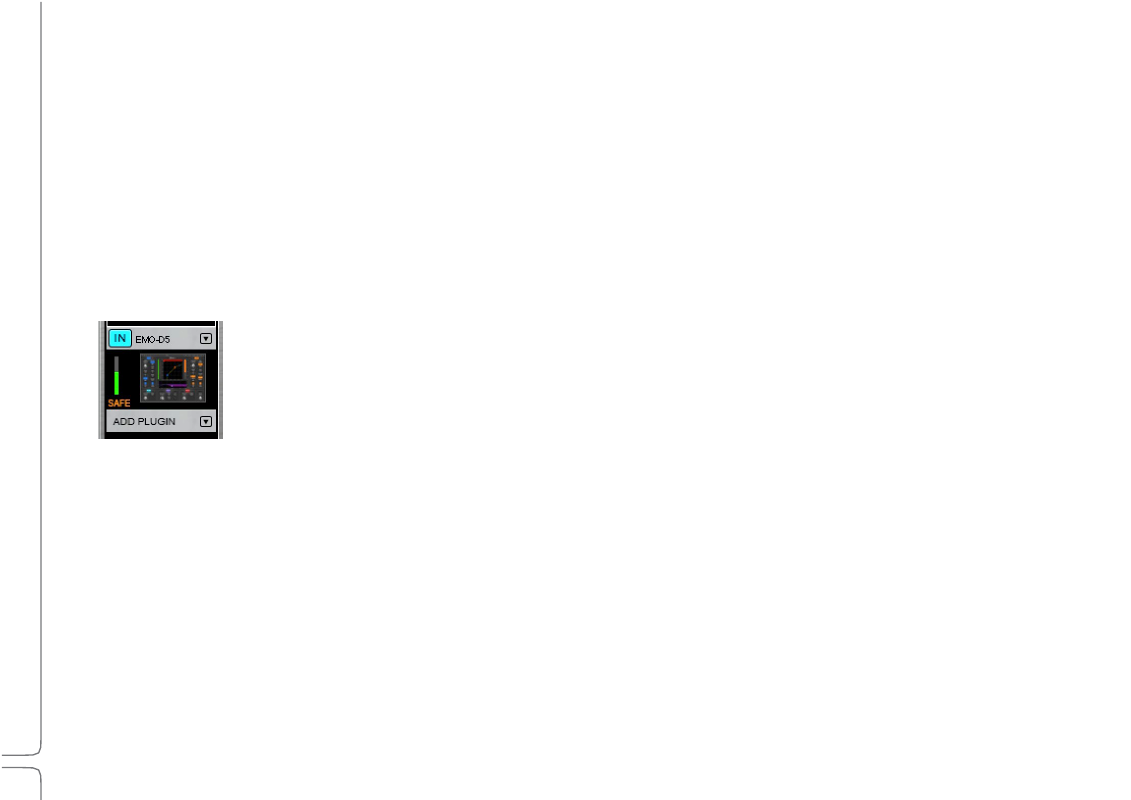
92
Waves eMotion LV1 User Guide |
Chapte
r
3
:
Channel
Window
Window
4.
Select physical send and return I/Os using the drop-down menus.
5.
Use the Device cell to rename the insert, if desired. Use the Insert drop-down menu to move between inserts.
If no send is assigned, then the insert will be bypassed. It remains in the rack and its place in the processing chain is
unchanged. If no return is assigned, then any other source assigned to this insert return will be heard.
A mono/stereo full-scale meter shows the level of the return signal This helps to maintain proper levels on sends and returns.
The Latency knob is used to adjust the amount of delay to and from the external insert device. Unlike a plugin, an external insert
doesn’t declare its delay to the plugin-buss latency compensation engine, so this must be done manually.
For more information, please refer to the External Insert Plugin User Guide, which can be found on the Waves Downloads page.
R
ECALL
-S
AFE
P
LUGIN
Prevents plugin parameter changes during scene recalls. In this mode plugin parameters are unaffected by scene
changes, even if the plugin is within the scope of a scene change and has not been set as recall-safe in the Show
window (see
Show window > Recall Safe
).
A plugin that is recall-safe is noted with an orange/brown Safe indicator. Scene changes do not alter rack
structure (e.g., add, remove, or move plugin).
M
ONO
-
TO
-S
TEREO
P
LUGINS
Normally, a stereo plugin cannot be inserted into a mono rack. However, you can add a mono-to-stereo plugin to a mono rack. From that
point in the rack’s signal flow (below the mono-to-stereo plugin) the rack will be stereo and only stereo plugins can be inserted. Mono
plugins can still be inserted above the mono-to-stereo plugin.
