Internal routing – Waves eMotion LV1 64-Channel Mixer with Axis One Custom Computer User Manual
Page 71
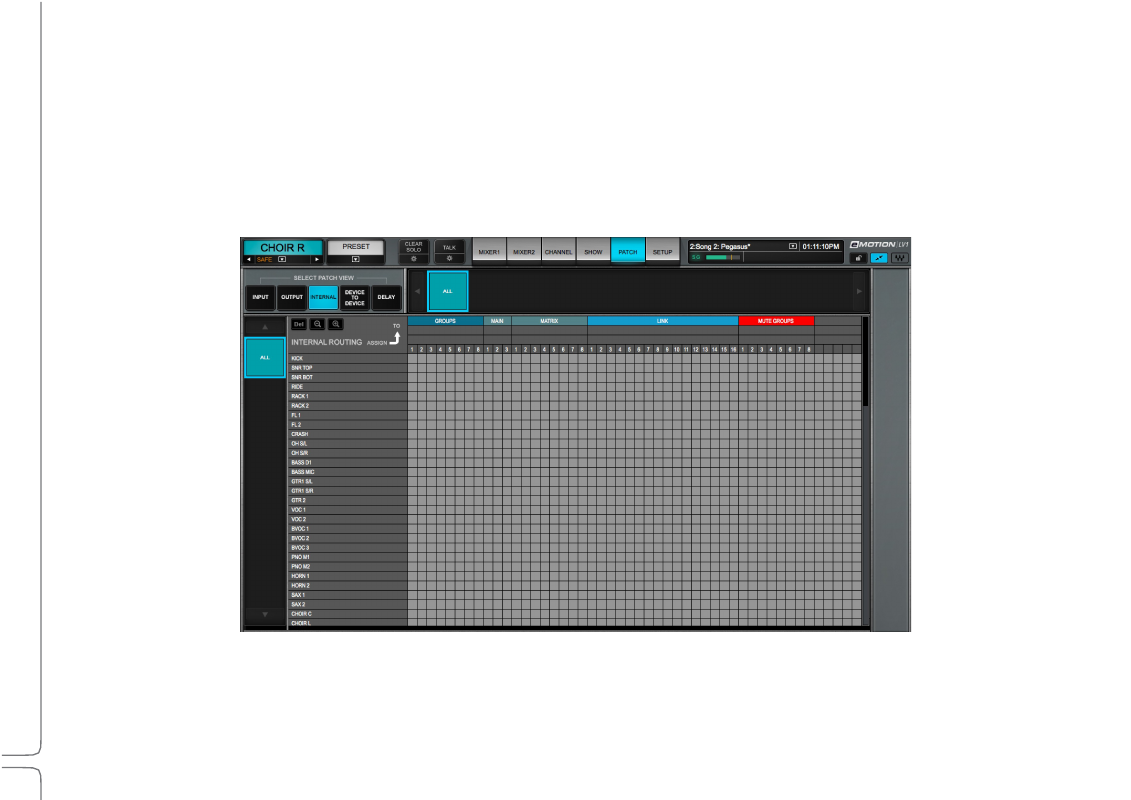
66
Waves eMotion LV1 User Guide |
Chapte
r
2:
Patch
Window
Internal
Routing
This window assigns channels to all busses and control groups that are available in the patch. These patches can be audio group assignments,
such as Groups and Mains, or control assignments, such as Mute groups and Links. In this mode there is no patching to outside devices.
The scope of these internal assignments is set in the Mixer Configuration window (Setup > Mixer Settings > Mixer Configuration). Larger
mixer configurations also include more groups, aux channels, and busses.
All channels, regardless of their signal flow, can be assigned to any control group.
