Acr14849273802124829712182.tmp, Plugin menu: presets section, Plugin menu: latency section – Waves eMotion LV1 64-Channel Mixer with Axis One Custom Computer User Manual
Page 95
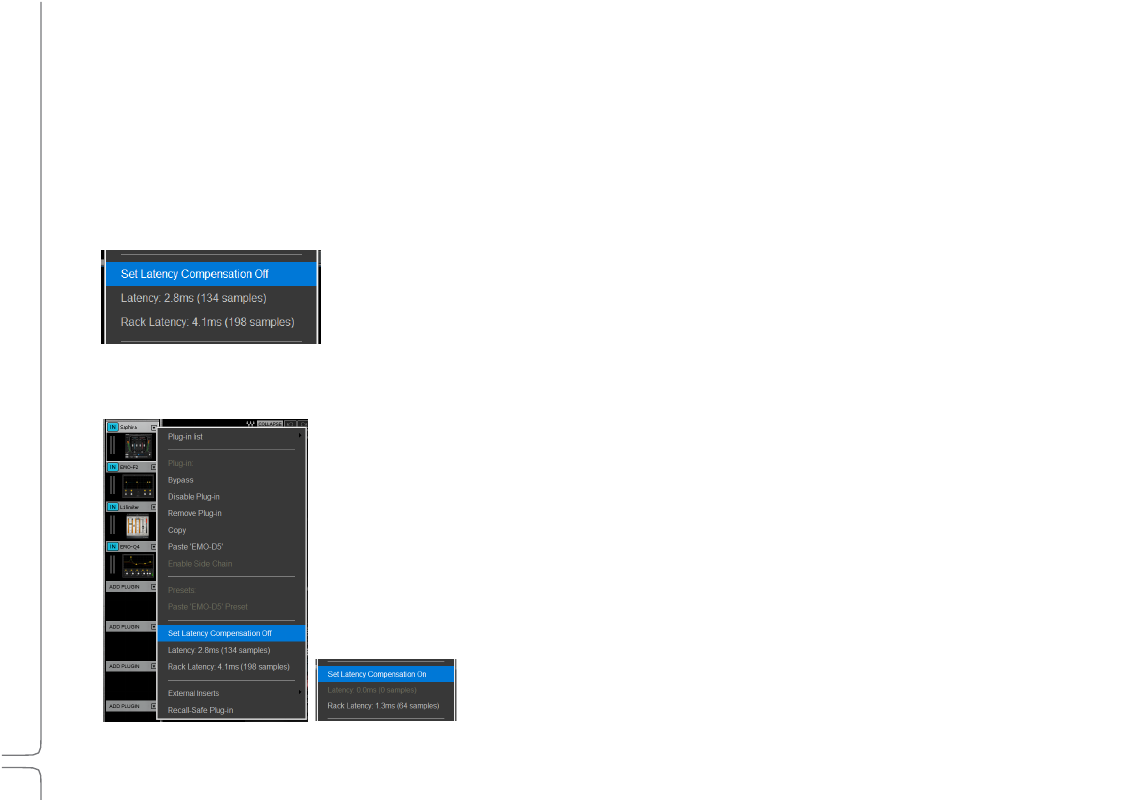
90
Waves eMotion LV1 User Guide |
Chapte
r
3
:
Channel
Window
Window
Plugin
Menu:
Preset
s
Section
P
ASTE
[
PLUGIN
NAME
]
P
RESET
Pastes presets from a copied plugin to another plugin in the same family (e.g., Q10 to Q6, or L1 Ultramaximizer to L1 Limiter, etc.). This
does not replace the plugin, only the presets.
The “Paste [plugin name] Preset” option is not available when the source and destination plugins are not of the same family (e.g., Q6 to
REQ 6, or H-Delay to SuperTap).
Plugin
Menu:
Latency
Section
L
ATENCY
Indicates the delay introduced by the plugin or external inserts.
R
ACK
L
ATENCY
Indicates the total latency of all plugins and inserts in the rack. If no latency is declared by any of the
plugins in the rack, both sections will be grayed out.
S
ET
L
ATENC
Y
C
OMPENSATION
O
N
/O
FF
Setting latency compensation off removes the plugin from plugin/buss latency compensation
calculations. The plugin remains active, but its latency is no longer reported to the delay compensation
engine. This allows you to prevent a plugin with a particularly long delay from delaying the entire buss.
Since the selected plugin is no longer delay compensated, it may not be synchronized with the rest of
the channel.
In this example (left), the selected plugin has a latency of 134 samples and total rack latency is 198
samples. When compensation is on, the channel reports a rack latency of 198 samples to the delay
compensation engine.
When latency compensation for the selected plugin is turned off, the channel reports
a delay of only 64 samples.
