Lv1 main build preview 10.09g – Waves eMotion LV1 64-Channel Mixer with Axis One Custom Computer User Manual
Page 17
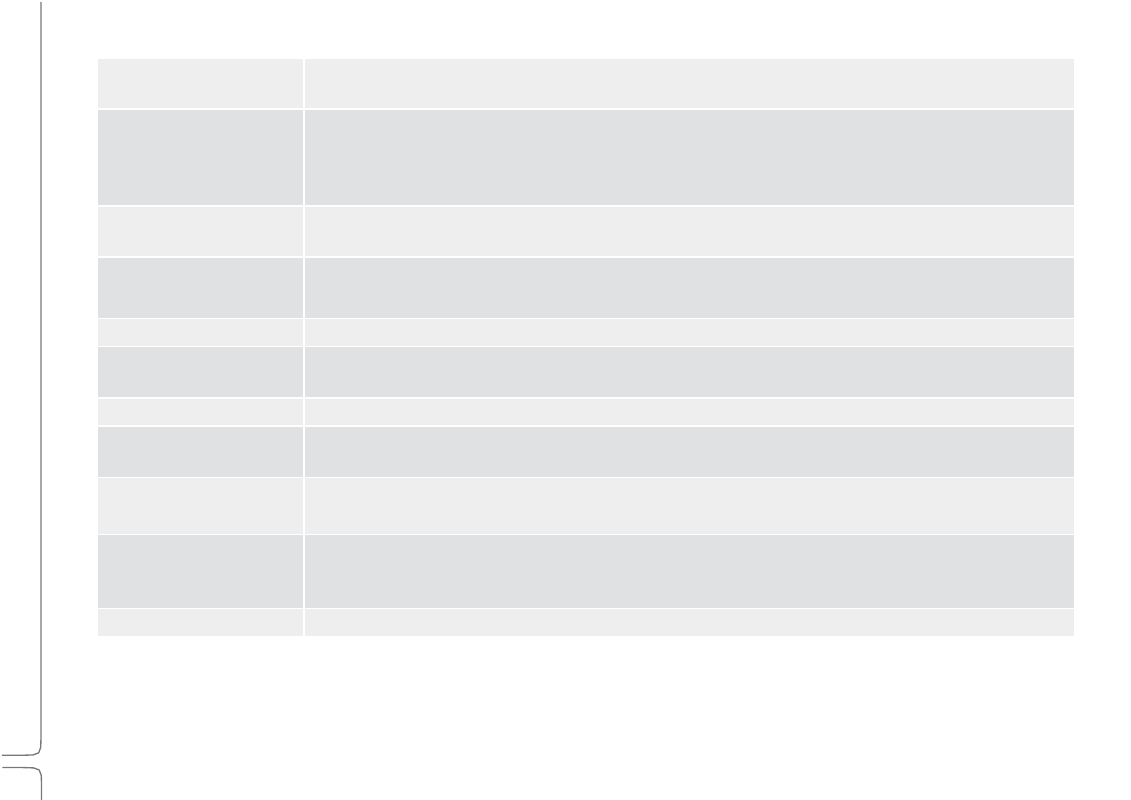
12
Waves eMotion LV1 User Guide |
Introduction
Factory
Presets
(load)
A library of presets supplied by Waves. A factory preset cannot be modified. Instead, open it and save as a
user preset.
User
Presets
(load)
A list of user-defined channel presets, saved from within the current session or imported from another. To
delete a user preset, hold Ctrl before opening the Preset menu. When then opening the User Preset
menu, preset names will be preceded by “Delete.” Select the preset and it will be deleted. This cannot be
undone.
Import
from
File
Opens a navigation window to locate presets files that have been saved. Imported presets are added to
the User Presets menu.
Paste
Pastes the copied channel condition to another channel. The Copy command copies all rack information.
Paste enables you to choose what channel information will be replaced in the target track.
Save
Saves the channel condition to the loaded channel preset, overwriting it.
Save
to
User
Presets
Creates a new user preset. These are saved as part of the current session. Consider this a “Save As”
function.
Rename
Present
Changes the name of the current channel preset.
Save
to
File
Creates a file that is saved at a user-defined location and can be imported to any session (the extension is
xps). Unlike user presets, these are not embedded in the session.
Copy
Copies the current channel preset. A copied preset can be pasted to any other channel in the current
session. There are several Paste options.
Set
Channel
Recall
Safe
Temporarily excludes all channel parameters from scene changes, even if those parameters are within
the scope of the scene change. A Small “Safe” indicator appears next to the channel name when it is in
Recall Safe mode.
Update
Current
Scene
Updates the loaded scene with the current mixer condition.
