Waves eMotion LV1 64-Channel Mixer with Axis One Custom Computer User Manual
Page 166
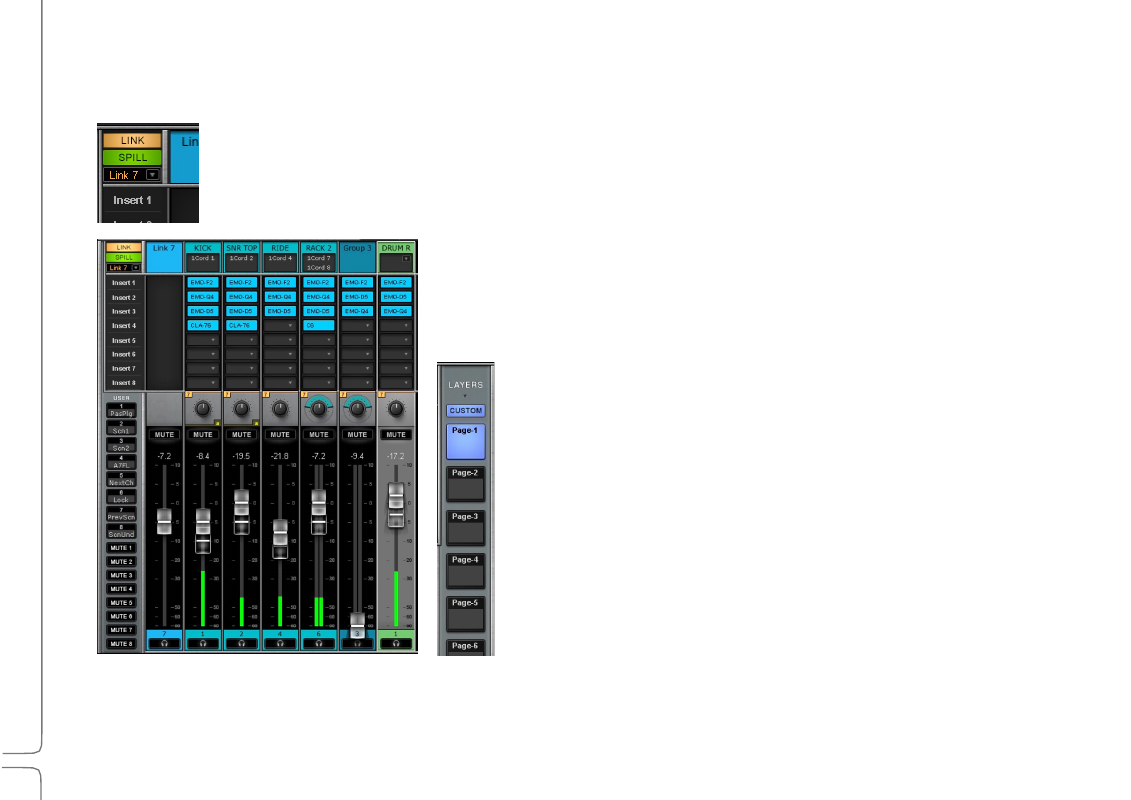
161
Waves eMotion LV1 User Guide |
Chapte
r
5:
Show
Window
Window
S
PILL
The Spill view displays all the channels in the selected Link Group, regardless of the channel types. Linked controls can be adjusted and a
DCA can be used to trim all faders in the group.
Click the Spill button in the Link section to access the view. Select a Link/DCA channel to view its associated Spill pages.
Each Spill page has 16 channels: the DCA fader is on the left, and 15 linked channels
are to its right. If a Link group has more than 15 channels, then multiple pages will
be displayed.
Navigate between Spill pages with the Custom layer buttons on the right.
Double-click on a button to rename it.
The Link On/Off button does not affect the Spill function
