Appendix d: mackie control protocol – Waves eMotion LV1 64-Channel Mixer with Axis One Custom Computer User Manual
Page 208
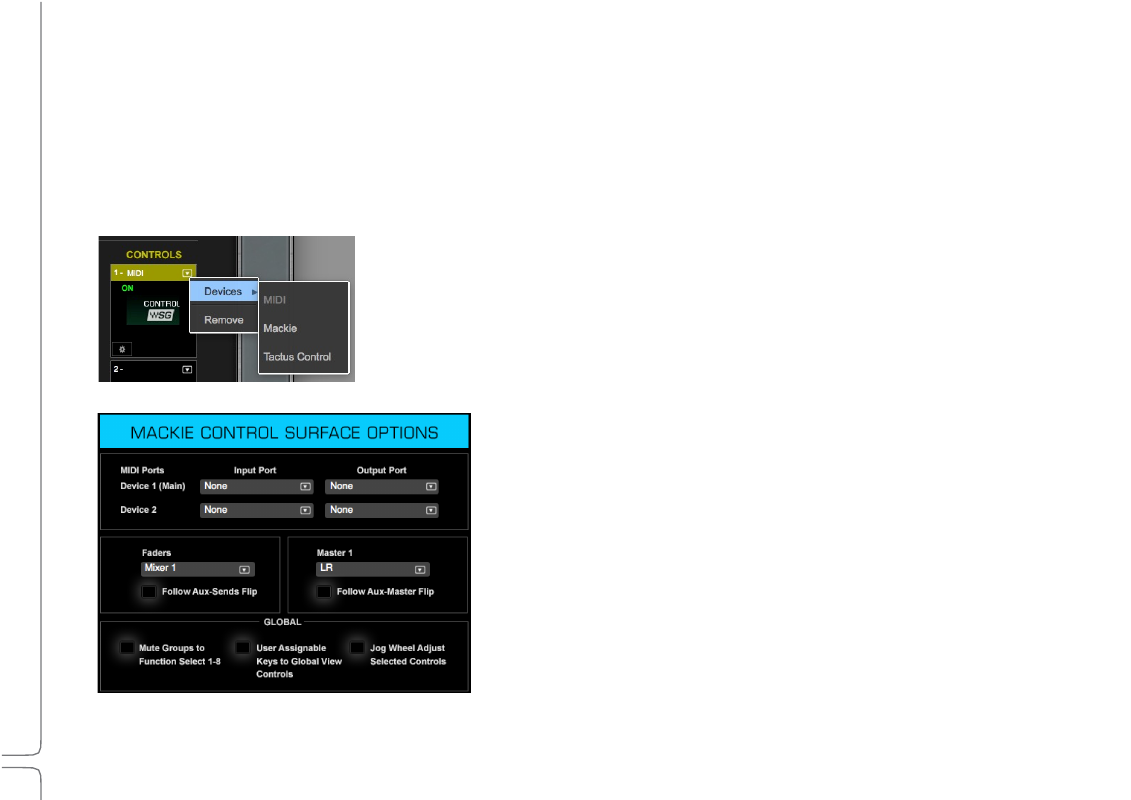
203
Waves eMotion LV1 User Guide |
Appendix
D:
Mackie
Control
APPENDIX D:
MACKIE
CONTROL
PROTOCOL
The mixer can be controlled with any control surface device using a Mackie Control protocol option. Some controllers support several
protocols, so it’s important to confirm that the device is set to the Mackie Protocol Mode. There are also tablet applications that emulate
controllers using Mackie Control protocol. Consult the user guide of your control surface.
Control protocols are assigned and removed in the Control rack of the System Inventory page.
Select the Mackie protocol from the drop-down menu. Click on the Gear button to open the
Mackie Control Surface Options panel.
The eMotion LV1 / Mackie protocol provides for two control devices. For each,
select an input and output port. The selected device appears in the MIDI
devices/port window.
A single MIDI port will map 8 faders at a time; using two ports will allow for 16
faders at a time.
